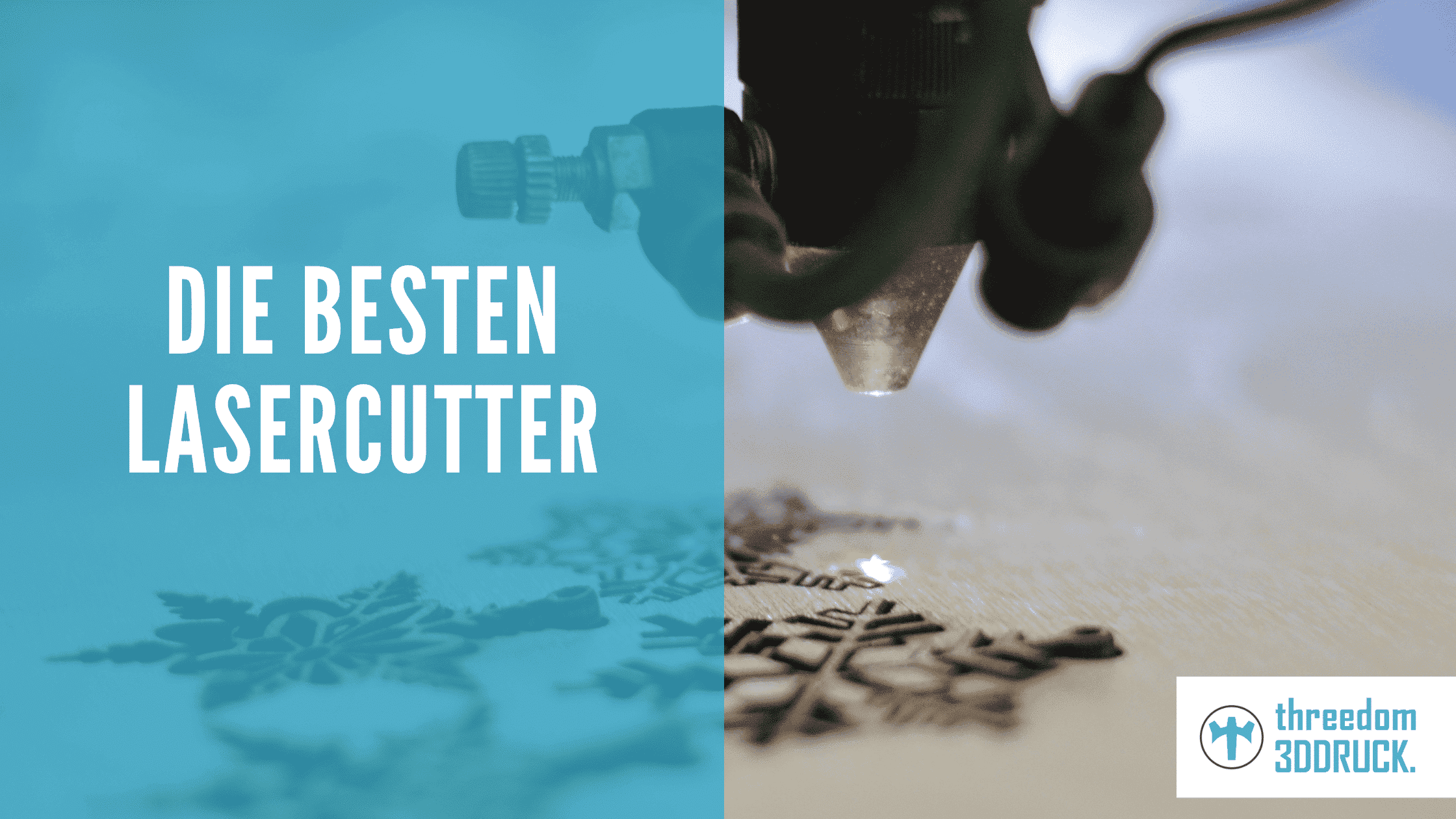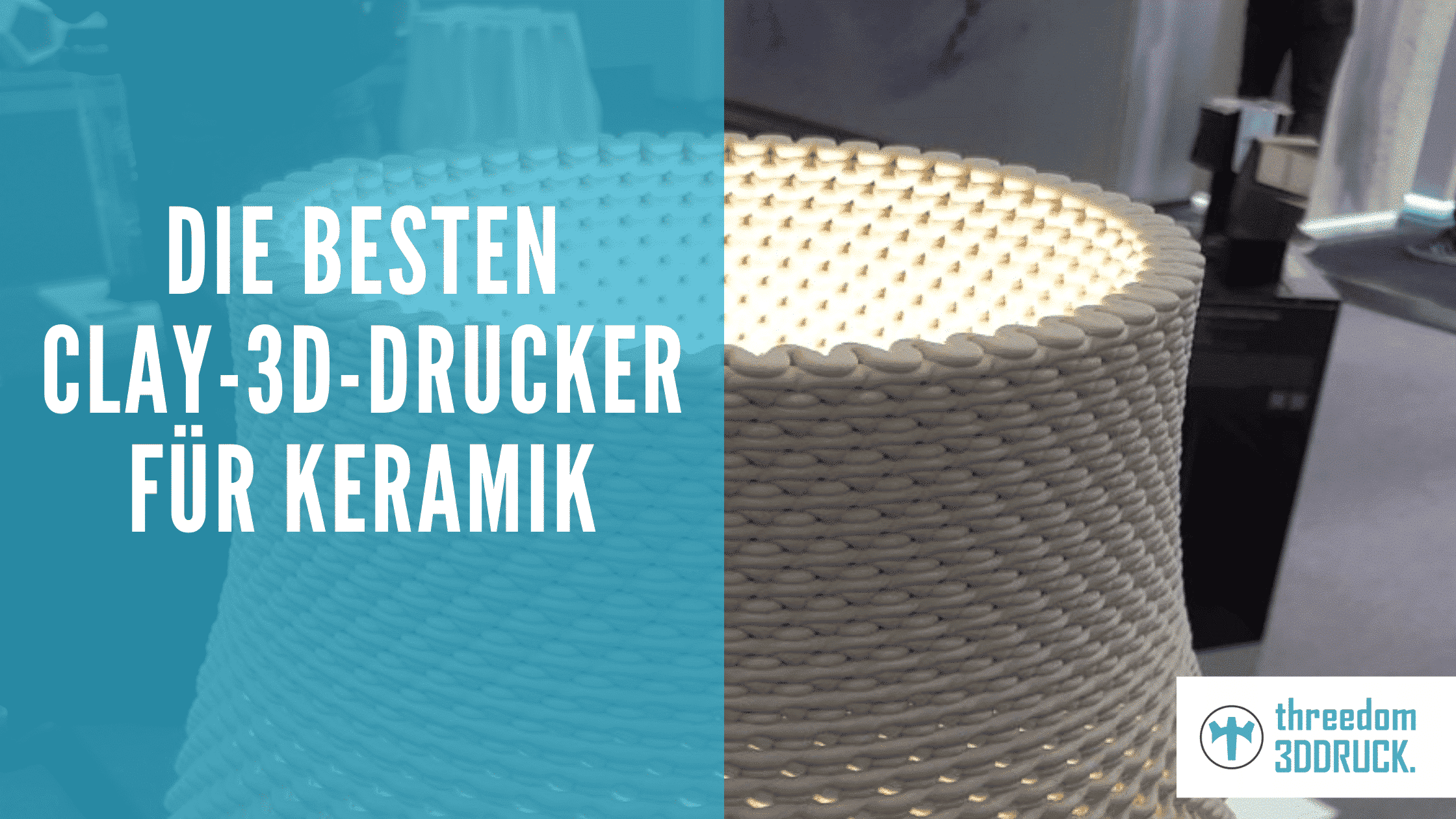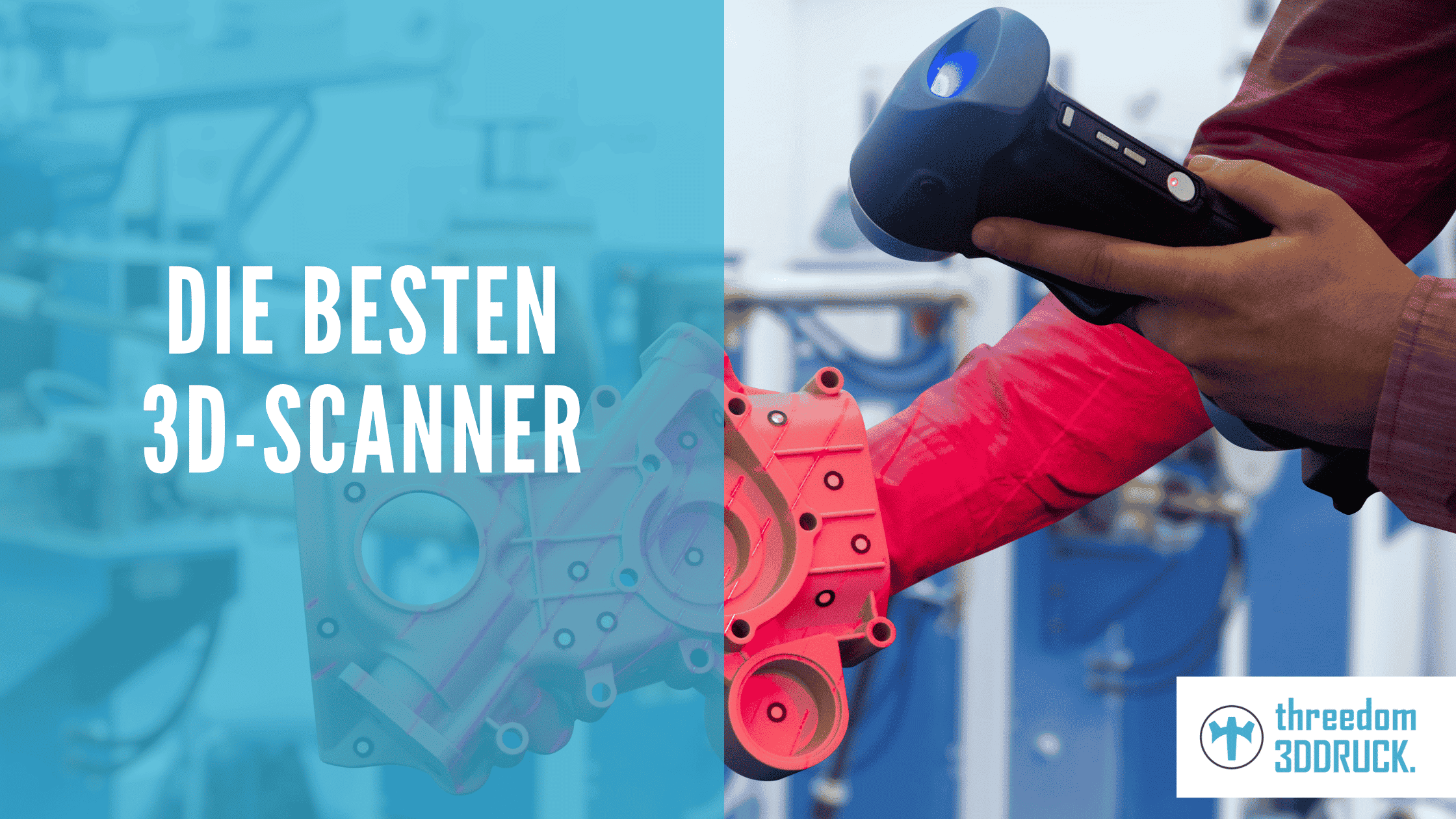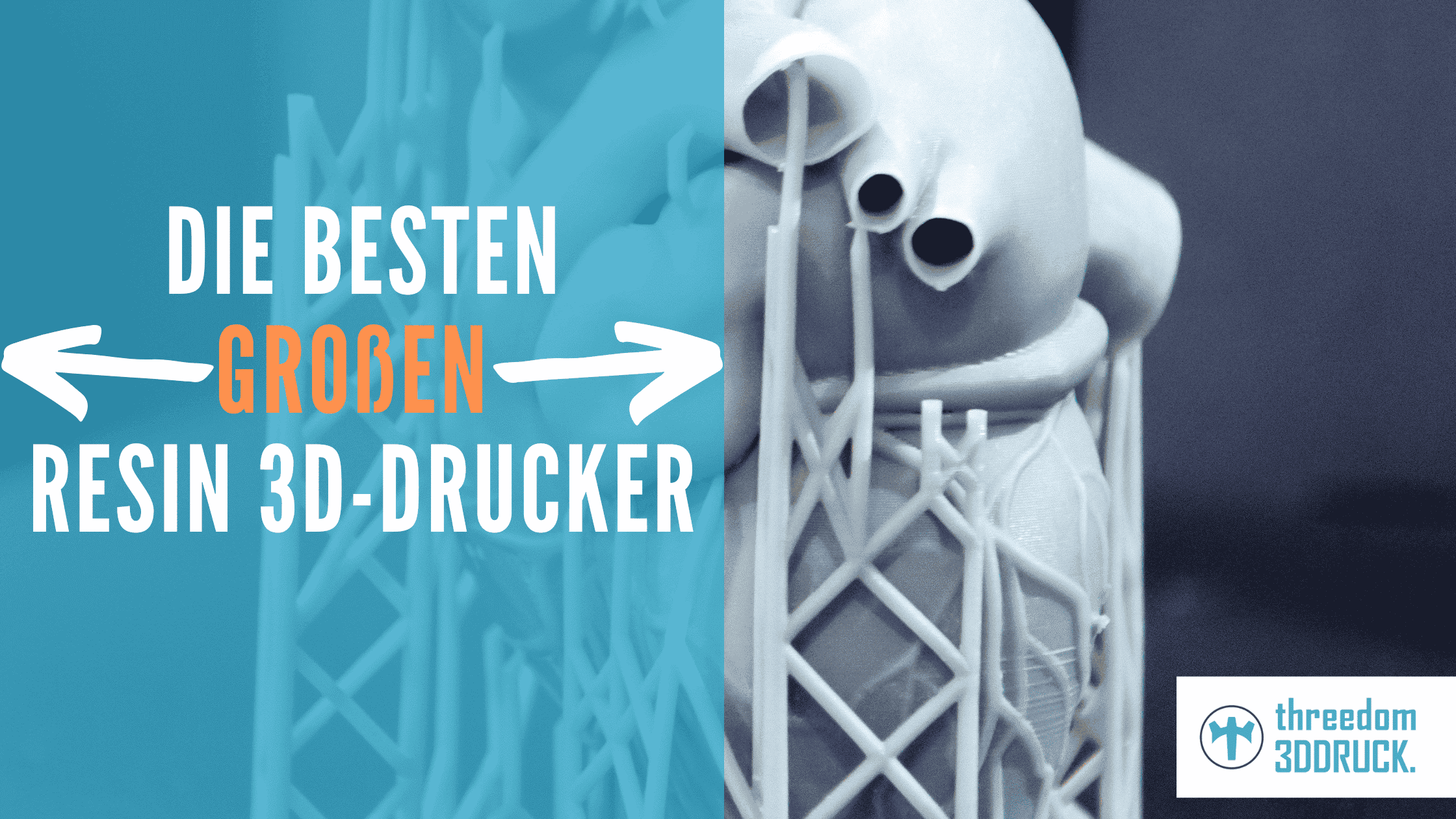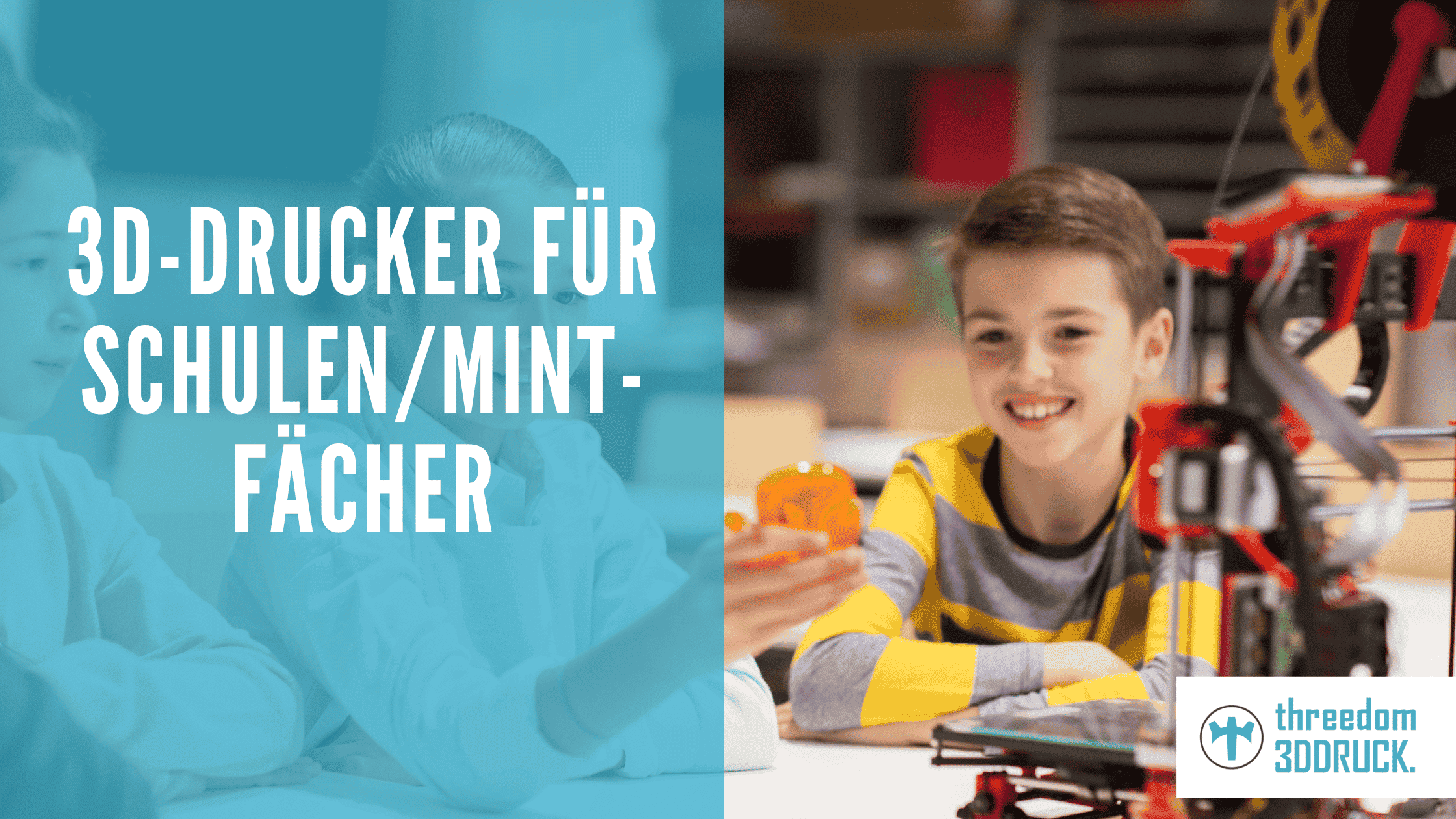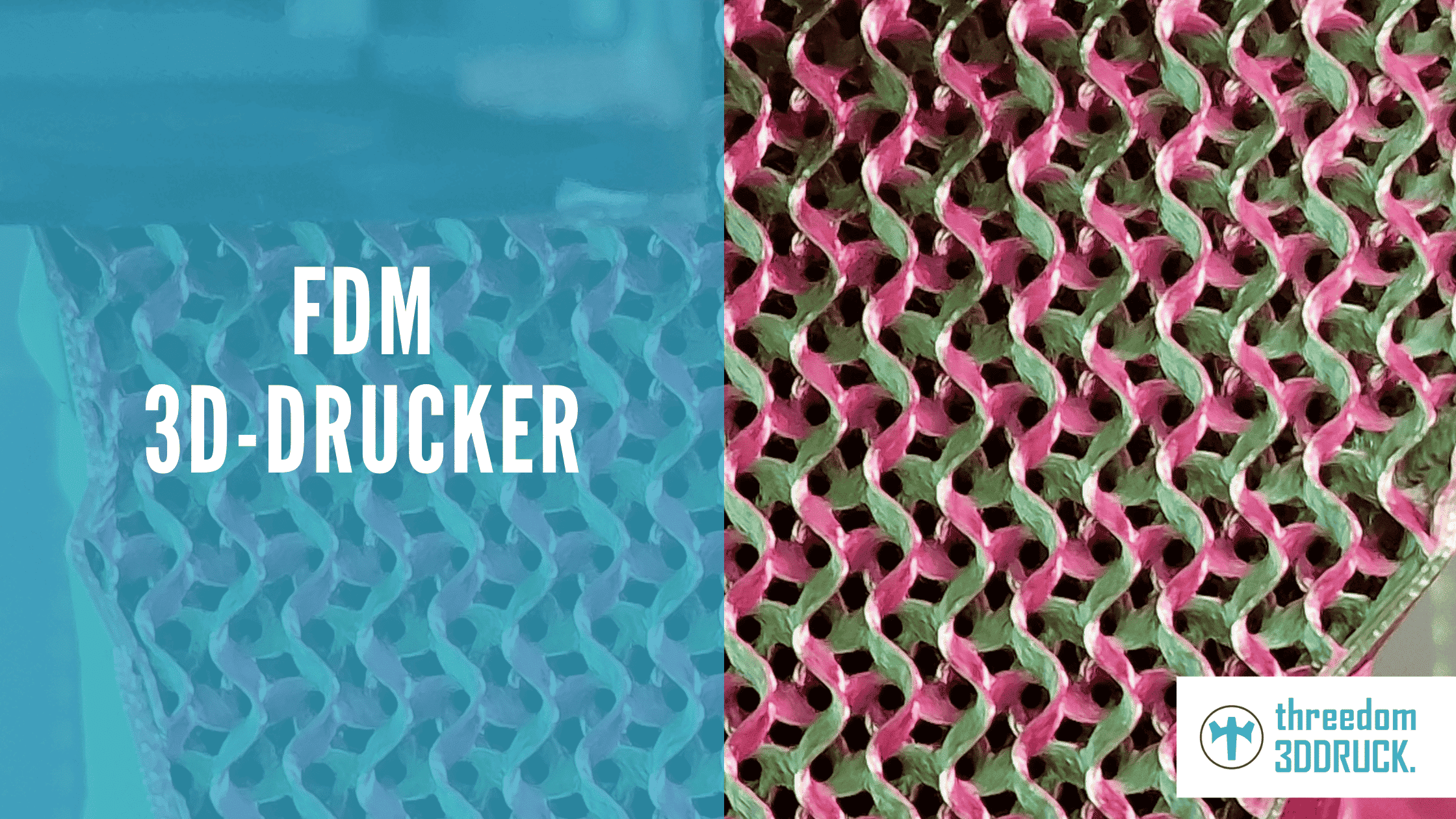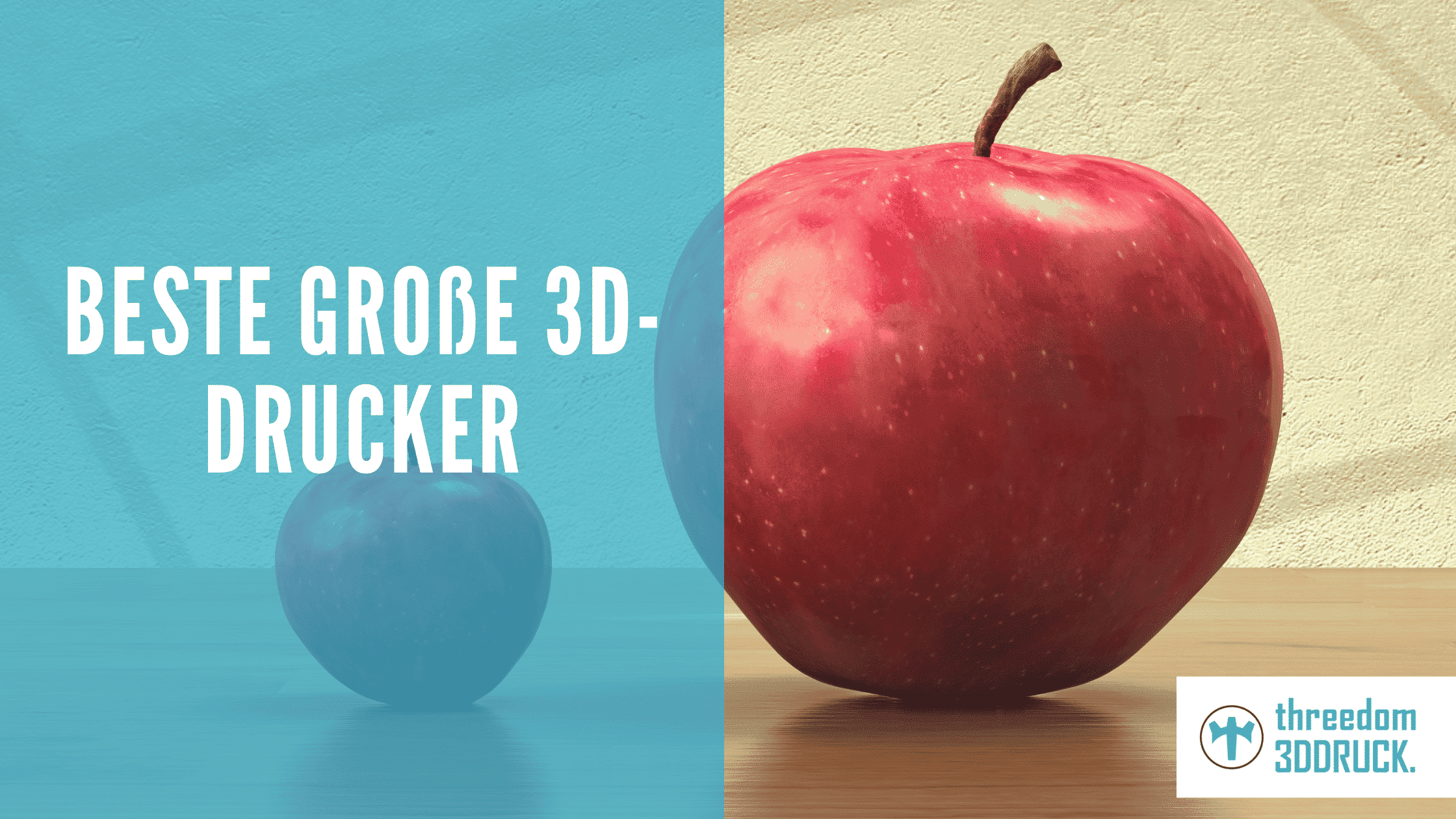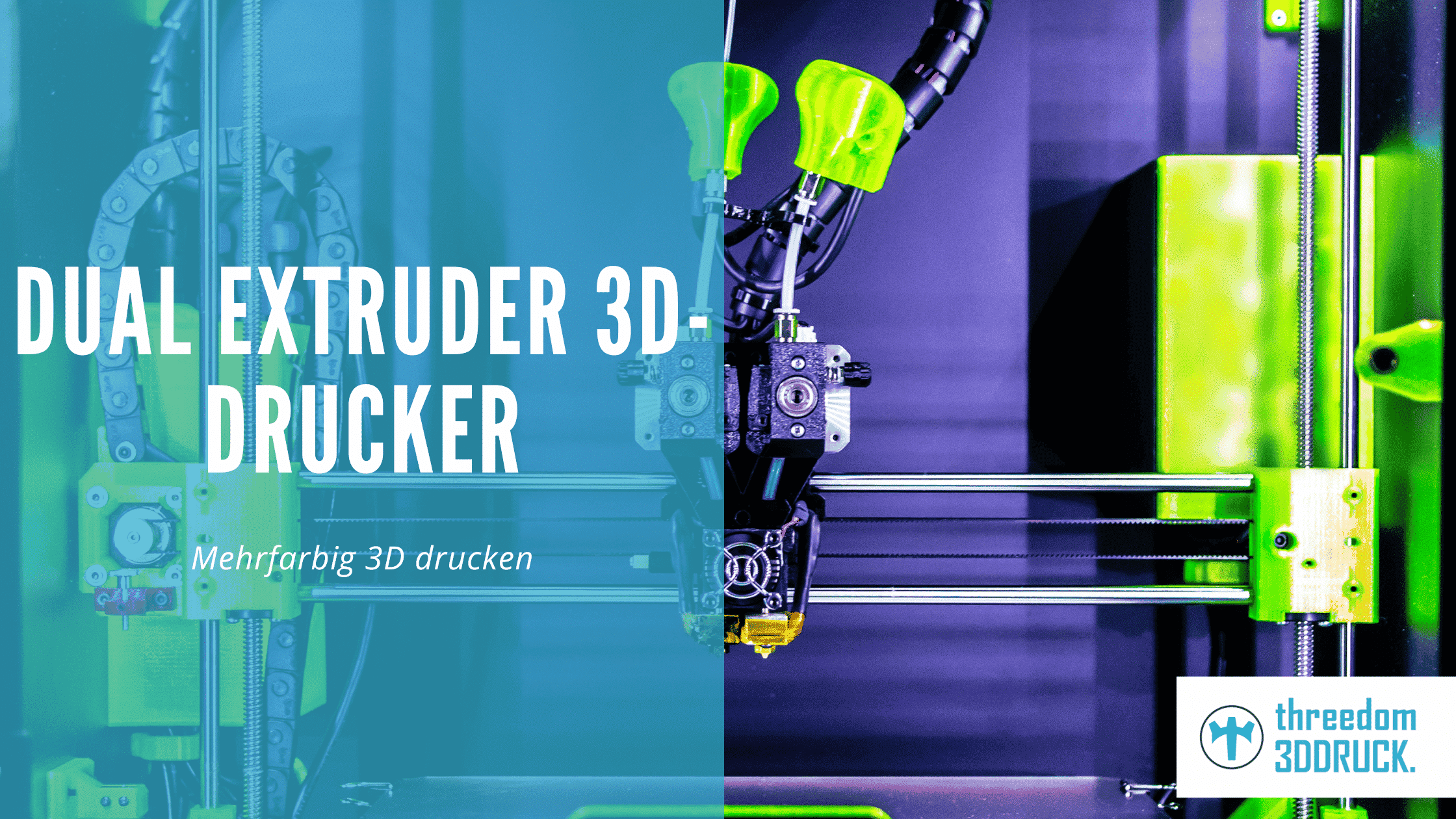The best 3D printers for kids 2024
Those who want to introduce 3D printing to their children often support this with their own printer for the offspring. But which devices are actually suitable for this? We've taken a look around and picked out the best 3D printers for kids below.
The most important in a nutshell
- 3D printers are not only suitable for adults, but can also give great opportunities for children to learn and explore
- It doesn't always have to be a high-end device, especially for the youngsters. Good printers are available for children noticeably inexpensive
- In order to find the right 3D printer for children, various criteria should be compared, such as ease of use, build space, print resolution or even price.
- As an alternative, 3D pens are also available in many cases, which bring the three-dimensional experience closer to the kids in a more tangible way.
The best kids 3D printers
Not all 3D printers are really good for kids. To give you a quick orientation, we list the best children's 3D printers in our eyes here:
| Place | Name | Manufacturer | Installation space | Maximum print resolution | Special features | approx. price | To the store |
|---|---|---|---|---|---|---|---|
| 1 | Mini+ | Prusa | 18 x 18 x 18 cm | 50 microns | Automatic grid calibration, sensorless homing, color LCD screen, easy-to-remove pressure plates, safety features. | 450 € | Click* |
| 2 | X-One 2 | Qidi Tech | 14,5 x 14,5 x 14,5 cm | 50 microns | Closed build space, Test print files included on SD card, Ready assembled delivery, Can be used with ABS, PLA and PETG. | 499 € | |
| 3 | DigiLab 3D45 | Dremel | 25,4 x 15,2 x 17 cm | 50 microns | Automatic filament detection and adjustment of settings, Optimized cooler and filter system, HD camera integrated, WLAN compatible | 1.699 € | |
| 4 | 3D Printer Rex (2010100)) | Bresser | 15 x 15 x 15 cm | 40 microns | Ready-to-use delivery, user-friendly touch display, low price, integrated camera, automatic filament detection. | 339 € | Click* |
| 5 | Select Mini V2 | Monoprice | 12 x 12 x 12 cm | 10 microns | Fully assembled delivery, Low noise level, Easy operation, Ready assembled delivery, User friendly display, Wireless WiFi connectivity, SD card with pre-installed models. | 205 € | Click* |
| 6 | 2010300 3D Printer Saurus | Bresser | 14 x 14 x 14 cm | 40 microns | Low noise level during printing, 3.5-inch touch LCD screen, includes tools, grease and spatula, removable build platform | 350 € | Click* |
The best 3D printer for kids: Prusa Mini+
The best 3D printer for kids in our eyes is the Prusa Mini+. The designation already indicates the somewhat limited installation space compared to the professional models. However, that is the only drawback of the small all-rounder. The maximum print resolution is high at up to 50 micrometers, and operation is also easy thanks to a color LCD screen. The printer can be used with various filaments such as nylon, PLA or PETG. In addition, the spring steel plates can be easily removed and even replaced.
General info:
- Name: Mini+
- Manufacturer: Prusa
- Installation space (L x W x H in mm): 180 x 180 x 180
- Maximum print resolution (microns): 50
- Special features: Automatic grid calibration, sensorless homing, color LCD screen, easy to remove pressure plates, safety features.
- Advantages: Can be used with many thermoplastics such as ABS, PC, nylon, PLA, PETG and more, optional WiFi, removable spring steel plates.
- Disadvantages: small size of the installation space
The best cheapest kids 3D printer: Monoprice Select Mini V2
The budget solution for the next generation is the Monoprice Select V2 Mini. This printer is a comparatively inexpensive variant that nevertheless offers a wide range of functions. The printer comes home ready to use and fully assembled. Operation is enormously simple thanks to the user-friendly display. In addition, Monoprice provides an SD card with pre-installed models to help get started. The resolution is noticeably lower here compared to the top model. However, this should still be perfectly sufficient for children.
General info:
- Name: Select Mini V2
- Manufacturer: Monprice
- Installation space (L x W x H in mm): 120 x 120 x 120
- Maximum print resolution (microns): 10
- Features: Pre-assembled delivery, user-friendly display, wireless WiFi connectivity, SD card with pre-installed models.
- Advantages: Easy to use, low price, ready to launch, compatible with Windows and Mac.
- Disadvantages: Open print space, low print speed, low resolution.
The best premium 3D printer for kids: Dremel DigiLab 3D45
If you don't want your children to miss out on any of the comforts of home, you can opt for the Dremel DigiLab 3D45. The printer offers a resolution of up to 50 microns and with 254. x 152 x 170 millimeters offers a sufficiently large installation space. The printer is compatible with various materials, and thanks to the integrated HD camera you can easily follow the entire process. Convenient, too: The print settings are made automatically. For this, the Dremel analyzes the filament beforehand and aligns itself accordingly.
General info:
- Name: DigiLab 3D45
- Manufacturer: Dremel
- Installation space (L x W x H in mm): 254 x 152 x 170
- Maximum print resolution (microns): 50
- Special features: Automatic filament detection and adjustment of settings, Optimized cooler and filter system, HD camera integrated, WLAN compatible
- Advantages: High ease of use, compatible with filaments such as PLA, nylon, PETG and more, constant control of the printing process possible, large installation space.
- Disadvantages: high price
Why kids should start 3D printing early
Experience shows that children get excited about 3D printing at an early age. In any case, it is advisable to introduce the next generation to it at an early stage. The learning effect is enormous on several levels. Thus, the little ones must learn to remain patient until their desired work of art is ready. In addition, the self-confidence is strengthened, because your child can hold something self-made in the hands after printing.
Other benefits include improved imagination and knowledge of different geometric shapes. In addition, your offspring will come into tangible contact with things like colors, shapes and sizes at an early age and will even deal with the first calculations of lengths and volumes. Solution-oriented thinking is also encouraged, as is working with technical equipment, software and the computer. Also not to be forgotten: Many children understand enormously quickly that the 3D printer is a sensitive, delicate and high-priced device. In this way, the youngsters also learn “in passing” how to handle such a device carefully.
For which children are 3D printers suitable?
In general, 3D printers are suitable for many children. Of course, age plays a certain role here. If the child is too young, he or she cannot really understand the connections yet. In the worst case, this can even lead to injuries if the offspring reaches into the open installation space, for example. Somewhat older children or young people can process such a hint from their parents and are therefore generally careful when using the printer. Of course, a 3D printer is not equally interesting for every child. However, if your youngster is creative and enjoys colors and shapes, you're guaranteed to put a smile on his face for a long time with a printer.
Selection criteria for 3D printers for children
Different criteria are used to evaluate the best 3D printers for kids. In any case, it is advisable to compare the individual devices. Only then will you be able to see which model really offers the best opportunities for you. In the following, we explain in more detail which selection criteria are important.
Print resolution and quality
An important factor is the print resolution and print quality. Of course, it does not usually have to be maximum high quality for the offspring, as offered, for example, by professional equipment. Here it is first of all about getting to know and trying out. Nevertheless, the quality should not be too bad either. If you don't end up with a good-looking piece of work, your child may quickly lose interest in printing. However, this should also apply to you.
Installation space, safety and design
Depending on the desired models and plans, you must also pay attention to the installation space when buying. As our comparison shows, there are partly huge differences in size here. But not only that. Safety is also a relevant factor here. Especially for smaller children, the devices with a closed installation space are usually the better choice. This prevents the hand from getting caught in the construction surface in an unobserved moment and causing injuries. Furthermore, you should pay attention to the materials used. Many filaments can be used without hesitation, even for children. Resin printers, again, are not one of them.
The design also often plays a role in the purchase decision for parents. In this case, however, the main issue is the size of the device, which is usually to be stored in a space-saving manner.
Budget and child age
We have deliberately pushed budget and child age together into one category here. Those who still have very young children will probably be more conscious of the budget here than children of advanced age. Clearly: at a very young age, it is not necessary to print with a high-end device. The older the children get and the stronger their interest in 3D printing, the more lavish the budget usually becomes. It is important to note that despite all the desire to save money, quality should not be lost sight of. In the worst case scenario, you'll have to dig into your pocket several times over.
Alternatives for a cheap start: 3D pens
If you don't want to invest directly in a 3D printer for your child, 3D pens can also be a good alternative to get started. With these, the youngsters learn how to playfully create three-dimensional works of art. The operation is very simple, at the same time the pens are much more space-saving than a full-fledged printer. Also good to know: with the help of 3D pen templates, your child can easily create their first works of art themselves – and their parents can do the same.
The process is similar to that in a printer. The filament is thus heated here, enabling it to be brought into shape. At best, after the material has cooled, a fresh work of art shines.
Conclusion: Getting children excited about 3D printing at an early age
From experience, children quickly show great enthusiasm for 3D prints. No wonder: right before your own eyes, a new object is created here as if by “magic hand”. It is clear that such an experience sharpens the senses. If you want to get your youngsters excited about 3D printers, the best way to do that is with your own device. In this way, the children learn many important things about colors, shapes, measurements or sizes in a playful way, so to speak. In addition, the patience and also the self-confidence are promoted by the devices. When comparing individual models, it is advisable to pay attention to various criteria. This makes it relatively easy to find out which model is best for you and your offspring.
Frequently Asked Questions 3D Printers for Kids
Feel free to send me questions about 3D printers for kids and I'll answer them here for everyone.
More buying guides: