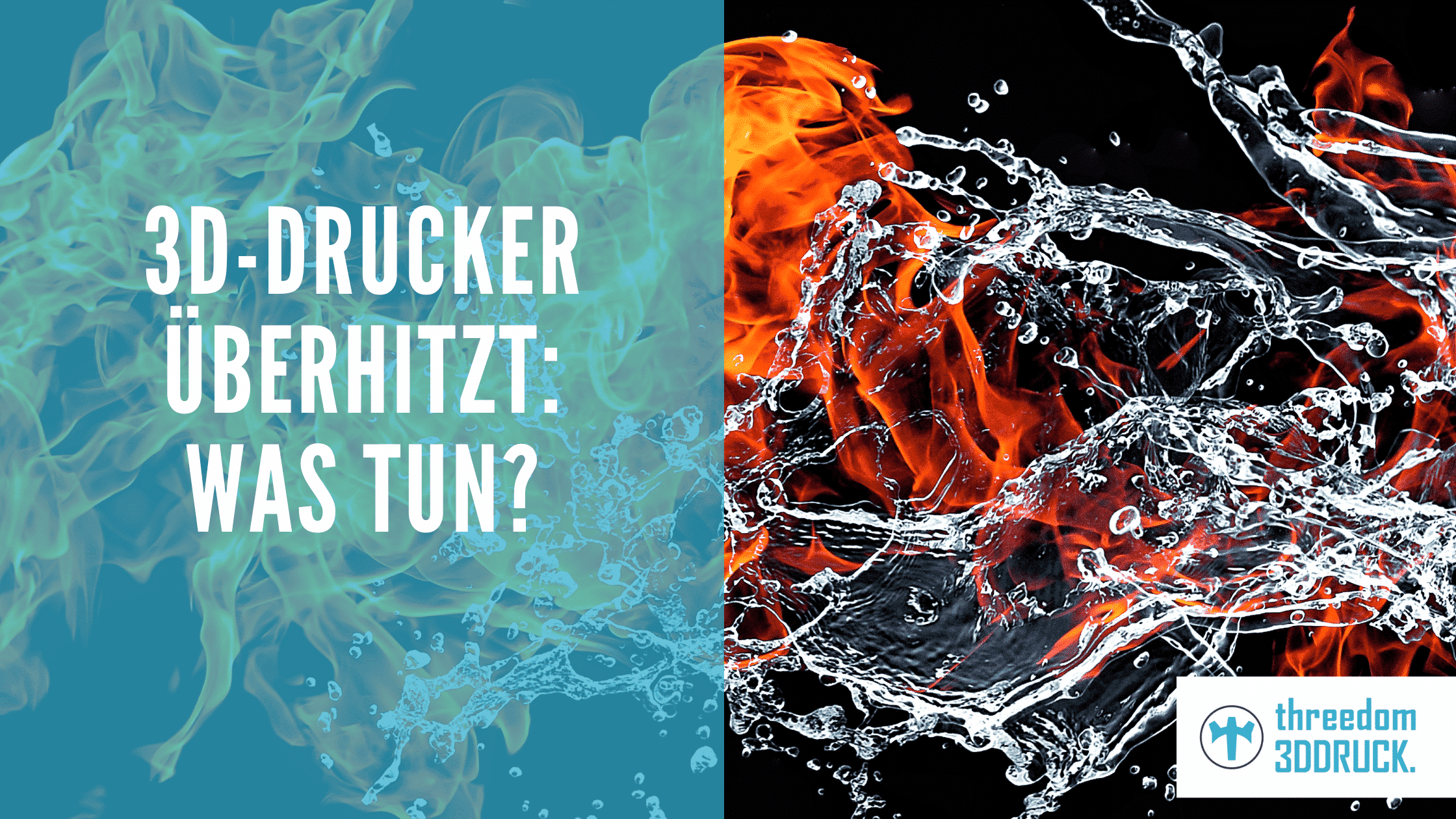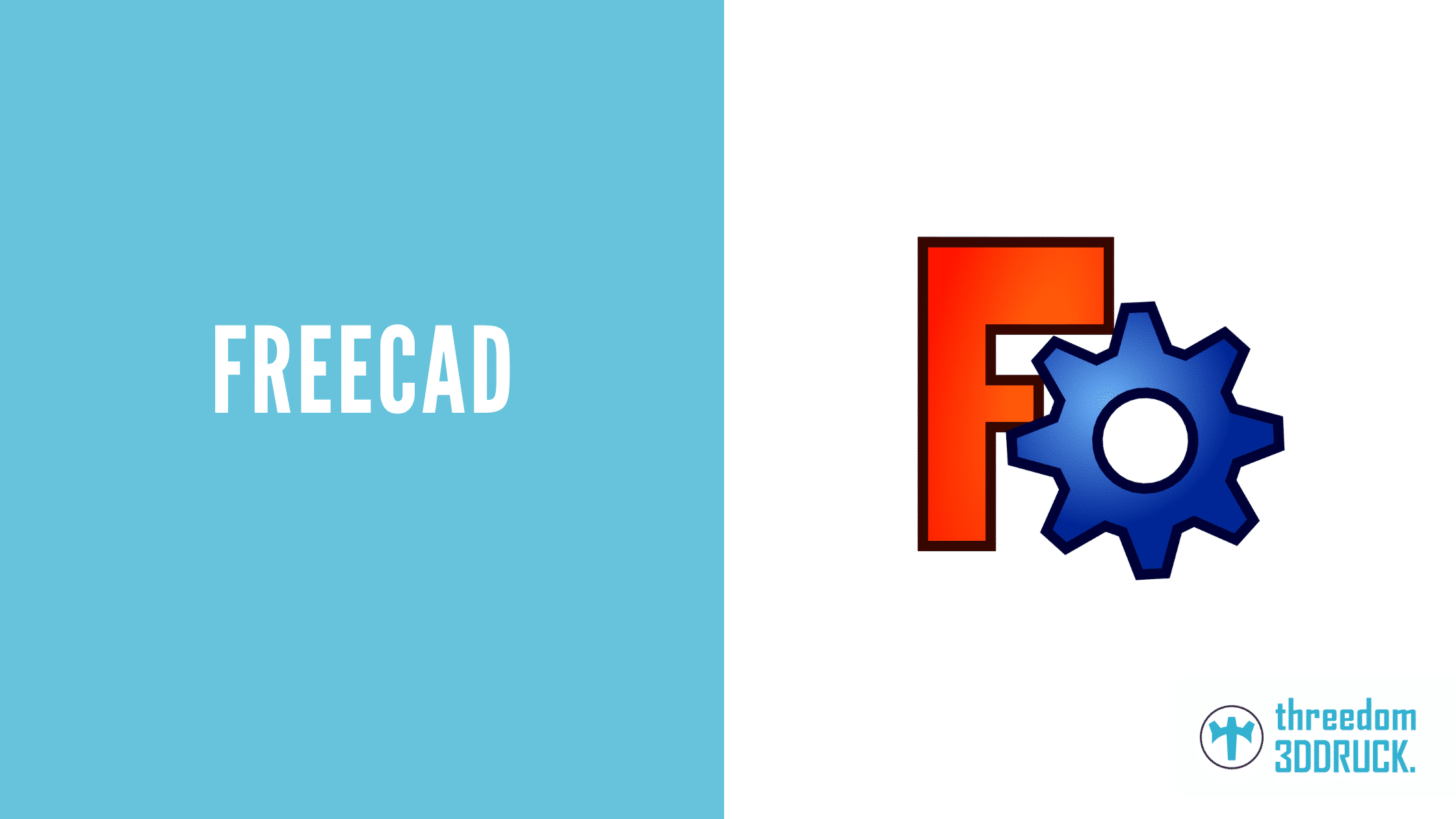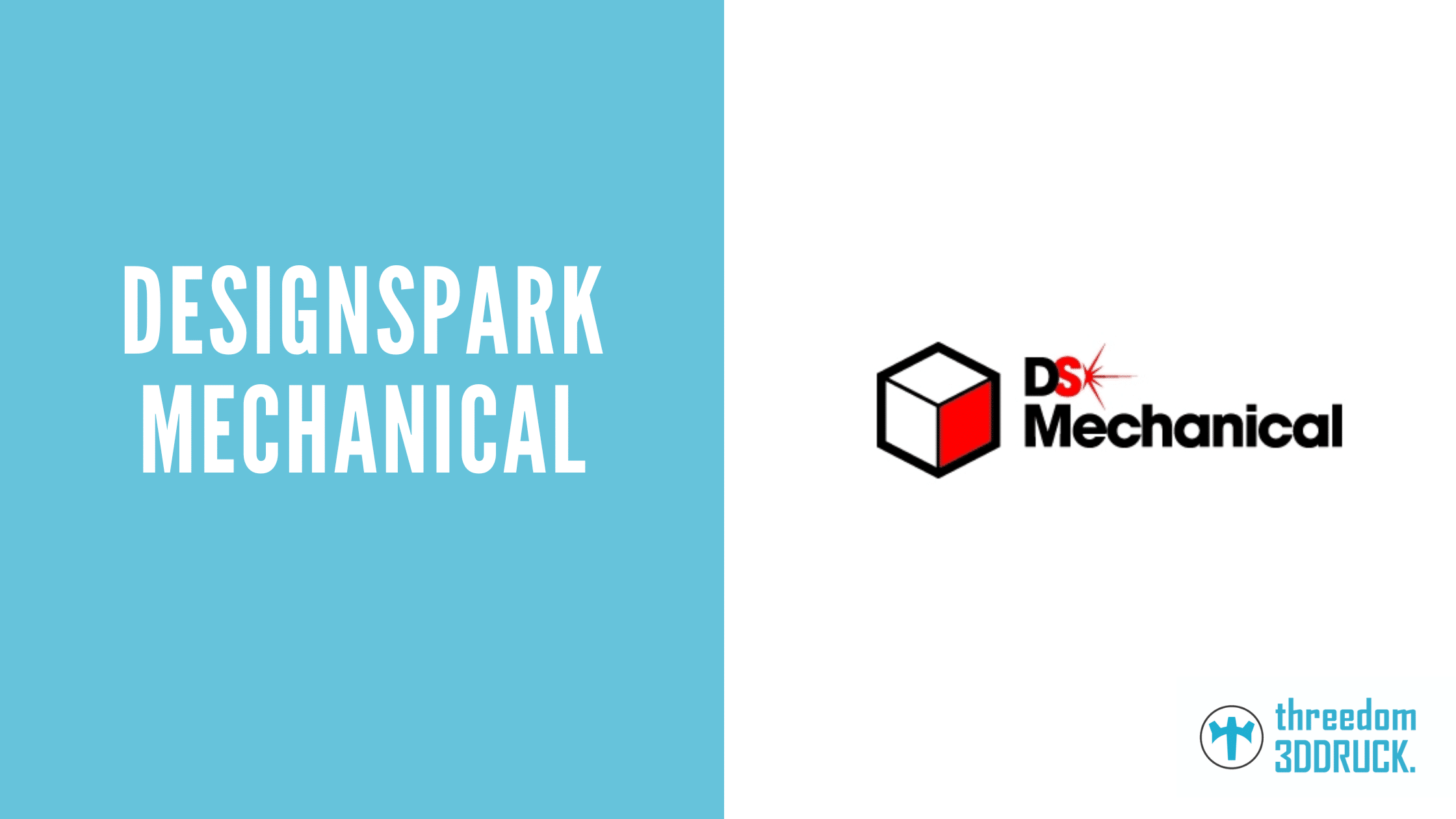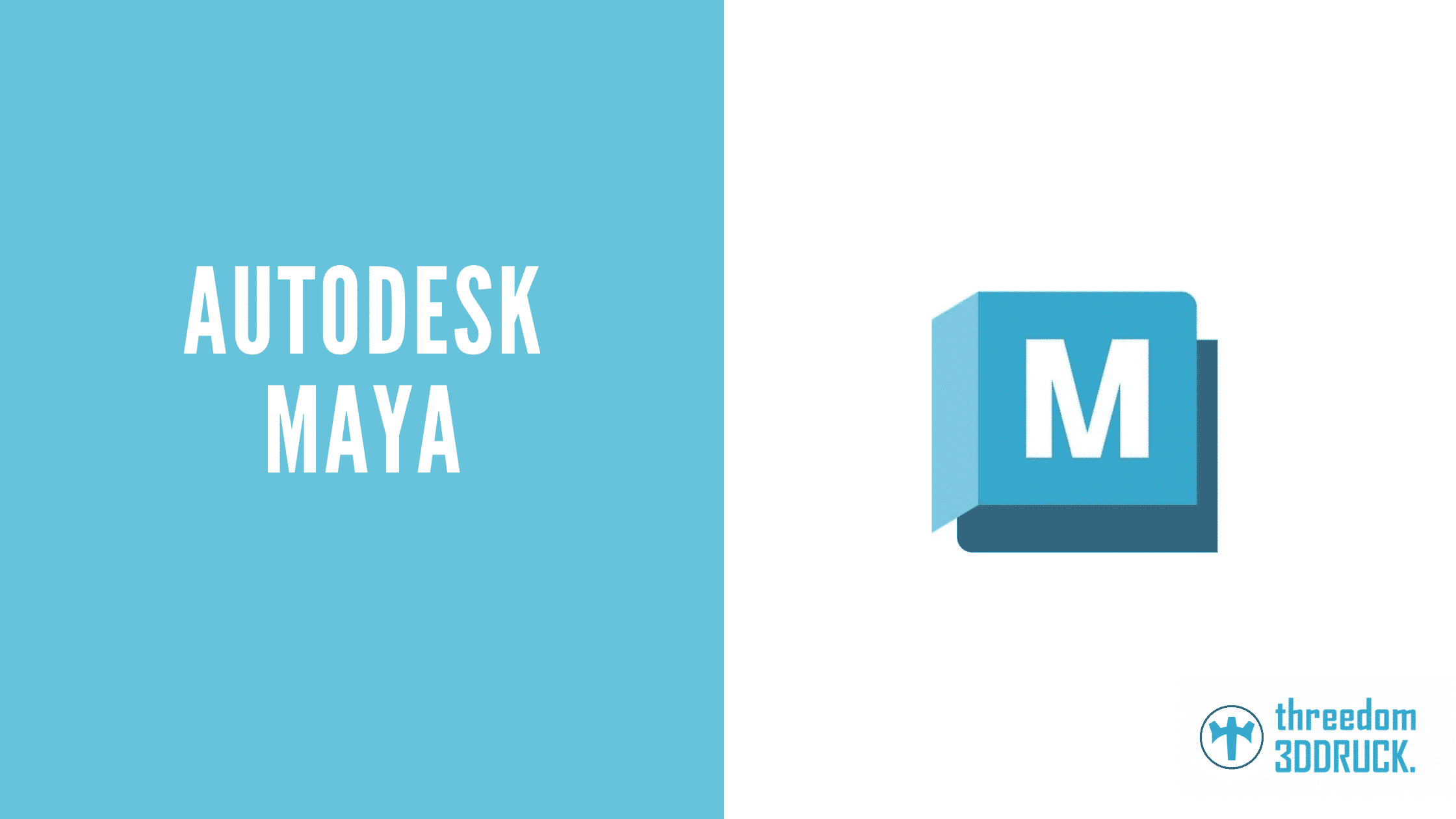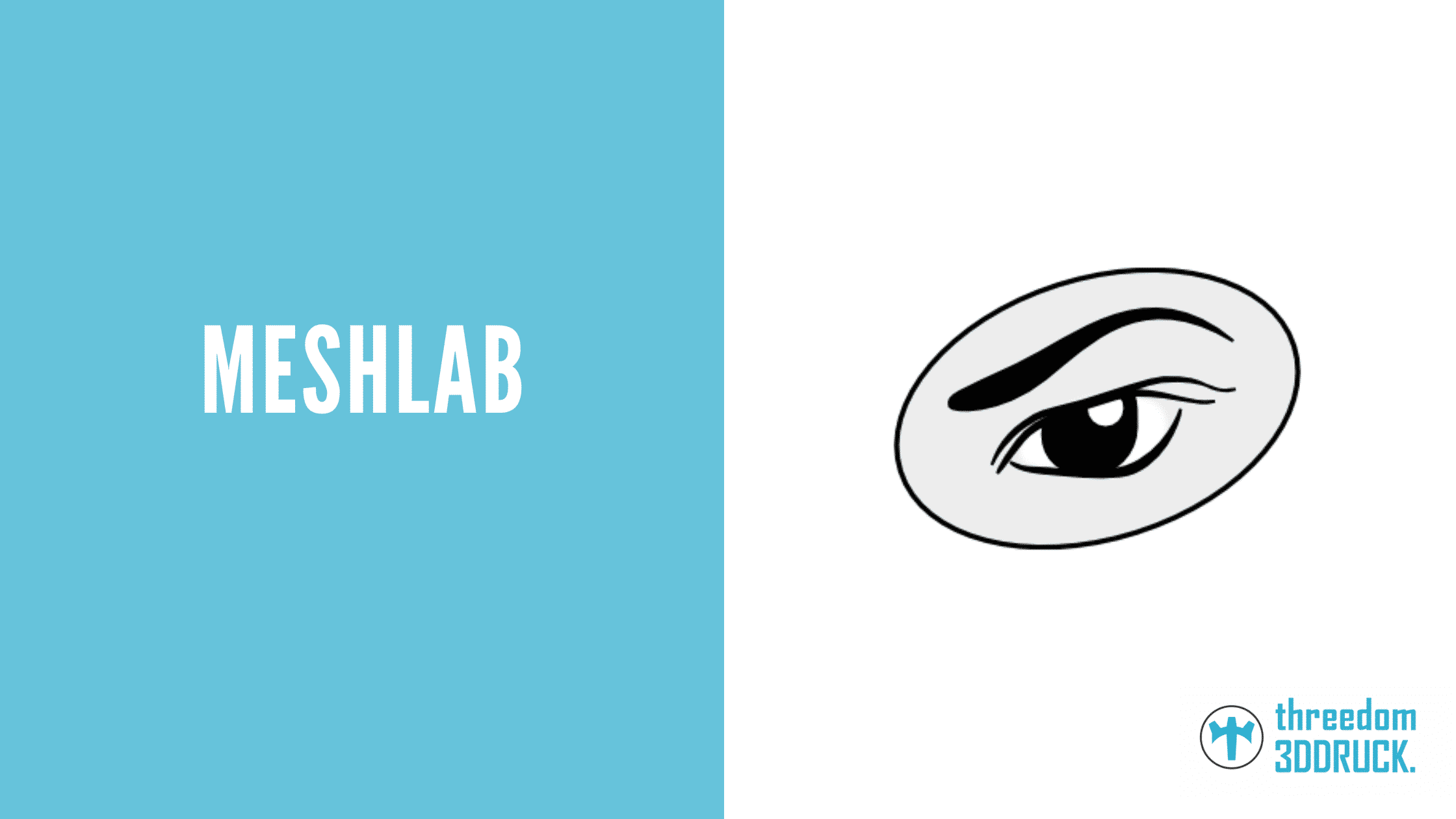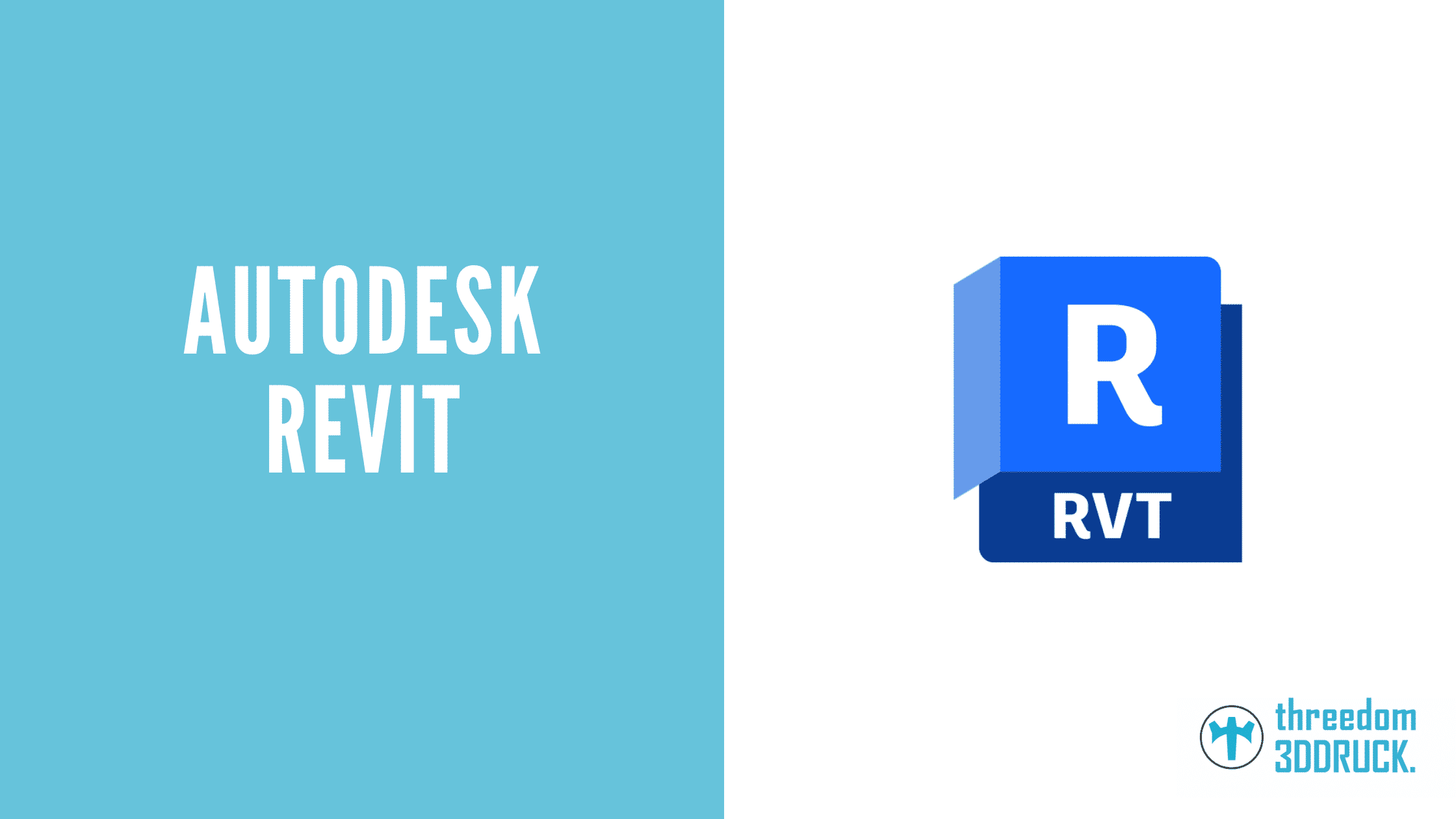3D printing does not adhere: What to do?
Have you ever had the problem that your 3D print doesn't adhere properly? This is one of the most common problems with 3D printing and can cause your print to warp or even fail altogether. In this guide article, we'll go over the most common reasons why your 3D print isn't sticking and how you can fix the problem.
The most important facts in brief:
- An unlevelled or dirty print bed can result in the print object not adhering.
- An incorrectly set temperature on the heating bed or extruder can also lead to adhesion problems.
- Excessive printing speeds and unsuitable printing surfaces can also lead to adhesion problems.
Print bed is not leveled or is leveled incorrectly
An unleveled or incorrectly leveled print bed can result in the print object not adhering properly. This means that the printed object does not rest on the entire surface of the print bed and can therefore come off easily.
Solution to the problem:
To fix the problem, you must first level the print bed. You can either do this manually by adjusting the four screws on the print bed, or you can use an automatic leveling function if your printer has it. Afterwards, you should print the print object again and check whether it now adheres properly.
Print bed is dirty
If the print bed is dirty, this can also cause adhesion problems. The printing process creates small particles and residues that settle on the print bed and ensure that the printed object does not adhere properly.
Solution to the problem:
To fix the problem, you need to clean the print bed thoroughly. To do this, you can either use a special pressure bed cleaner or a damp cloth and some water. Make sure that the print bed is completely dry before printing the next print object on it.
Print bed is crooked
If the print bed is crooked, this can also lead to adhesion problems. If the print bed is not flat, the print object does not rest on the entire surface and can therefore come off easily.
Solution to the problem:
To fix the problem, you need to re-level the print bed. You can either do this manually by adjusting the four screws on the print bed, or you can use an automatic leveling function if your printer has it. Afterwards, you should print the print object again and check whether it now adheres properly.
Incorrect temperature set on the heating bed
An incorrectly set temperature on the heating bed can result in the print object not adhering properly. If the temperature is too low, the print object may not adhere properly to the print bed and thus flake off easily. If, on the other hand, the temperature is too high, the print object can burn on the underside and thus become detached.
Solution to the problem:
To fix the problem, you need to adjust the temperature on the heating bed accordingly. To do this, you should check your printer's manual to see what temperature is recommended for the material you are using. You can then adjust the temperature on the heating bed accordingly and print the print object again.
Incorrect temperature at heating bed due to defective thermistor
A defective thermistor, which is responsible for measuring the temperature on the heating bed, can cause the temperature to be displayed incorrectly. As a result, the temperature on the heating bed may be set incorrectly and the print object may not adhere properly.
Solution to the problem:
To fix the problem, you need to check the thermistor and replace it if necessary. To do this, you should refer to your printer's manual for instructions on how to remove and test the thermistor. If it is defective, you need to replace it with a new one and then readjust the temperature on the heating bed.
Incorrect pressure temperature at the extruder
An incorrectly set pressure temperature on the extruder can also lead to adhesion problems. If the temperature is too low, the print object will not adhere properly to the print bed and will therefore flake off easily. If, on the other hand, the temperature is too high, the print object can burn on the underside and thus become detached.
Solution to the problem:
To fix the problem, you need to adjust the printing temperature on the extruder accordingly. To do this, you should check your printer's manual to see what printing temperature is recommended for the material you are using. You can then adjust the temperature on the extruder accordingly and print the print object again.
The printing speed of the first layer is too high
The printing speed of the first layer is of great importance for the adhesion of the printed object to the print bed. If the printing speed is too high, the print object may not adhere properly to the print bed and thus flake off easily.
Solution to the problem:
To fix the problem, you need to adjust the print speed of the first layer accordingly. To do this, you should check your printer's manual to see what print speed is recommended for the material you are using. Then you can adjust the print speed accordingly and print the print object again.
Incorrectly set material flow in the Slicer
The material flow in the Slicer determines how much material is output during printing. If the material flow is set incorrectly, this can lead to adhesion problems. If the material flow is too low, the print object cannot adhere properly to the print bed and can therefore easily flake off. If, on the other hand, the material flow is too high, this can lead to overhangs and cracks in the printed object, which impair adhesion.
Solution to the problem:
To fix the problem, you need to adjust the material flow in the Slicer accordingly. To do this, you should check your printer's manual to see which material flow is recommended for the material you are using. You can then adjust the material flow in the Slicer accordingly and print the print object again.
The ventilation is too strong or weak
The ventilation of the printer also plays a role in the adhesion of the printed object. If the ventilation is too strong, it can cool down the print object before it is caked on the print bed. As a result, it can come off easily. If, on the other hand, the ventilation is too weak, the print object cannot adhere properly to the print bed and can therefore easily flake off.
Solution to the problem:
To fix the problem, you need to adjust the printer's ventilation accordingly. To do this, you should check your printer's manual to see how to set the ventilation. Then you can adjust the ventilation accordingly and print the print object again.
The surface of the print bed is unsuitable
The surface of the print bed can also cause the print object not to adhere properly. If the surface is too smooth, the printed object cannot adhere properly and can therefore easily flake off. If, on the other hand, the surface is too rough, warpage and deformation may occur in the printed object, which will impair adhesion.
Solution to the problem:
To fix the problem, you need to adjust the surface of the print bed. To do this, you can either use a special print bed coating or stick an adhesive tape to the print bed. Make sure that the surface of the print bed is suitable for the material used. You can then print the print object again and check that it now adheres properly.
Incorrect distance between print bed and nozzle
“Another factor that can affect the adhesion of the printed object is the distance between the print bed and the nozzle. If the gap is too large, the print object cannot adhere properly to the print bed and can therefore easily flake off. If, on the other hand, the distance is too small, warpage and deformation may occur in the printed object, which will impair adhesion.
Solution to the problem:
To fix the problem, you need to adjust the distance between the print bed and the nozzle accordingly. To do this, you should check your printer's manual to see how to set the spacing. You can then adjust the spacing accordingly and reprint the print object.
Another way to improve the adhesion of the printed object is to use a brim. A brim is a thin border created on the edge of the printed object to make it adhere better to the print bed. You can set a brim in the Slicer and have it created automatically when printing.
Wrong filament
Also make sure that the filament you use is suitable for your 3D printer. Not every filament can be processed on every build platform and with every nozzle. For example, ABS filament is often more difficult to process than other plastics because, for example, it requires a constant ambient temperature and any gust of wind can affect the print.
Solution to the problem:
To ensure that the filament adheres well, you should adjust your printer's settings accordingly. For example, you can increase the print temperature or reduce the print speed. The choice of printing plate and printing platform also plays a role. Some printers have special build platforms that are optimized for specific filaments. By experimenting and adjusting the settings, you can improve the adhesion of the printed object and achieve satisfactory results.
Conclusion:
Adhesion problems in 3D printing can be solved in several ways. It is important to consider the individual settings and circumstances and adjust them if necessary. If the problem cannot be solved despite all efforts, we recommend you to contact the manufacturer or a specialist.
Frequently asked questions about “3D printing is not liable”.
Other advisors: