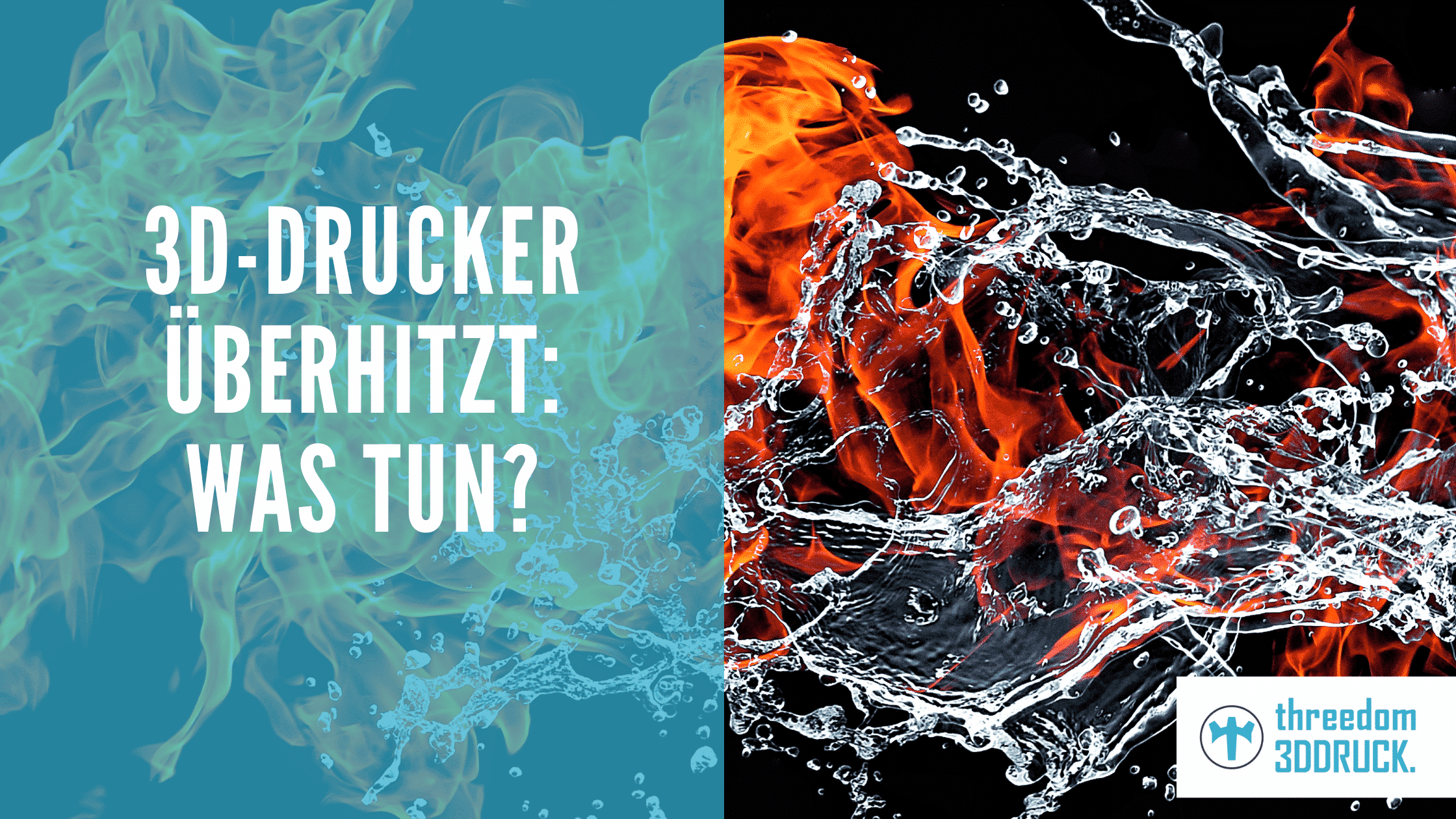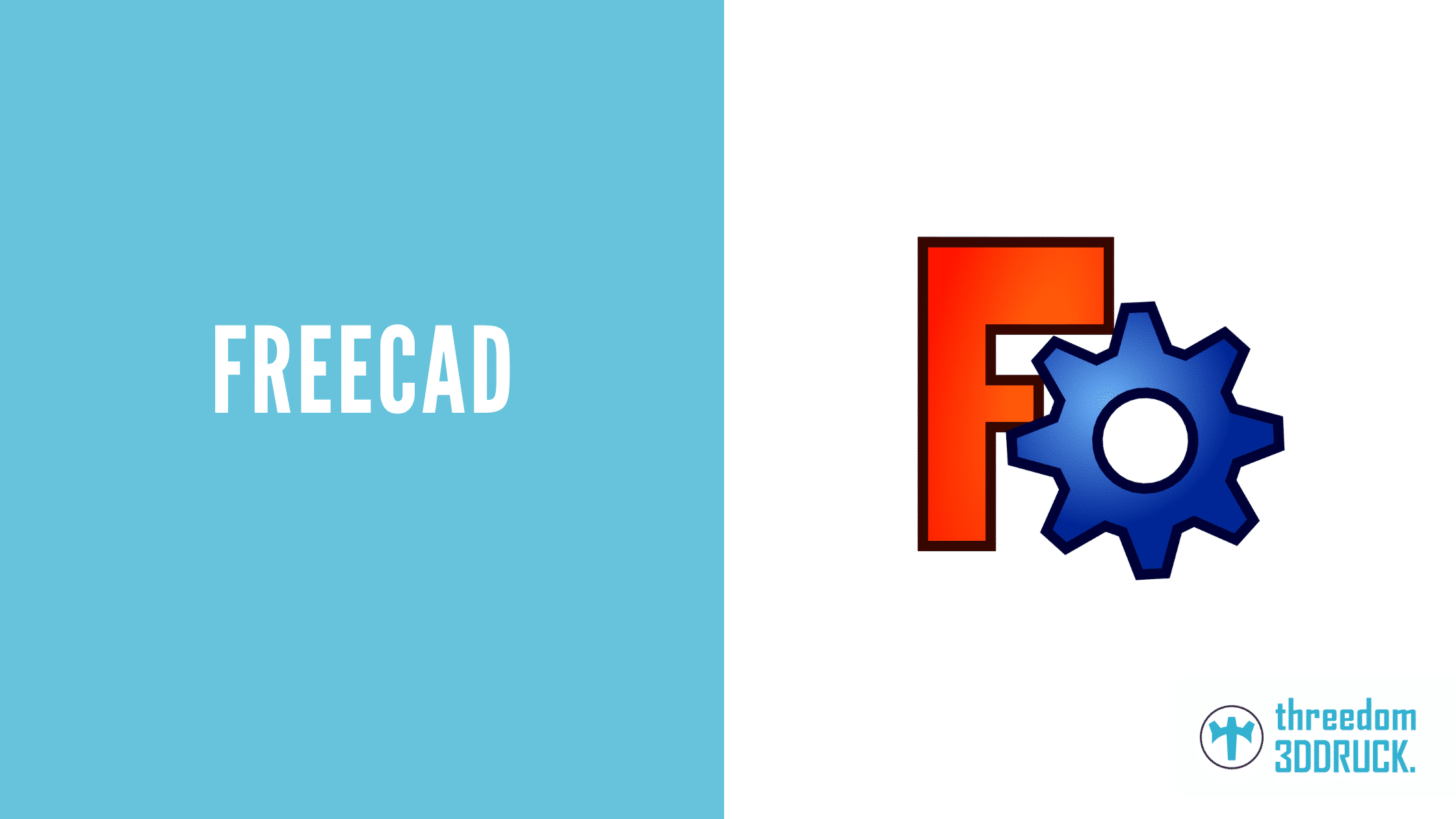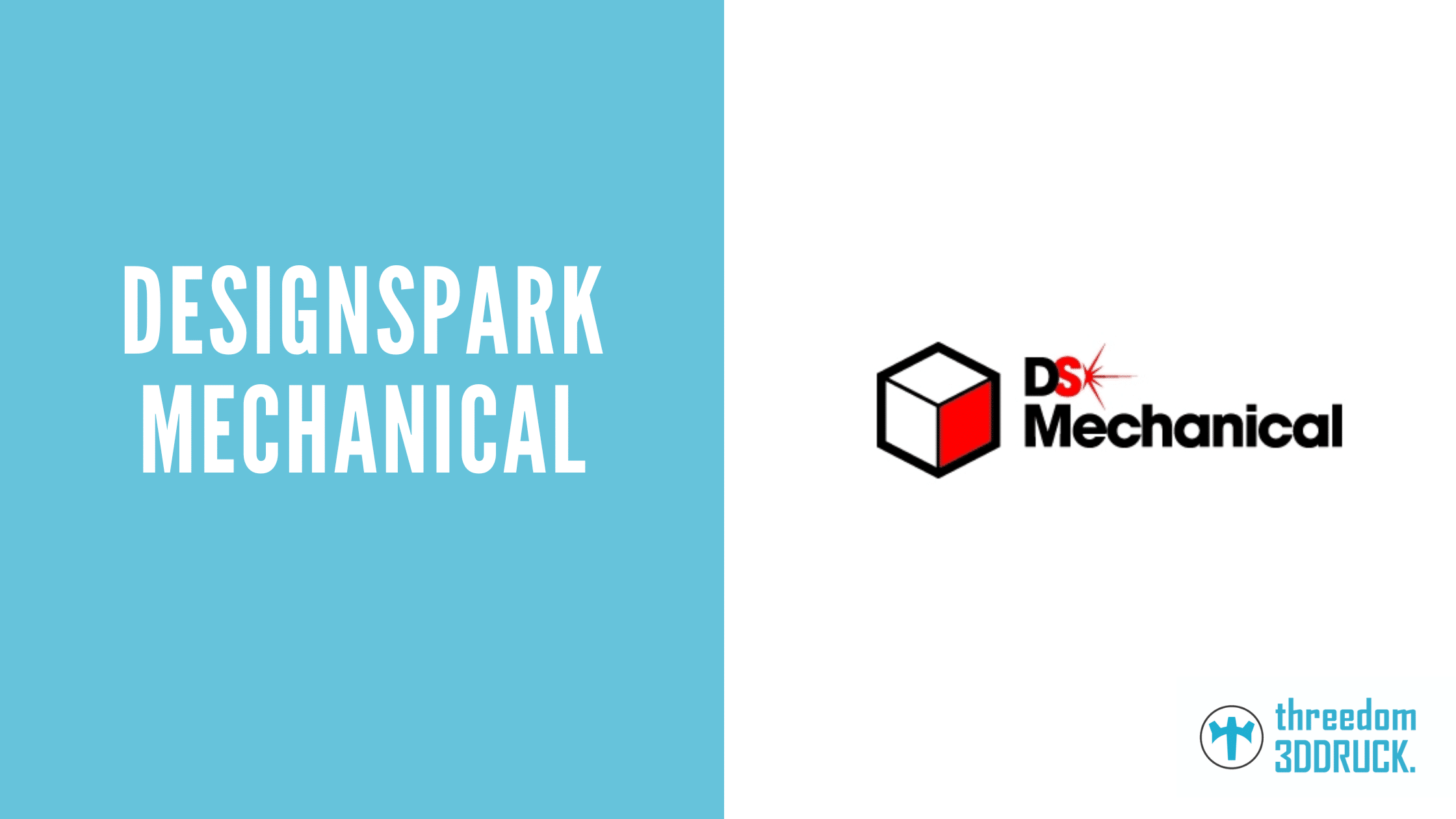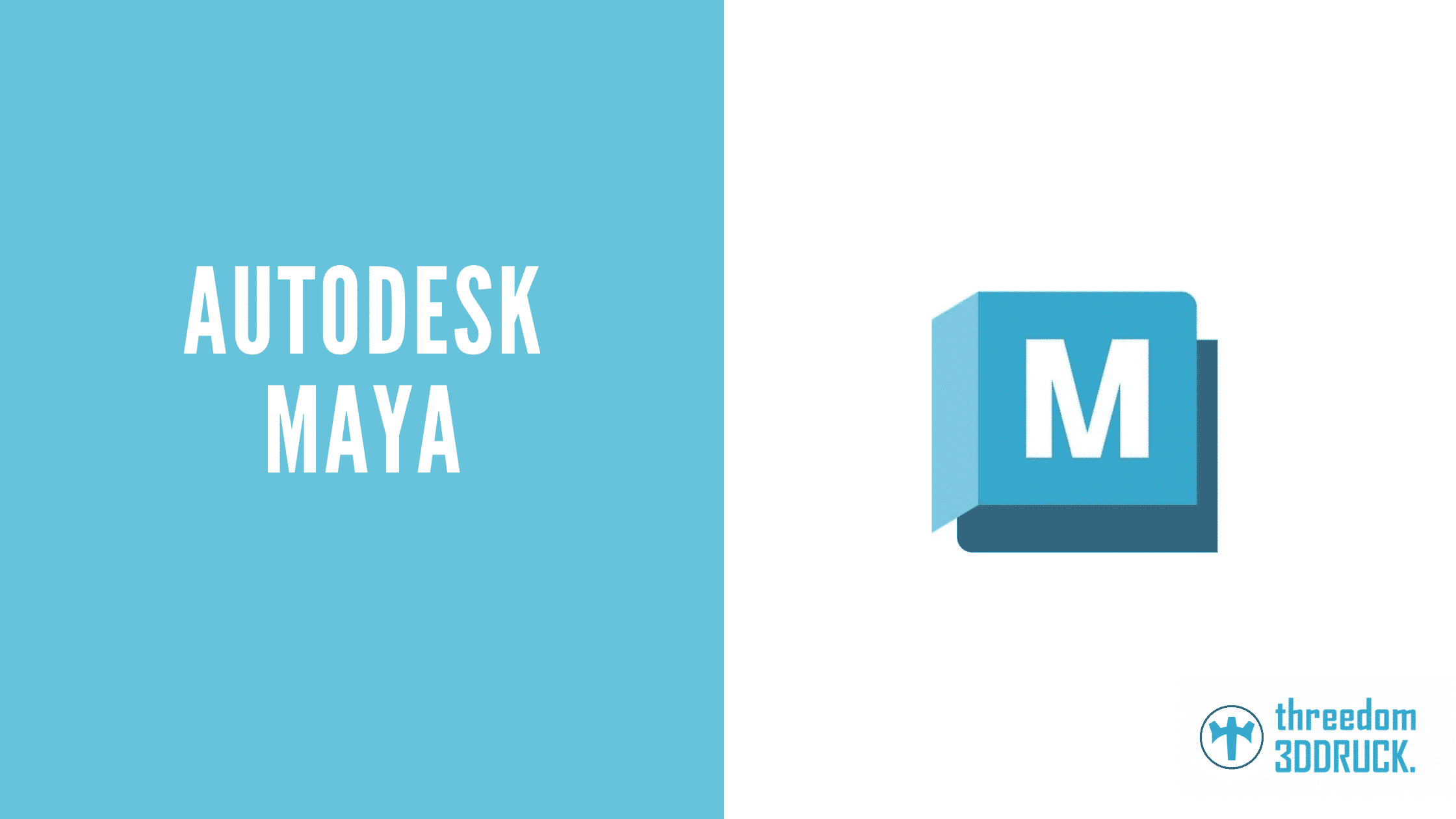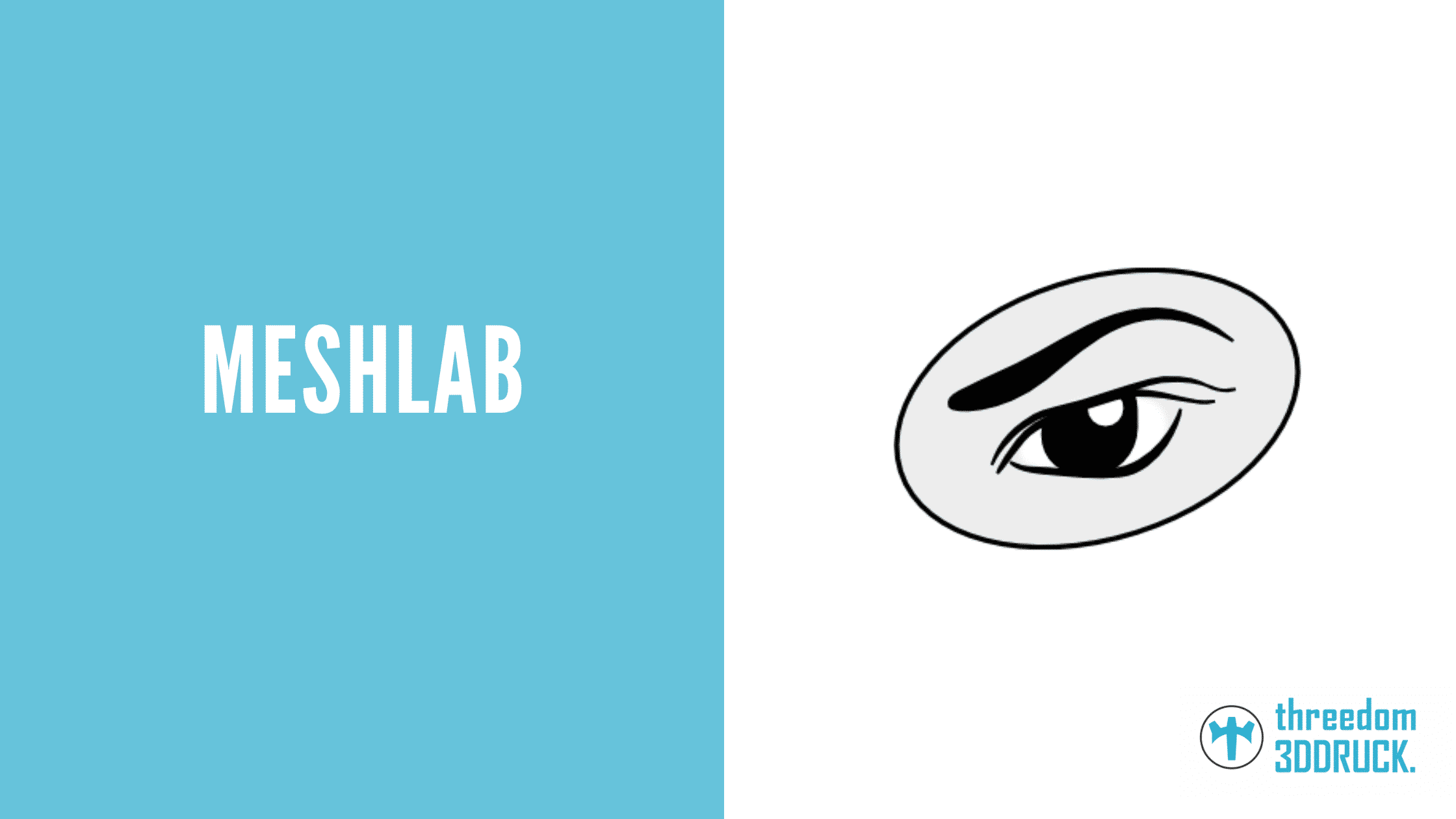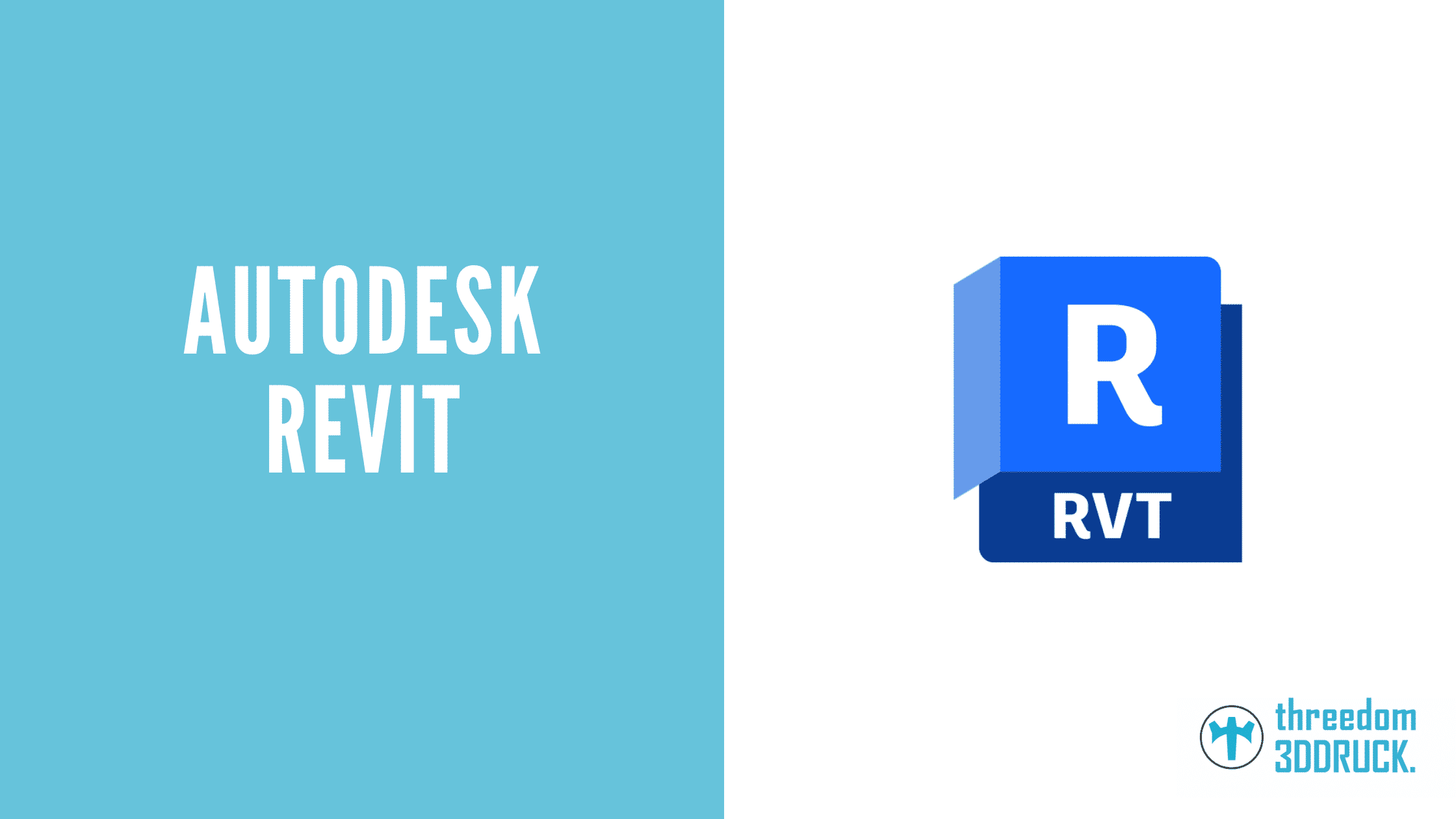3D printer Nozzle clogged
One of the most common problems that can occur with 3D printers is a clogged nozzle. In this guide article, we will therefore take a closer look at this and show you tips and tricks on how to unclog your nozzle and avoid future blockages.
The most important facts in brief:
- A clogged nozzle in 3D printing is a common problem.
- Reasons for clogging may include incorrect printing temperatures or dirty filament.
- There are several methods to remove the clogged filament, such as the cold pull method or the use of solvents.
- To avoid future clogging, you should regularly clean your nozzle and make sure the pressure temperature is correct.
Reasons for clogging of the Nozzle
There are several reasons why 3D printing can clog the nozzle. Here are some of the most common:
- Incorrect printing temperature: Incorrect setting of the printing temperature can result in the filament not being melted properly and getting stuck in the nozzle.
- Wet filament: If the filament is wet, it may be harder to melt and may build up in the nozzle.
- Filament becomes dirty: Over time, dirt and debris can accumulate in the filament and nozzle, which can cause clogging.
Possible solutions
If you're having a problem with a clogged nozzle with your 3D printer, there are several ways you can go about solving the problem. Here are some tips you can try:
- Cold Pull Method: The Cold Pull Method is an effective method for removing clogged filaments from the nozzle. In this process, the nozzle is opened with the
- Use of metal brushes: Another option is to use metal brushes to remove the filament from the nozzle. To do this, you can use a small brush to carefully clean the inside of the nozzle.
- Cleaning needles, guitar strings, or acupuncture needles: Some printer enthusiasts have reported that they also use needles such as cleaning needles, guitar strings, or even acupuncture needles to clear clogged filaments from the nozzle.
- Use of solvents: In some cases, it may be useful to use solvents such as acetone or hot air to dissolve the filament and remove it from the nozzle.
Preventive methods
To avoid future clogs, you can take some preventative steps. Here are some tips you should keep in mind:
- Regular cleaning: Regular cleaning of the nozzle and filament can help reduce the buildup of dirt and debris that can cause clogs.
- Correct printing temperatures: Make sure you set the correct printing temperatures for your filament to prevent it from not melting properly and getting stuck in the nozzle.
- Appropriate Filament: Also choose the right filament for your 3D printer and make sure it is not wet or dirty to avoid clogging.
Conclusion
A clogged nozzle in 3D printing is a common problem, but it is usually easy to solve. There are several reasons why a nozzle can clog, such as incorrect printing temperatures or dirty filament. There are also many different methods you can try to solve the problem, like the cold pull method or using solvents. To avoid future clogging, you should regularly clean your nozzle and make sure the pressure temperature is correct.
Frequently Asked Questions about Clogged Nozzle in 3D Printing
Other advisors: