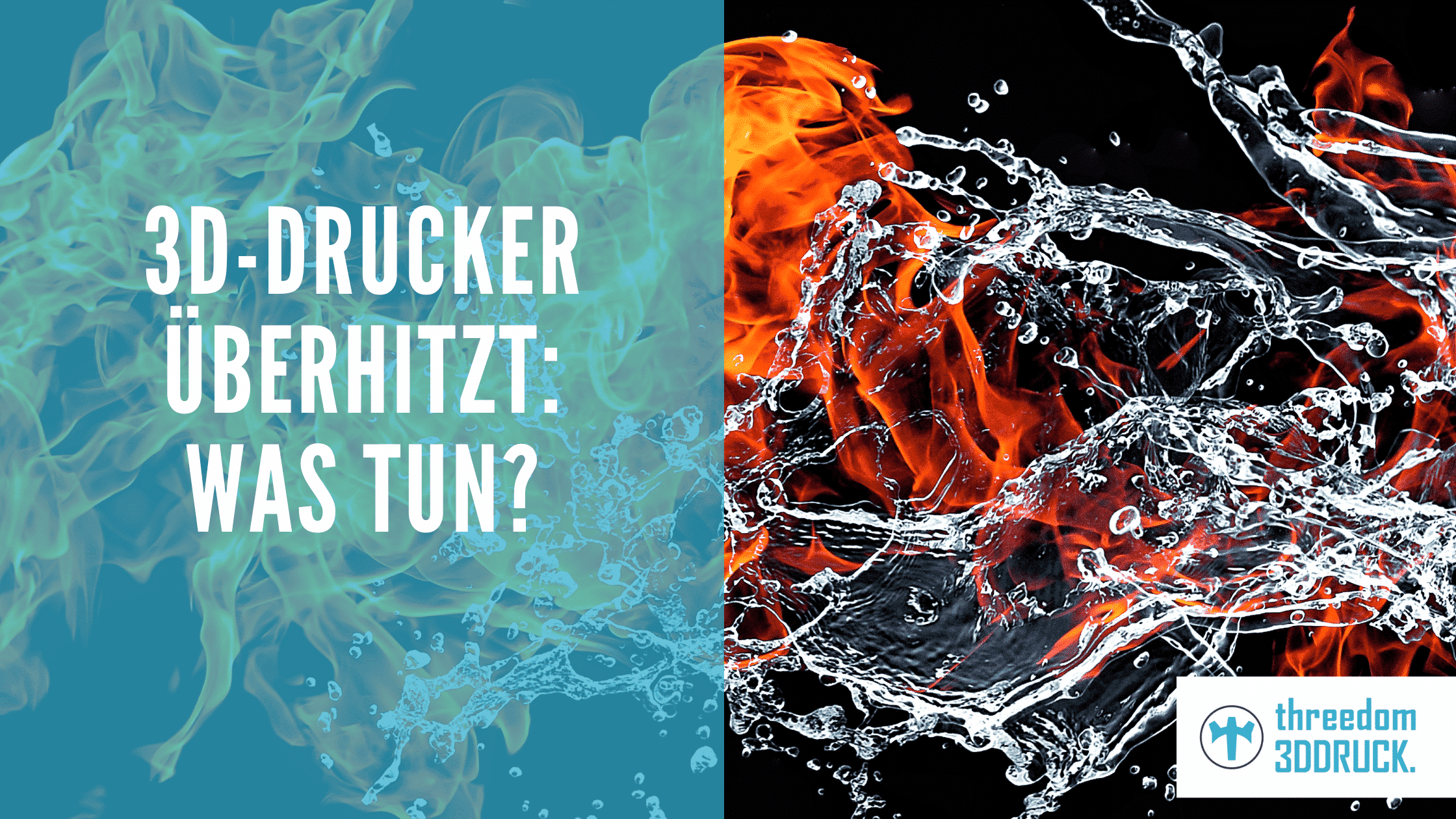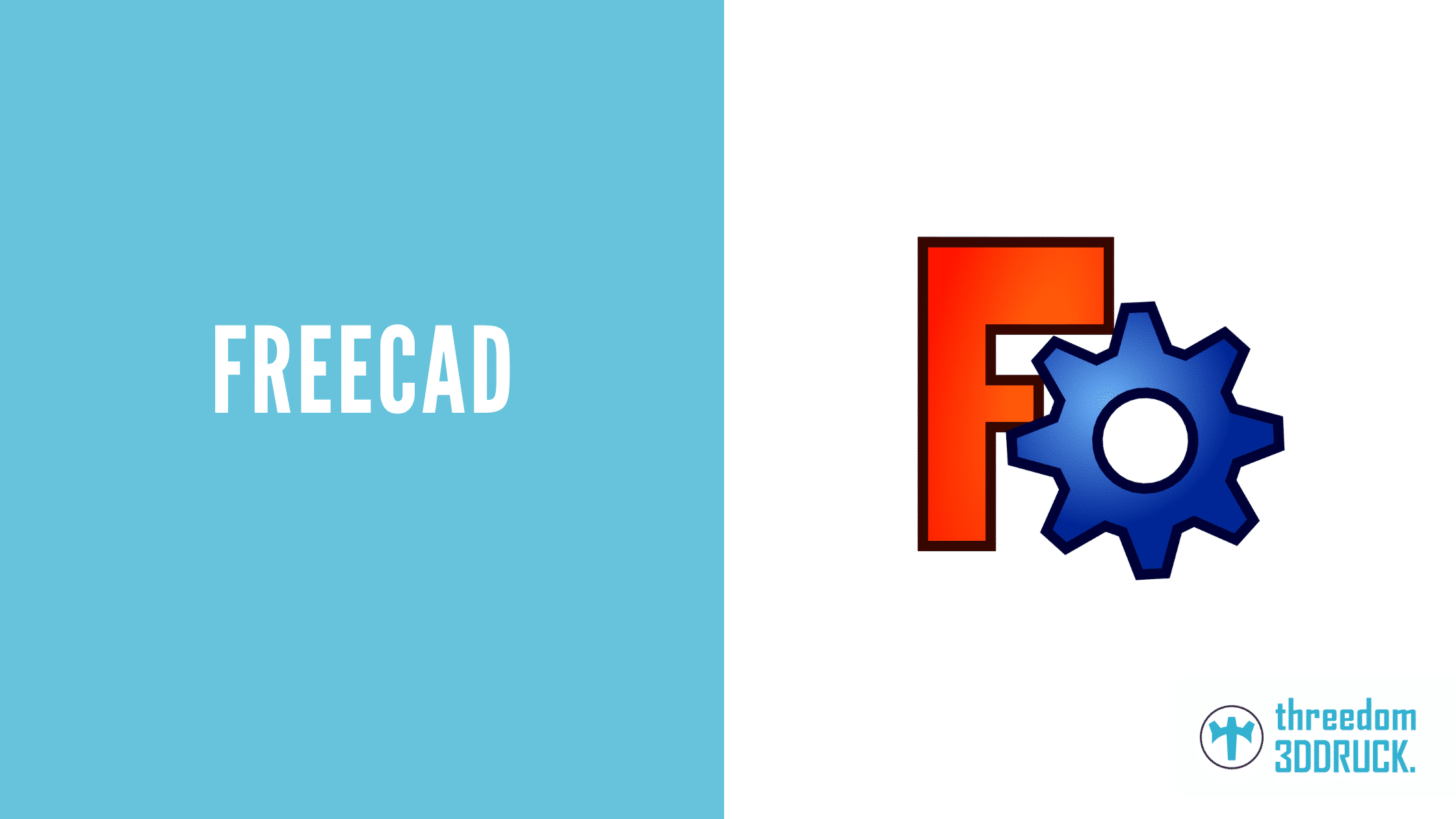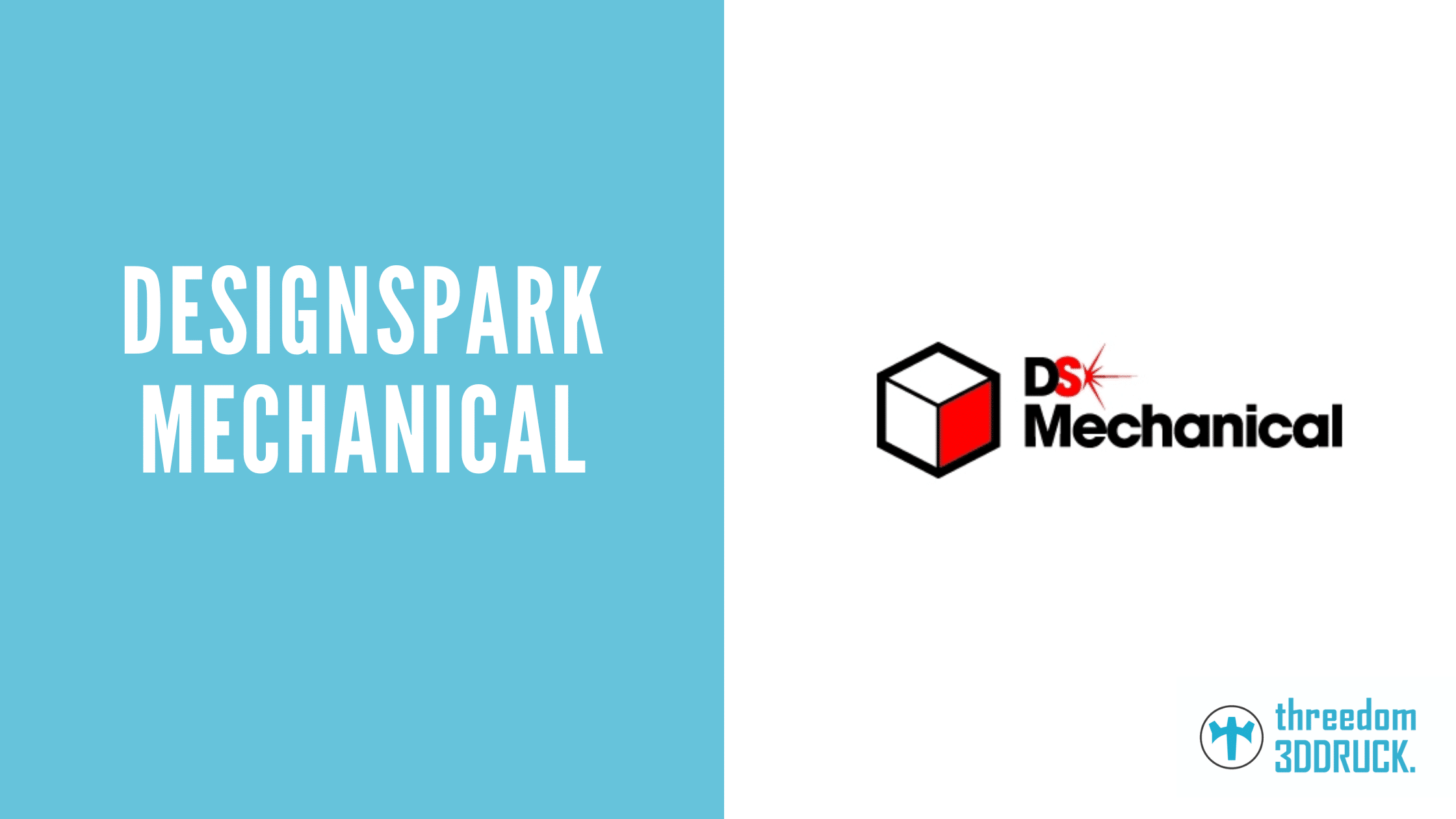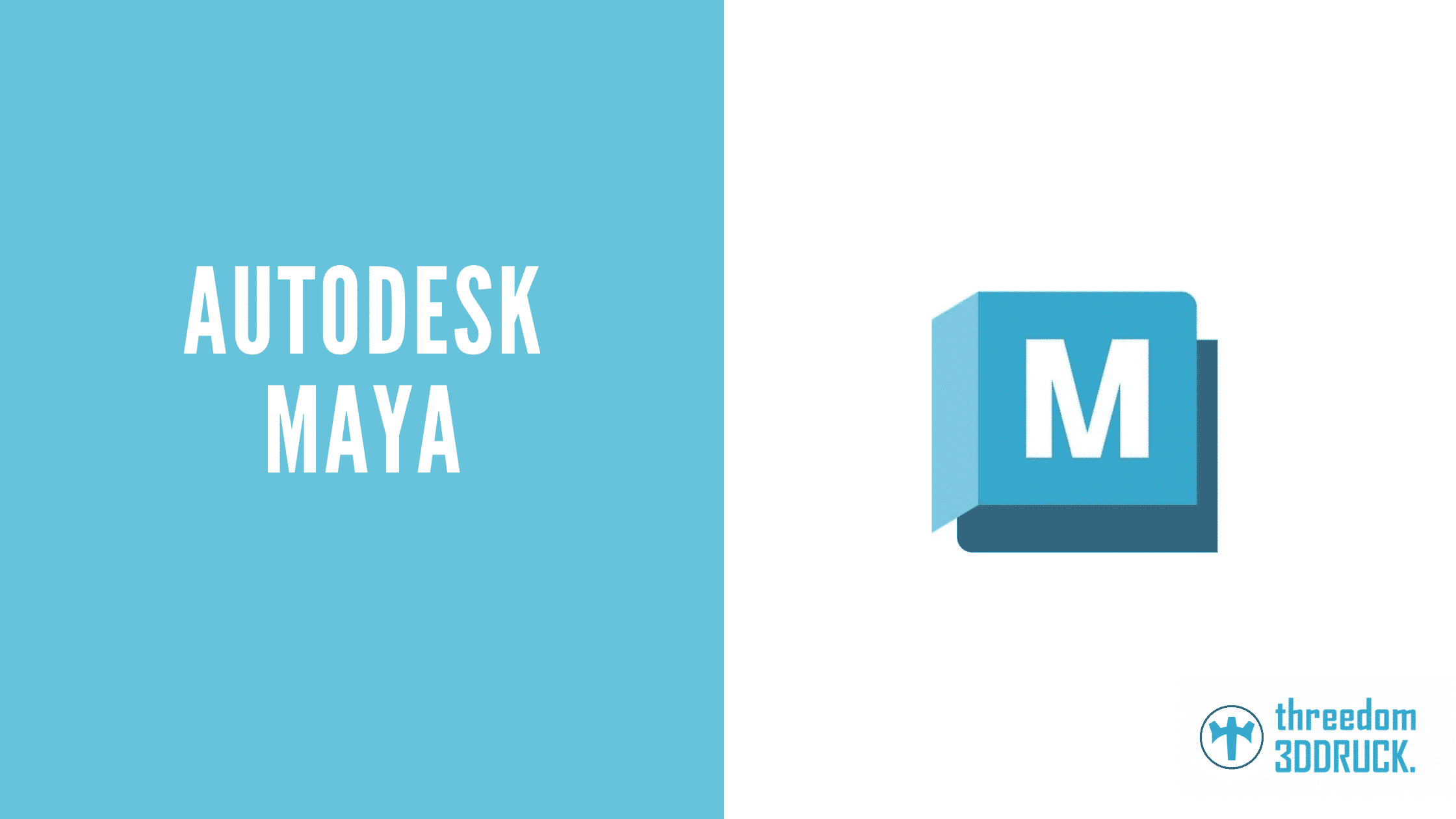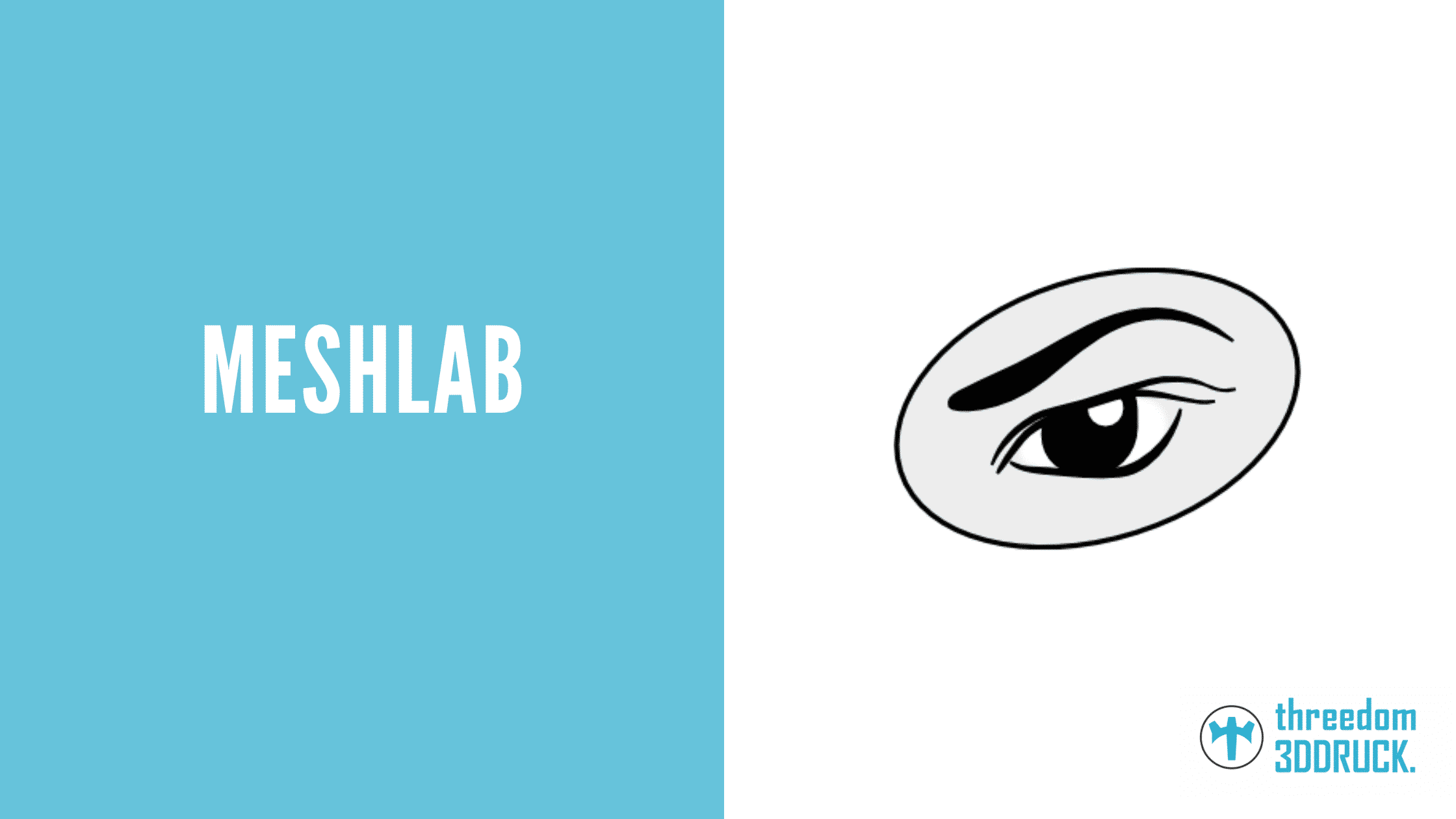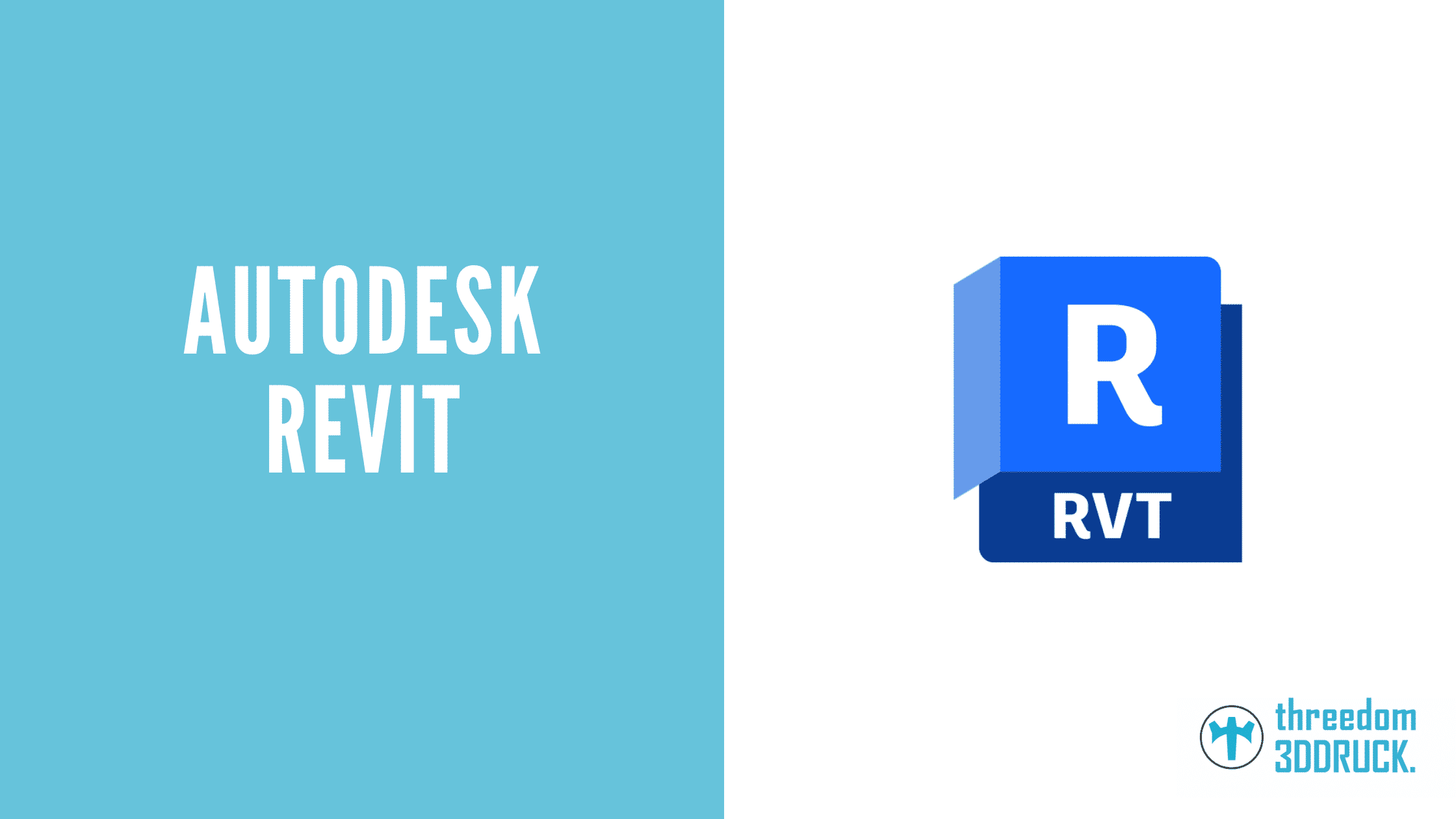CAD modeling: what is it?
You've decided to buy a 3D printer and now you want to know what CAD modeling is and how it can help in your creative process? Then you've come to the right place! In this guide article, we'll explain what it is and how it's used in the world of 3D printing. We show you the most important features and applications and introduce you to the best CAD modeling software.
The most important facts in brief:
- CAD modeling is a computer-aided design process in which geometric objects are created on a computer.
- CAD models are widely used in engineering, design and manufacturing.
- CAD modeling software provides extensive tools and features that allow you to create complex geometric shapes and details.
- CAD models can be adapted and modified through parametric modeling, which increases flexibility and efficiency in the design process.
- Most CAD programs also offer export and import functions that allow CAD models to be converted to other formats and used in other applications, such as in 3D printing.
What is CAD modeling?
CAD stands for “Computer Aided Design” and refers to the use of computer technology and specialized software to support the design process. CAD modeling is a branch of CAD in which geometric objects are created on the computer. These objects can consist of simple shapes such as spheres, boxes and cylinders, but complex geometric shapes and details can also be created using CAD modeling software.
Applications of CAD modeling
CAD models are used in many areas of engineering, design and manufacturing. Engineers and designers use CAD models to visualize and verify their designs before they go into production. CAD models are also used in 3D printing to define the geometric aspects of objects to be printed.
CAD modeling software functions and tools
CAD modeling software provides extensive tools and features that allow you to create complex geometric shapes and details. These include:
- Sketch tools to create basic shapes and lines
- Extrusion and revolution tools to create shapes from sketches
- Deformation tools to stretch, bend and distort shapes
- Joining tools to connect and combine shapes
- Modification tools to edit and change shapes
CAD modeling software also often provides parametric modeling capabilities. Parametric modeling allows certain aspects of a CAD model to be defined as variables that can be easily customized. This increases flexibility and efficiency in the design process, as changes to one element are automatically propagated to all dependent elements.
The best CAD modeling programs
There are many different CAD modeling software on the market that offer different features and tools. Some of the most popular and well-known CAD programs are:
- SolidWorks: One of the leading CAD modeling software for product development. Provides comprehensive tools and functions for the design of mechanical parts and assemblies.
- AutoCAD: One of the most widely used CAD programs, used mainly in architecture and construction. Also provides functions for creating 2D drawings and plans.
- Fusion 360: A cloud-based CAD modeling software developed by Autodesk. Provides comprehensive tools for the design of mechanical parts, assemblies and production-ready designs.
Conclusion
CAD modeling is an important part of the design process in many fields, especially 3D printing. CAD modeling software provides extensive tools and features that allow you to create and modify complex geometric shapes and details. By using parametric modeling functions, CAD models can be flexibly adapted, which increases efficiency in the design process. There are many different CAD modeling software on the market, offering different features and tools.
Frequently asked questions about CAD modeling
Other advisors: