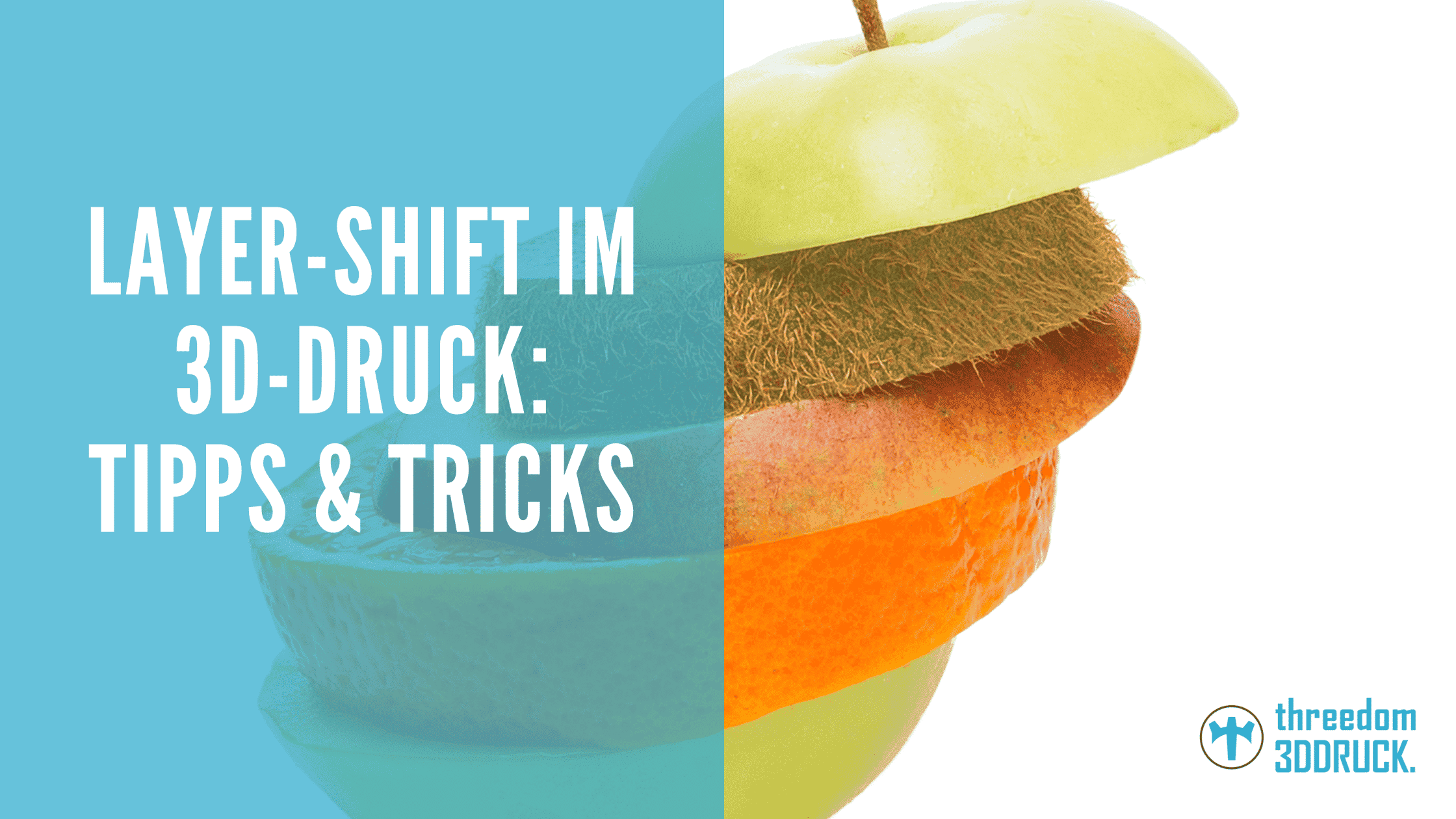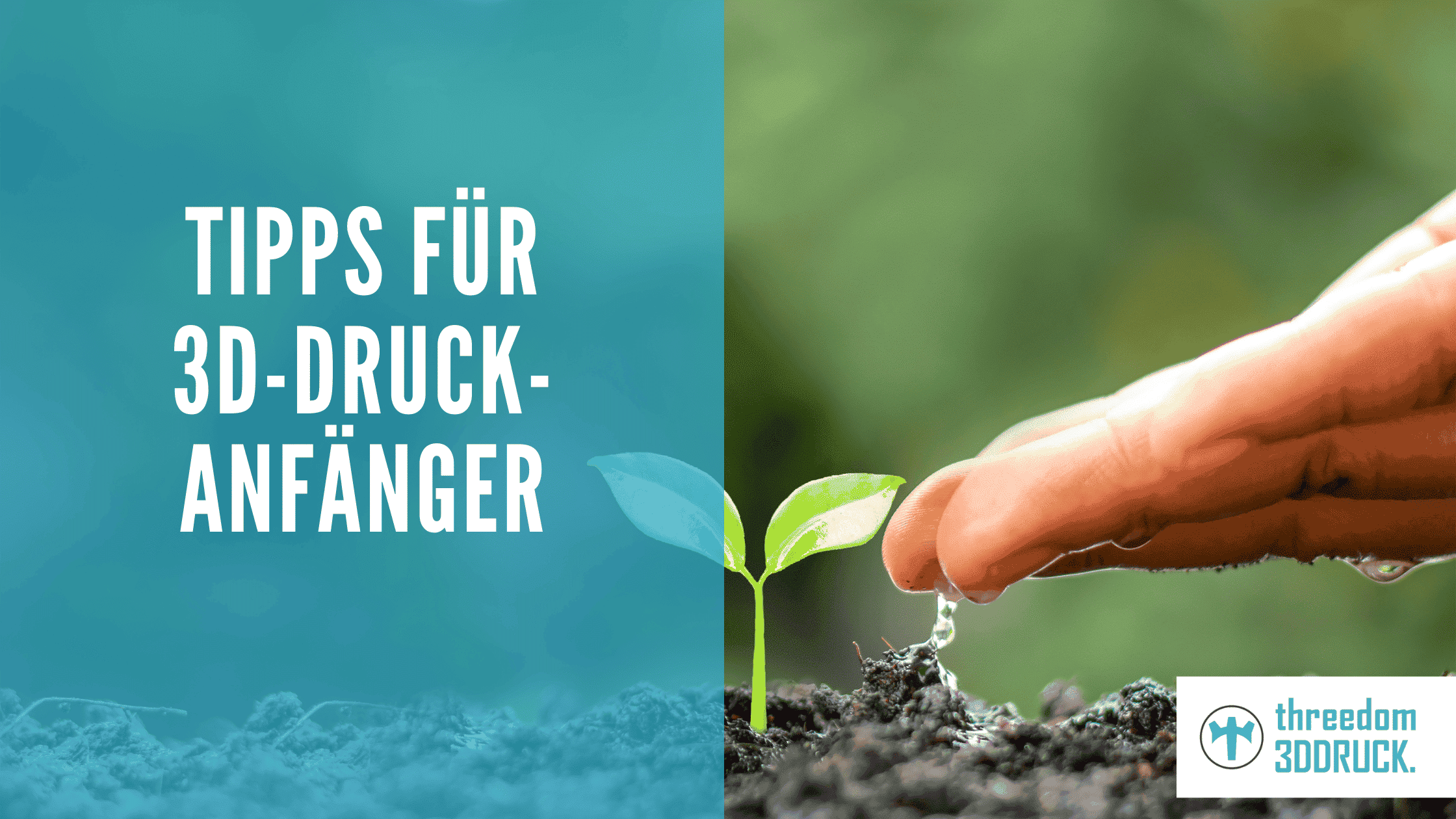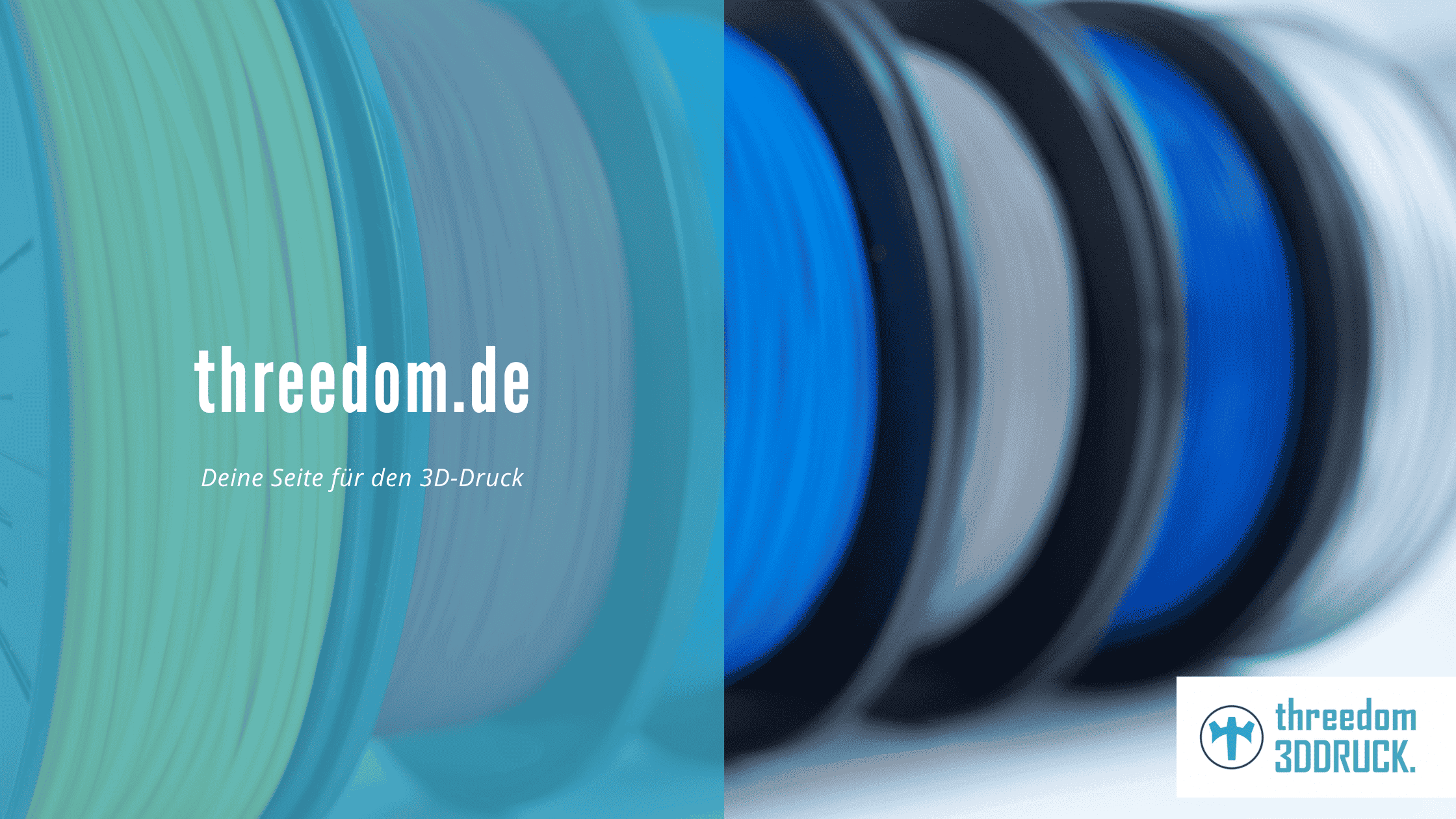Layer Shift in 3D Printing: Tips & Tricks
Layer shift in 3D printing can be frustrating and affect the final print result. In this guide article, we will tell you tips and tricks to avoid this problem and successfully complete your 3D printing projects.
Use an unchanged profile in the Slicer
If you use an unchanged profile in the Slicer, you can be sure that the settings are optimal for printing. An unmodified profile ensures that inconsistent settings are not used, which can lead to layer shift.
Print supplied Gcodes for fault isolation
Included Gcodes can help you avoid layer shift in your printing projects. Gcodes are the commands that your 3D printer follows to print the model. By using supplied Gcodes, you can be sure that they are optimized for your printer and do not contain any errors.
Check all screws and tighten them if necessary
One possible cause of layer shift is when screws are not tightened enough. This can cause the components to move during the printing process and lead to displacement of the layers. Make sure all screws are tight to avoid this problem.
Check all pulleys and timing belts
Loose or damaged pulleys and timing belts can also cause Layer Shift. Make sure all pulleys are firmly attached and in good condition. Also check the timing belts and replace them if they are damaged or worn.
Change the print speed
One possible cause of layer shift is when the print speed is too high. This is because sometimes the installed components such as bearings, pulleys or even the frame are not designed for high speeds. This also applies to the installed electronics. After all, the faster a 3D printer is supposed to work, the more computing operations are required in a short time. This can cause this problem, especially with inexpensive 3D printers. Try adjusting the print speed and see if that solves the problem.
Reset the 3D printer to factory settings
Sometimes it can be helpful to reset the 3D printer to factory settings. This can help eliminate inconsistent settings and fix the layer shift problem. Make sure you reset all the settings you need after the reset.
Check if the nozzle is too hot when the filament is in the way
If the filament gets in the way and causes layer shift, the nozzle may be too hot. This usually causes too much material to melt out of the nozzle, literally dripping onto the lower layers and quickly hardening, which can cause problems in collisions. Try reducing the nozzle temperature and see if that solves the problem.
Check the temperature of the electronics in the housing
If your 3D printer is housed in an enclosure, make sure the temperature of the electronics is in the optimal range. High temperatures can cause components to move and result in layer shift.
Make sure that mechanical components are sufficiently lubricated
A lack of lubrication can cause the components to move during the printing process and lead to layer shift. Make sure that all mechanical parts are sufficiently lubricated to avoid this problem.
Use new quality filament for testing purposes
If you are having problems with Layer Shift, it can be helpful to use new quality filament for testing purposes. Cheap or poor quality filament can lead to errors when printing, especially when it comes to layer accuracy. By using high quality filament, you can be sure that the printing process is as precise as possible and that layer shift is less likely to occur.
Conclusion
Layer shift in 3D printing can be frustrating, but with the right tips and tricks, you can avoid it and achieve successful printing results. Use an unmodified profile in the Slicer, print supplied Gcodes to isolate errors, check all screws and pulleys and tighten them if necessary, change the print speed, reset the 3D printer to factory settings, check the temperature of the nozzle and electronics, and make sure that all mechanical components are sufficiently lubricated. Also, use new quality filament for testing purposes to ensure that the printing process is as accurate as possible.
Frequently asked questions about layer shift in 3D printing
Other advisors: