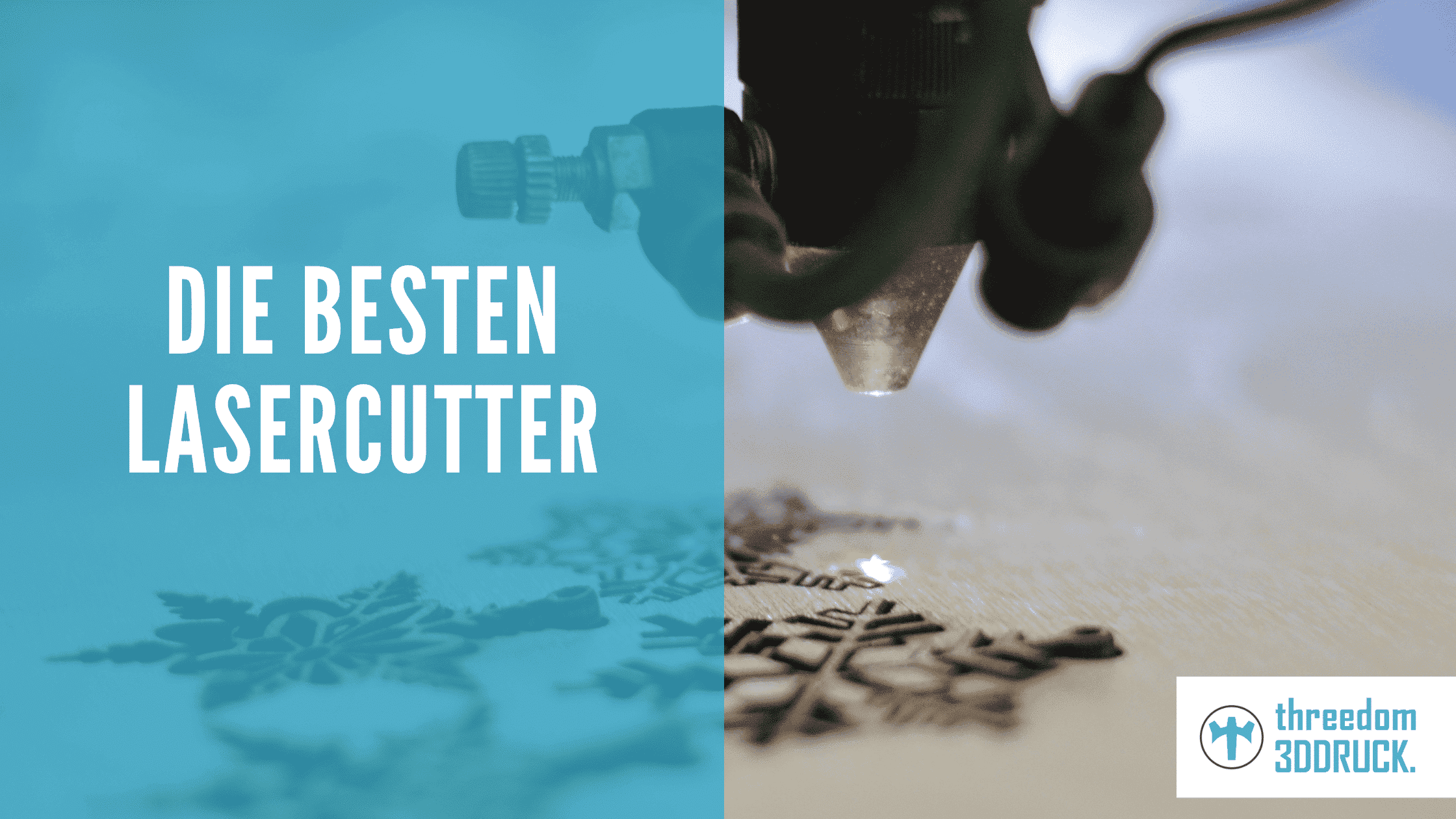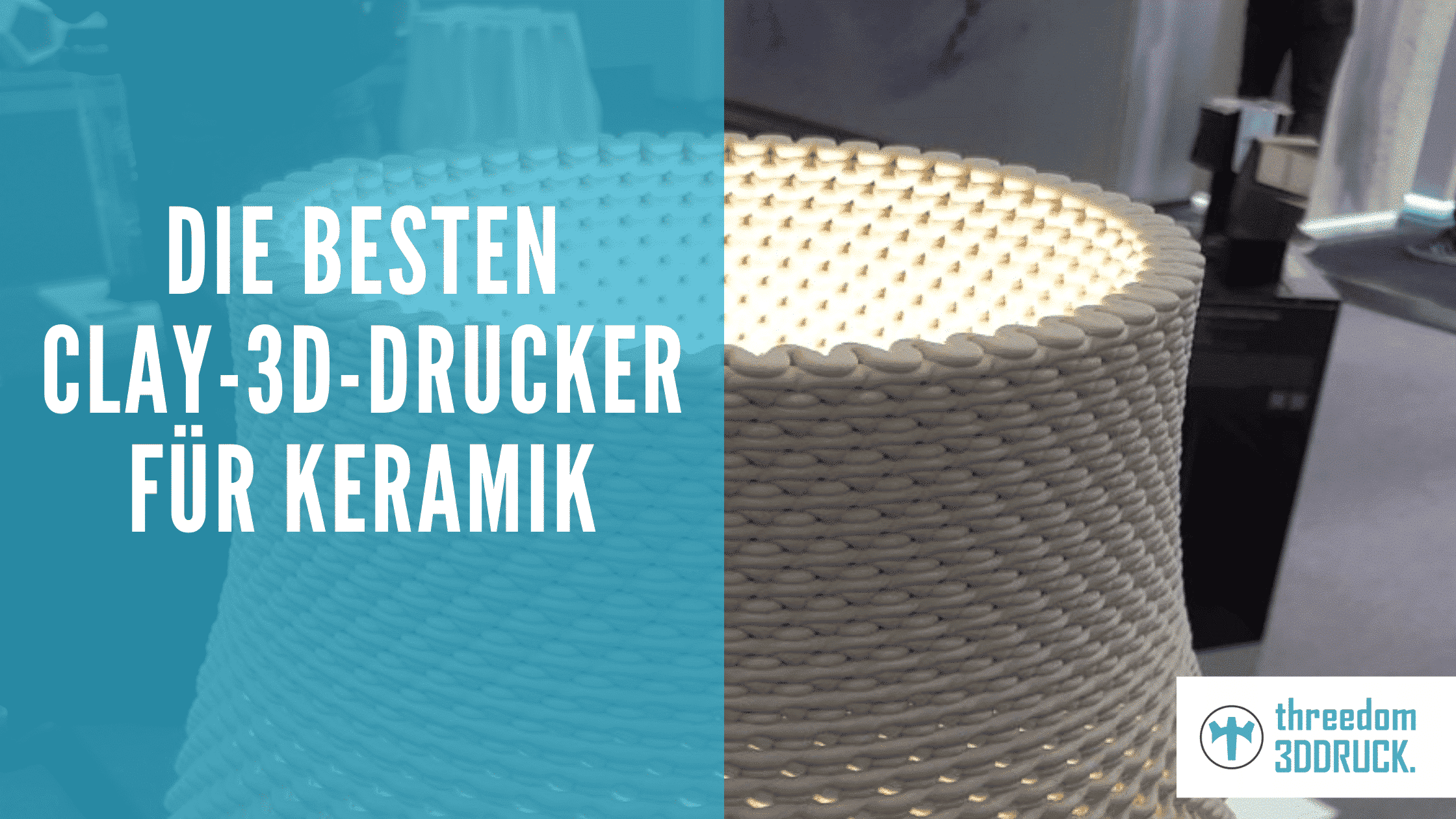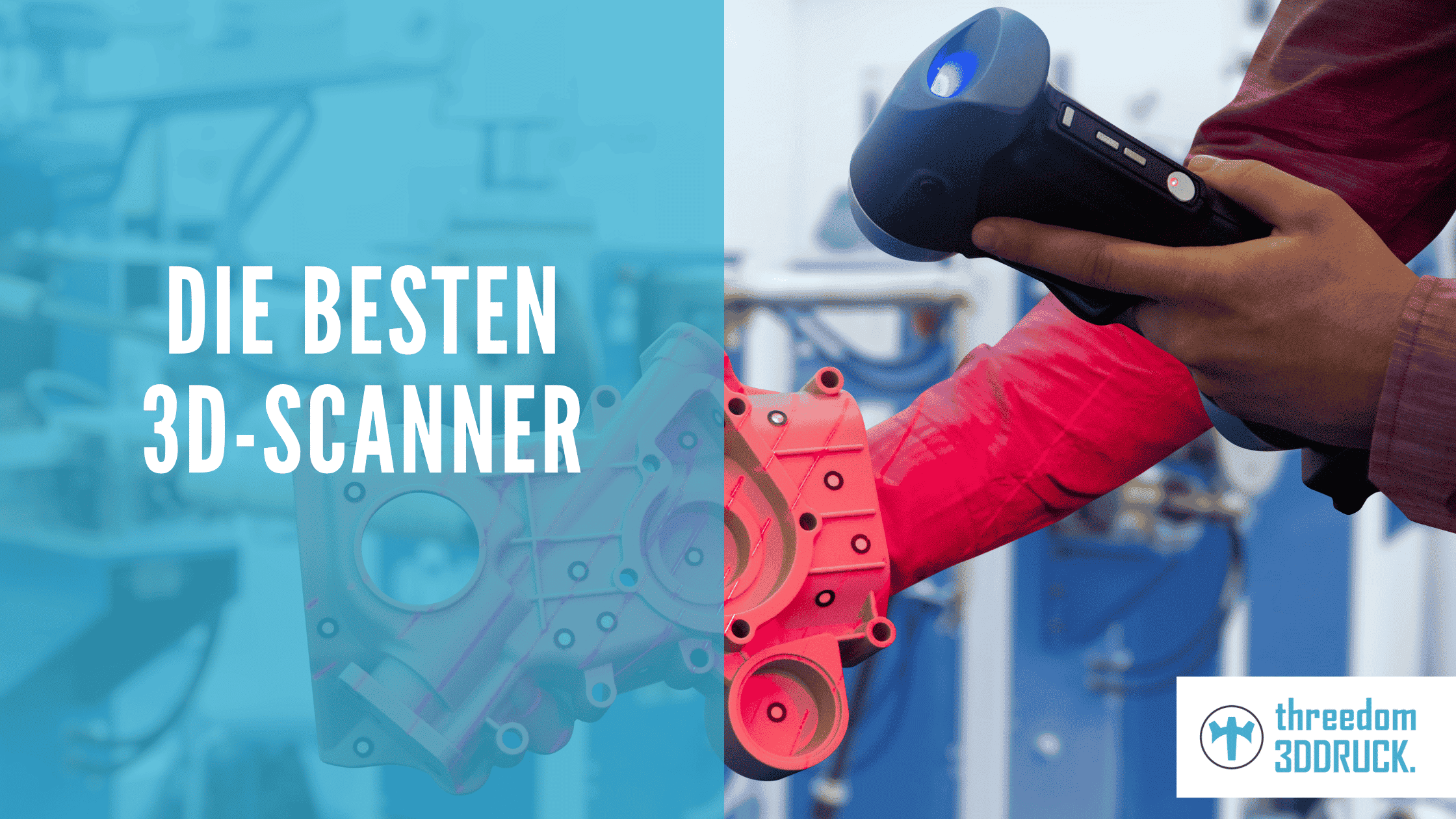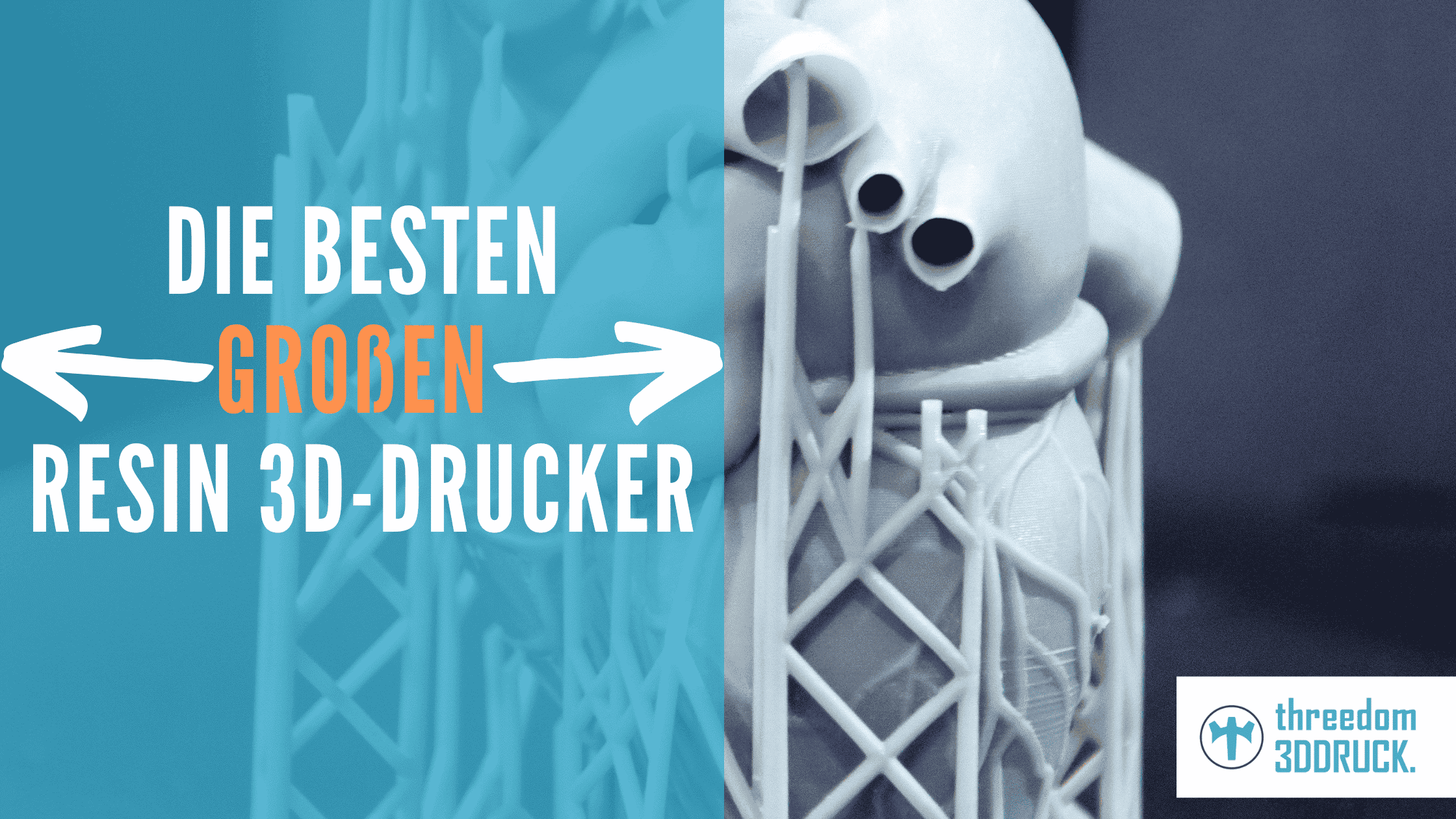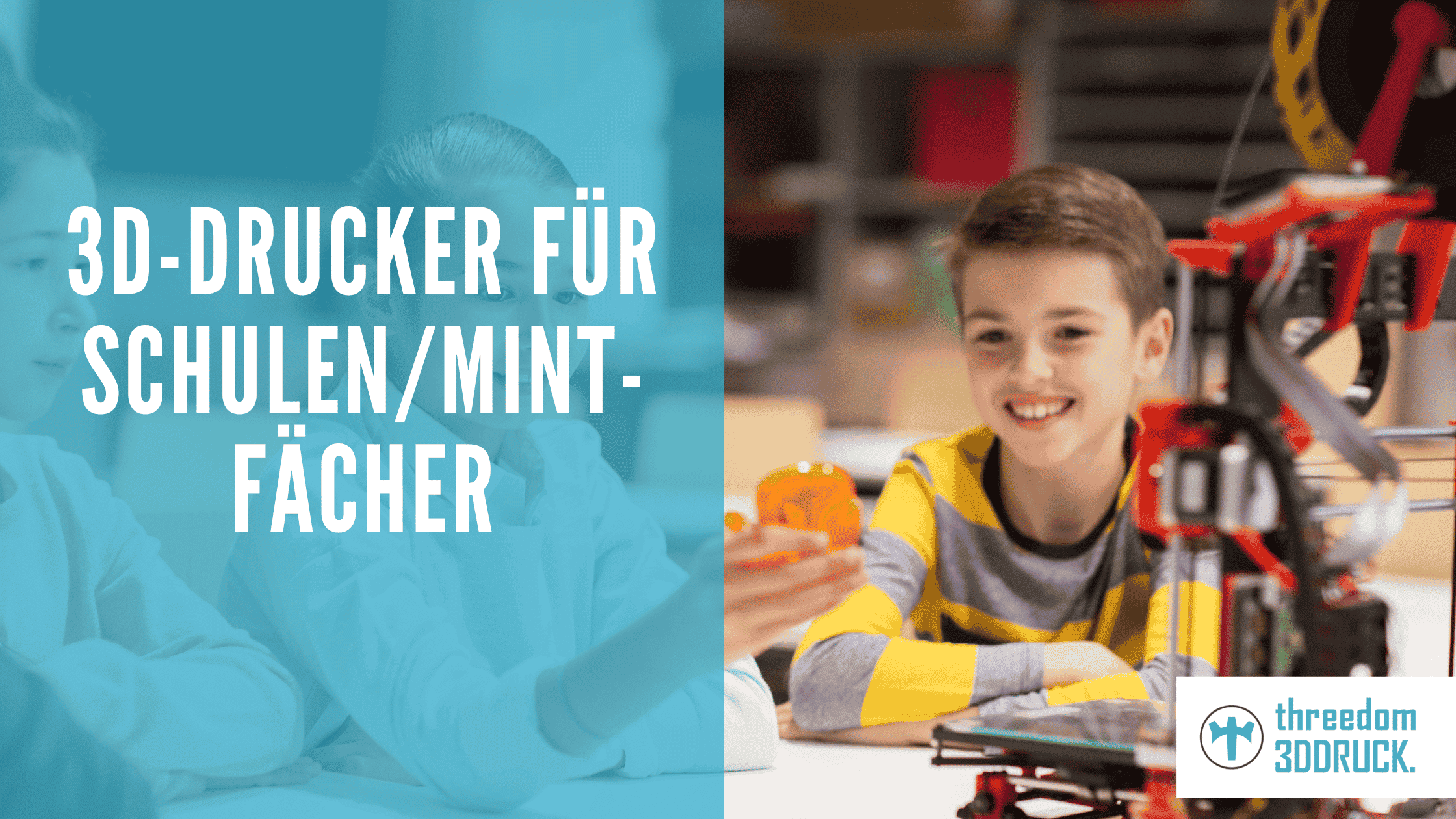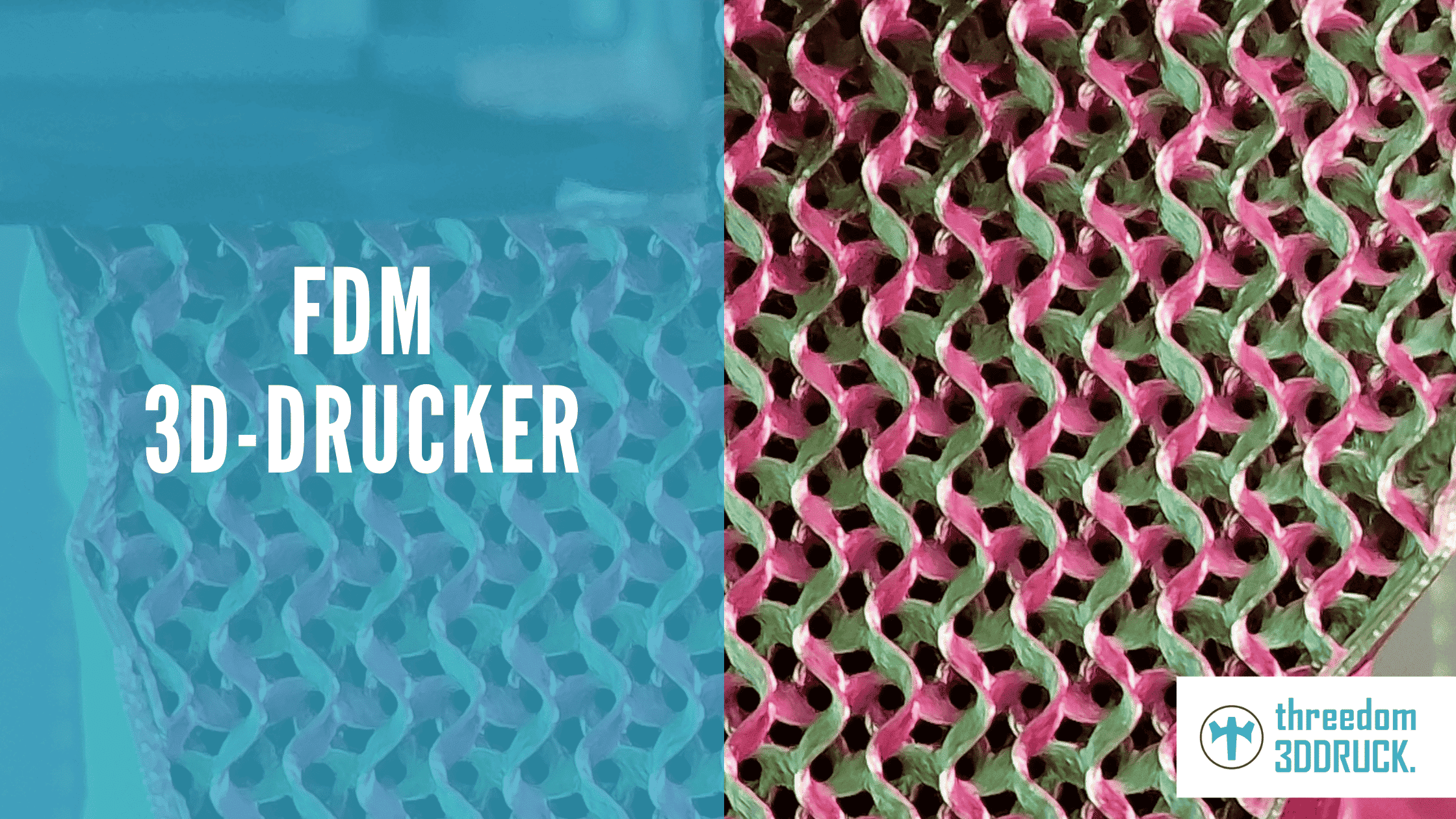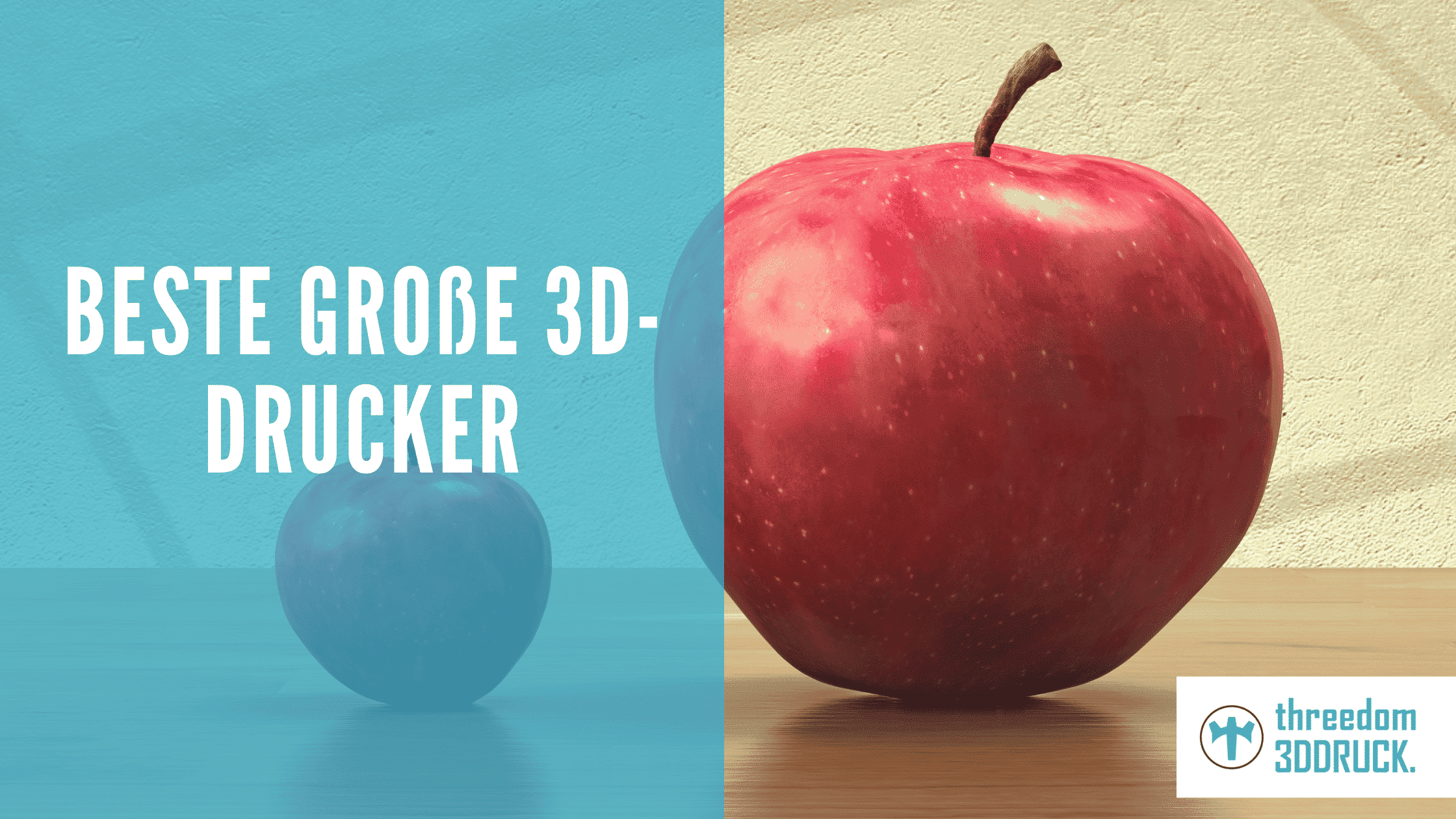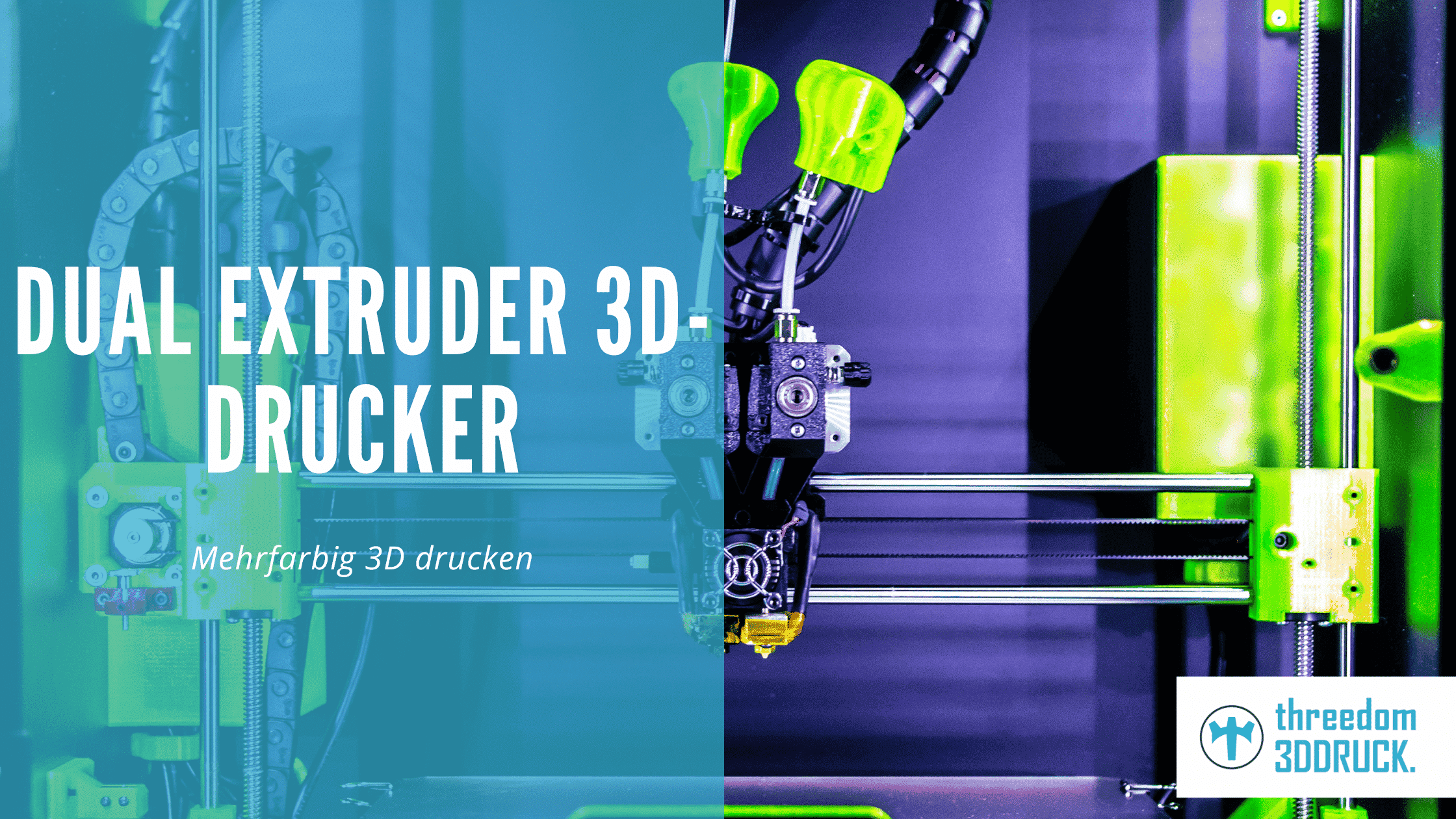The best 3D scanners 2024
3D scanning is not only a wonderful activity for many hobby 3D fans. The process is also widely used in industry – and the trend is rising. So it's no wonder that you can now choose from a wide variety of 3D scanners. A fine thing, were this large selection not also associated with a certain lack of clarity. Especially beginners in this field have a hard time. But don't worry: Below we have listed the best 3D scanners for you and provide you with additional important information about scanning 3D objects.
The most important in a nutshell
- 3D scanners enable fast and easy digitization of objects
- You can choose between convenient handheld scanners but also more professional mobile devices on the market
- A basic distinction is made in the 3D scanning process between the structured light process and the imaging 3D scan using multiple cameras
- 3D scanners are used primarily in industry, but also in educational institutions and companies
- We show you the best 3D scanners currently on the market and provide you with all the important information you need.
The best 3D scanners
Meanwhile, you can easily discover many interesting 3D scanners on the market. However, not every device offers the same features or is compatible with an identical number of operating systems. So that you don't have to invest your valuable time in a long research, we have taken over this task for you. In the following, you can find the best 3D scanners in our list.
| Place | Name | Manufacturer | Scanning method | Accuracy | Minimum scan area in mm x mm x mm | Operating systems | approx. price | To the shop* |
|---|---|---|---|---|---|---|---|---|
| 1 | MINI | Revopoint | Dual camera blue light | Up to 0.05 mm | 10 x 10 x 10 | Windows 8-11 (64 bit), Mac, iOs, Android | 920 | Click |
| 2 | POP 2 | Revopoint | Structured Light | Up to 0.1 mm | 20 x 20 x 20 | Windows 8-11 (64 bit), Android, iOS, Mac | 799 | Click |
| 3 | EinScan-SP | Shining 3D | Structured Light | Up to 0.05 mm | 1650 | Click | ||
| 4 | CR Scan Lizard | Creality | LED+NIR | Up to 0.05 mm | 15 x 15 x 15 mm | Win 10 (64Bit), Mac OS | 500-850 | Click |
| 5 | EinScan-SE | Shining 3D | Structured Light | Up to 0.05 mm | 30 x 30 x 30 mm | Win 10 (64 bit), Win 7, Win 8 | 840 | Click |
| 6 | POP | Revopoint | Structured Light | Up to 0.3 mm | 30 x 30 x 30 mm | Windows 8/10 (64 bit), Android, iOS, Mac | 470 | Click |
| 7 | CR scan 01 | Creality | Up to 0.1 mm | Windows, Android, Mac | 540 | Click |
The best 3D scanner: Revopoint MINI
The best 3D scanner on the market in our eyes is currently the MINI from the manufacturer Revopoint. The name says it all here. The scanner is handy and lightweight, yet enormously powerful. Scanning is done at a speed of up to 10 Fps, additionally the single image accuracy is enormously precise with up to 0.05 mm. Another advantage is compatibility. You can easily use the scanner with Android, Windows or even MacOs. Please note that the Revopoint MINI is only suitable for indoor use. Here you can scan even small objects from 10 x 10 x 10 mm with an enormous accuracy.
General info:
- Name: MINI
- Manufacturer: Revopoint
- Scanning method: Dual camera blue light
- Accuracy: up to 0.05 mm
- Minimum scan area: 10 x 10 x 10 mm
- Operating systems: Windows 8-11, 64 bit macOs, Android
- Special Features: Light weight, up to 10 Fps scan speed
- Advantages: Single frame accuracy down to 0.05 mm, strong price/performance ratio, compatible with macOS, Android and Windows.
- Disadvantages: resolution must be reduced for larger objects, only suitable for indoor use
The best affordable 3D scanner: Creality CR-Scan Lizard
Creality offers you a more affordable solution for 3D scanning with the CR-Scan Lizard. Creality is a well-known company in the field of 3D manufacturing and also sells a variety of corresponding printers. The scanner is enormously precise with an accuracy of up to 0.05 mm and can start working from a scanning area of 15 x 15 x 15 mm. The CR-Scan Lizard is also a very handy device that can be used for both hand scanning and table scanning. The scanner works optimally especially with simple objects. Depending on the structure and fineness, some of these do not require finishing.
General info:
- Name: CR-Scan Lizard
- Manufacturer: Creality
- Scanning method: LED+NIR
- Accuracy: up to 0.05 mm
- Minimum scan area: 15 x 15 x 15 mm
- Operating Systems: Win 10 64 bit, Mac OS
- Special features: Hand scan and table scan possible, partially no post-processing necessary for simple objects
- Advantages: ideally suited for scanning simple objects, reasonably priced, high-quality workmanship, outdoor scanning possible
- Disadvantages: high PC system requirements, complex models can be a challenge
The best premium 3D scanner: Shining 3D EinScan SP
If the budget is a bit higher, our recommendation is the EinScan SP from Shilling 3D. The scanner can convince with a single image accuracy of up to 0.05 mm. In addition, the turntable is included with this model. Also included is clever software that works wonders in assembling the individual scans. Good for all not so affine scan fans is also the automatic calibration, which makes the handling even easier. The scanner is also almost completely ready for use and only needs to be assembled with a few plug-in parts.
General info:
- Name: EinScan SP
- Producer: Shining 3D
- Scanning method: Structured Light
- Accuracy: up to 0.05 mm
- Minimum scan area:
- Operating systems:
- Special features: automatic calibration, clever software for assembling individual scans, turntable included
- Advantages: easy to use, enormously high accuracy, high compatibility, simple structure.
- Cons: Support not always easy to reach
Criteria for choosing a 3D scanner
The optimal 3D scanner is, of course, the famous “egg-laying pillow”. So this one can do everything and that on an absolute top level. In practice, however, such a 3D scanner either costs a fortune or has yet to be developed. In order to get the best value for your money, you should pay attention to several criteria when buying a 3D scanner. You can find out more about these in the following.
Price/Performance
Especially in the hobby sector, the price will often be the decisive factor in the decision for or against a 3D scanner. The budget for the purchase should be carefully considered in advance. The goal is to get the maximum performance for your budget. So check which features of the scanner are particularly important to you and find out where you might be able to live with smaller solutions.
Simplicity of use
Not every 3D scanner is equally easy to use. Especially in the early days of this technology, the devices were still very bulky and difficult to operate. In the meantime, this looks different. Many devices are easy to use even for beginners and additionally offer good documentation. If you don't have a lot of experience with 3D scanning, you should make sure that the software is user-friendly.
Accuracy
Accuracy is an elementary factor that can only be “negotiated” in a few cases. Depending on how precise and accurate your scans need to be, accuracy plays an important role. In industry, for example, enormous accuracy is required when scanning spare parts or precise tools. In the private sector, this usually does not have to be quite so mature. Nevertheless, you should make sure that the maximum accuracy can be obtained for your budget. In this context, it is also worth taking a look at the associated software. With a good Slicer you can often get much more out of your scans.
Distance to scan object
There are also differences between the devices in terms of how great the distance to the object to be scanned must be. This distance is of enormous importance. You should always try to keep the optimal distance. If your scanner is too far away or too close to the object, this can lead to an interruption of the recording. As a rule, the whole scan then becomes unusable and has to be restarted. So you should make sure that your 3D scanner works with a comfortable and easily convertible distance to the respective scan object.
Scanning technology and desired application
You should also take a look at the technology used before buying your 3D scanner. A distinction is made here between different methods such as the multi-camera imaging method or the structured light method. Each method, of course, brings its own unique advantages and disadvantages. At the same time, not every technology is suitable for every application. One example of this is outdoor work. This is not an option for all 3D scanners. Some devices can also work here without any problems, while others do not do so at all. Still others may require optimal lighting conditions. So before you buy, find out exactly which process is the best solution for your desired application.
Scan area size
With regard to the scan area size, it is best to check two values at once. On the one hand, the minimum scan area. On the other hand, the maximum scan range. In the best case, you can use your scanner flexibly for smaller and larger objects. For example, you can process small pieces of jewelry, but also larger objects such as entire rooms with the device. If you only focus on smaller objects such as jewelry when scanning, you don't have to pay quite as much attention to the maximum here.
Mobile use
In the early days of 3D scanners, most devices were enormously bulky. These were stationary and thus tied to a fixed position. At the same time, the devices were often equipped with a multitude of cables, which not infrequently led to a real “cable tangle”. We therefore advise you to use a mobile scanner if possible. At best, this should be wireless or at least also be able to be used on the laptop. The good news is that most devices on the market are very handy and some of them weigh only a few hundred grams. With these, you then have the free choice of scanning by hand or placing the scanner on a table for a table scan.
Scan software
The scanning software is an important factor when buying the right device, but it is quickly pushed into the background. In doing so, this very tool determines how well you can navigate through the scan. In the best case, the manufacturer offers its own software, which is well maintained and thus always up-to-date. The user-friendliness should also be guaranteed here, so that you can quickly click through the individual menus and functions. It is not uncommon for defective software to cause crashes or other problems. You can avoid these if you make sure you use high-quality scanning software.
Support from the manufacturer
In case of queries or problems with your own device, it is always good to be able to rely on the manufacturer's support contact. However, this is not the case with all 3D scanners. It is best to find out in advance how you can contact customer support. In many cases, you will have to wait several days before receiving a response. Even the language is not always identical. By far not every manufacturer offers German-speaking support. Instead, English is more the rule.
If you have certain problems with this, you can also hope for the strongest possible community of your scanner. In various forums and portals, users exchange information, support each other and help each other with advice. If the support is not completely seamless, this aspect is particularly important.
Possible output formats
Nowadays, 3D scanners use a wide variety of output formats. The STL process is widely used. The Stereo-Litography format is also the link between 3D scanners and 3D printers, among other things. However, there are numerous other formats as well. These each offer their own advantages and disadvantages compared to the STL process, since, for example, additional colors can be saved as a texture. We have listed some of the most popular output formats for you here:
- OBJ
- 3DS
- G3D
- STEP
- DWG
- DXF
- PTS
- TXT
- XYZ
Who are 3D scanners suitable for?
The range of applications for 3D scanners is almost unlimited. Thus, various small businesses and companies use these devices. For example, in the field of dental technology, furniture design or even jewelry design. In addition, however, 3D scanners can also be used for small spare parts in industry and the hobby sector or game development, for example. In addition, these are well suited for reproducing tabletop figures or can be used in educational settings such as schools and universities.
Conclusion: Quickly to the digital model
3D scanners did not have the very best reputation, especially at the beginning of their time. The devices were often not handy, complex to operate and did not always deliver the promised performance. In the meantime, the industry has developed significantly. You can choose from a variety of powerful scanners to find exactly the right device for your desired use. Make sure you pay attention to the most important criteria in advance, such as the accuracy, the minimum scan area or even the available output formats. Especially as a beginner, you should also pay attention to easy operation and high user-friendliness.
Frequently asked questions about the best 3D scanners
More buying guides: