CAD programs – Which are suitable for 3D printing?
When talking about 3D printing, the buzzword CAD always comes up. Computer Aided Design”, i.e. the computer-aided creation of design data, is essential for 3D printing. Whether Blender, Tinkercad or Autodesk – there is the right program for almost every task within design. And in many cases even free of charge, because some CAD programs are available as freeware. We would like to take a look at the CAD program in detail. What exactly is a CAD program, how do beginners start designing on the computer, and what should you look for when choosing CAD programs specifically for 3D printing? We get to the bottom of these and many other questions in this article.
CAD software overview
We have taken a closer look at the ten most common, most popular programs for design on the computer. We wanted to know exactly what the programs can do, how they differ from each other, and of course we were also interested in the price.
Autodesk Fusion 360
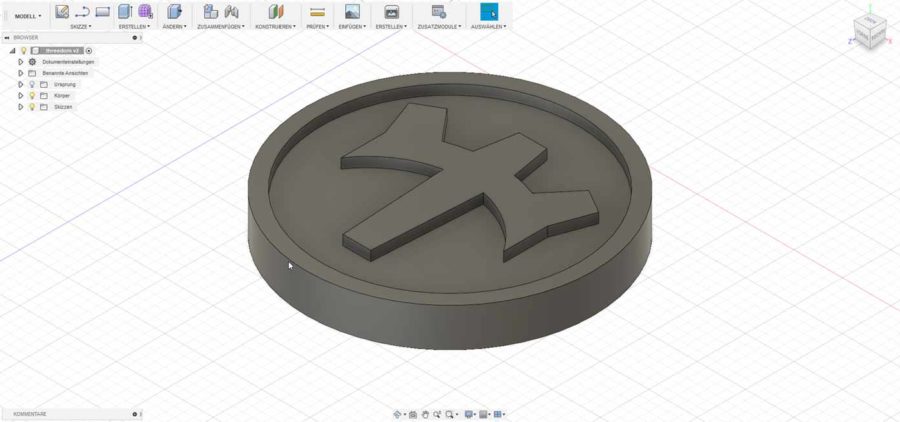
Anyone involved in 3D printing will come across Autodesk sooner or later. The renowned manufacturer of design software has been active in the field of CAD for many years. Autodesk Fusion 360 is the latest version of the tool and, according to the vendor, is a “3D tool for CAD, CAM and CAE that consolidates the entire product development process into a single, cloud-based platform.”
And indeed, Autodesk Fusion 360 leaves hardly any wish unfulfilled. Powerful sculpting tools make it easy to try out shapes and modeling tools with different surface features, fits and movements of entire assemblies can be tested using the software, and creating photorealistic renderings is just a click away.
For the production of the created creations, toolpaths (for manufacturing on CNC milling machines) or workflows for direct 3D printing can be created as desired.
Cost: Fusion 360 is available for free for many people. We have dedicated a separate article to it: Autodesk Fusion 360 in 3D Printing – Free and Powerful
Operating systems: Windows and macOS
Trial version available?
YES. The trial version can be run for 30 days without restrictions and is free of charge.
Download:
FreeCAD
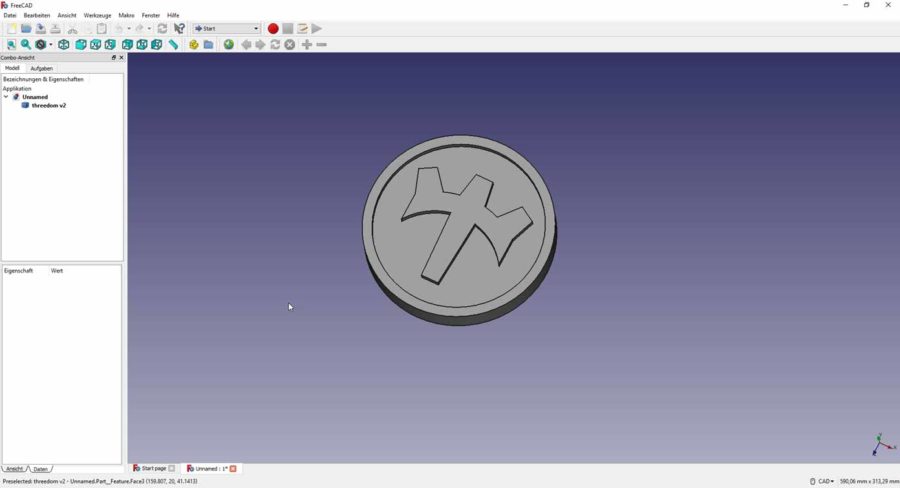
FreeCAD is an open source design program, which means that it was developed by a free community without a commercial background and is freely available on the web. The program can be used to design real objects of any size.
FreeCAD is based on free software and is therefore fully customizable, scriptable and extensible. Also handy: FreeCAD is available for Windows and Mac as well as for Linux. Almost all functions of FreeCAD are accessible via Python. If you have some programming skills, you can extend the functionality of the program according to your own ideas and automate it with scripts.
You can also create your own modules and embed FreeCAD in your own applications. An extremely active community is happy to help beginners with their first steps.
Cost: FreeCAD is available completely free of charge.
Operating systems: Windows, Mac, Linux
Trial version available?
NO. FreeCAD can be downloaded and used with full functionality and without restrictions.
Download:
Microsoft 3D Builder
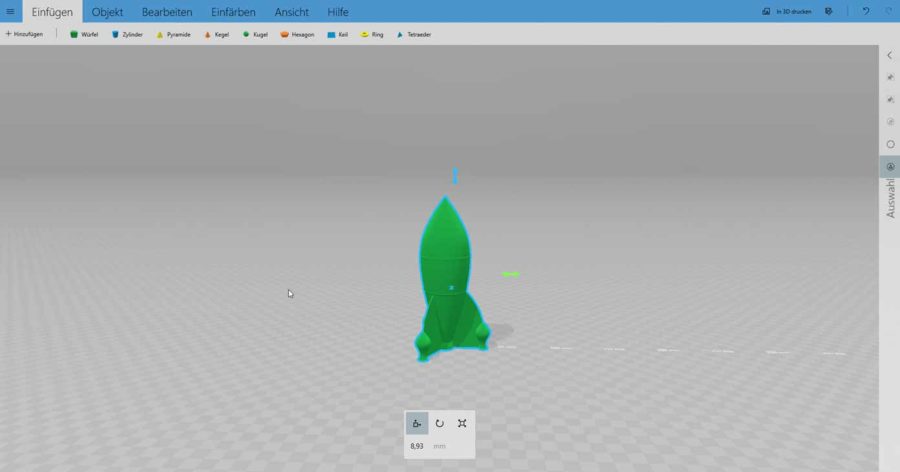
You can think what you want about Microsoft Windows – but you really can't say that the operating system is stingy with features! What probably not everyone knows: Windows 10 brings its on-board CAD program right out of the box!
If you enter “3D Builder” in the Windows search, the search results will take you directly to the pre-installed “app”. In 3D Builder everything revolves around so-called scenes. Any objects can be inserted and adjusted in these scenes. Objects are selected from predefined categories. Among other things, cubes, cylinders, cones or spheres are available, which can of course be modified or adapted.
3D printing of the created objects is really easy here: one click on the menu icon in the selection list and the constructed object is sent directly to the connected 3D printer.
Of course, 3D Builder should not be understood as professional software. Rather, the app is intended for beginners who want to get to grips with the possibilities of CAD for the first time. The program is therefore easily accessible, simple to use and perfectly adequate for creating initial models.
Cost: 3D Builder is part of Microsoft Windows and therefore available at no additional cost
Operating system: Windows 10
Trial version available?
NO. 3D Builder is already pre-installed on Windows 10
Download:
Blender
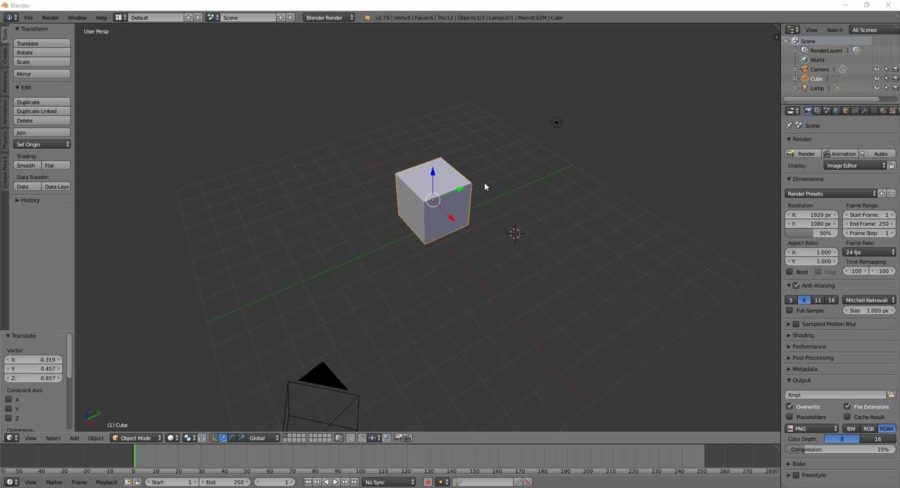
If you want to create 3D models in professional quality, you don't necessarily have to resort to expensive software! Blender is the free open source solution here, suitable for both personal and commercial use. Blender convinces with an immensely large range of functions, but requires a certain amount of time to learn.
Blender can be used not only for constructing 3D printed models, but also for animations. No wonder the software has become widely used in the field of video or game creation. Blender's modular user interface can be configured to suit the user's personal preferences.
As mentioned earlier, Blender is exceedingly comprehensive and powerful. The instructions, which are not necessarily self-explanatory, leave many questions unanswered, especially for beginners, but they can be answered quickly via tutorial videos on YouTube or by the very active community. Missing functions can easily be added by add-ons or programmed with Python itself.
Cost: Blender is available as open source software and therefore completely free of charge
Operating systems: Windows, Mac, Linux
Trial version available?
NO. Blender is free to download as a full version.
Download:
3D Slash
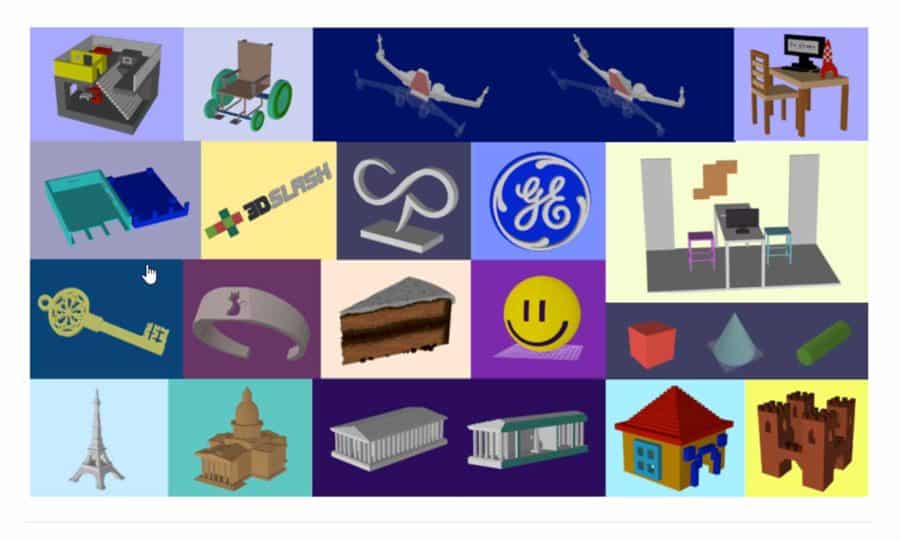
Simple, intuitive, web-based: 3D Slash is an extremely user-friendly tool for creating 3D designs. The special feature of 3D Slash: It is explicitly aimed at users without CAD knowledge! 3D Slash can be launched either directly in the browser or via a downloadable app.
At first glance, you will notice the tidy toolbar, which is almost “empty” compared to other applications. This reduction to the essentials is the program at 3D Slash. Complex shapes are created in an almost playful way from small cubes, in which these cubes are either added to the object or removed accordingly.
In addition, 3D Slash allows you to import your own images as templates for your own shapes. Once the design work is done, the finished model can be output directly as an STL file for 3D printing. The VR option is also extremely interesting. With the latest version, Virtual Reality has been implemented into the program, allowing created objects to be viewed directly in a virtual, three-dimensional environment.
The basic version of 3D Slash can be used free of charge, but only after a one-time registration. Also, the trial version has a limited range of functions. Finished models cannot be exported here for 3D printing.
Cost: Premium version for private use $24 per year. For commercial use, the fee increases to $240 per year.
Operating systems: Windows, Mac, Linux, can be used either as an app or in the browser
Trial version available?
YES. 3D Slash can be tried free of charge after registration
Download:
Tinkercad
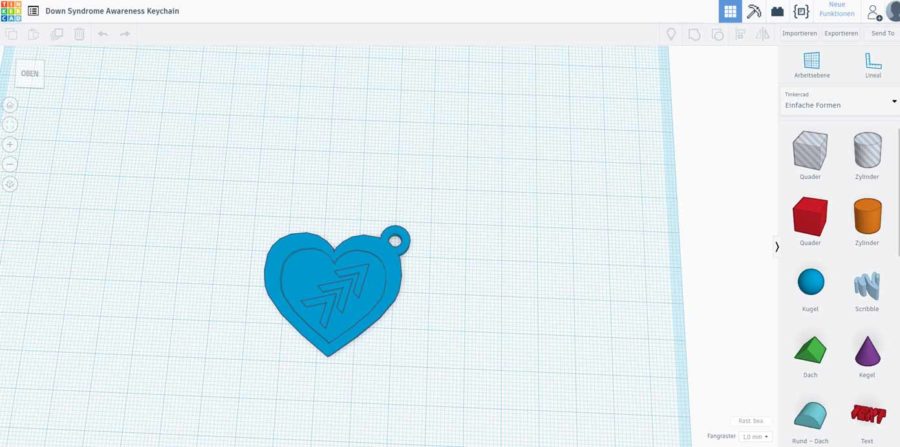
From Autodesk comes the free 3D design software Tinkercad, which can be used completely in the web browser. The 3D design tool is extremely easy and intuitive to use. The operation is mainly done via mouse. Prefabricated objects can be obtained from an extensive library and freely adapted according to one's own ideas.
Of course, you can also create your own creations completely freely. Users are guided through the design process by Tinkercad and provided with info on the basics of the software before advanced modeling techniques are explained. Through a freely available, free plug-in, created objects can be printed via i.materialise. Also a direct upload of own objects to Thingiverse is possible without any problems.
Tinkercad may not seem as comprehensive as professional applications, but it is its easy accessibility that makes the program a real tip for beginners and novices in 3D design. If you want to learn more about it, please have a look at our Tinkercad tutorial in German.
Costs: Currently still available free of charge, subscription models will be used later.
Operating systems: Browser-based, therefore executable under all common operating systems
Trial version available?
NO. Tinkercad can be used immediately with full functionality without any restrictions.
Download:
Vectary
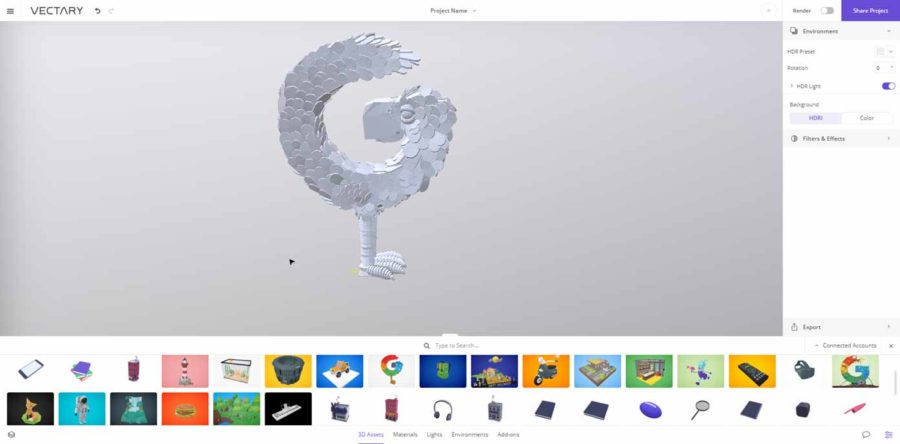
If you like to work on a project independently of your computer and location, as well as in a team, you should take a closer look at Vectary. Vectary is a completely cloud-based 3D design program that requires no installation. Vectary is simply launched in the browser, and the designs created are stored in a cloud.
In addition to an extremely simple operation, which is almost self-explanatory even for absolute CAD beginners, primarily the collaborative use of the software can convince. Created data can be edited by a complete team, simultaneously or delayed. This makes Vectary particularly interesting for use in schools or training.
After registration, Vectary can be used completely free of charge. If you want to create more than 100 projects or render images in 4k resolution, you have to reach for the paid premium versions.
Costs: Basic variant free of charge, Premium depending on scope $19 – $49 per month
Operating systems: Vectary runs purely web-based, so it can be used on all common operating systems.
Trial version available?
NO. Vectary can be used free of charge after registration.
Download:
DesignSpark Mechanical
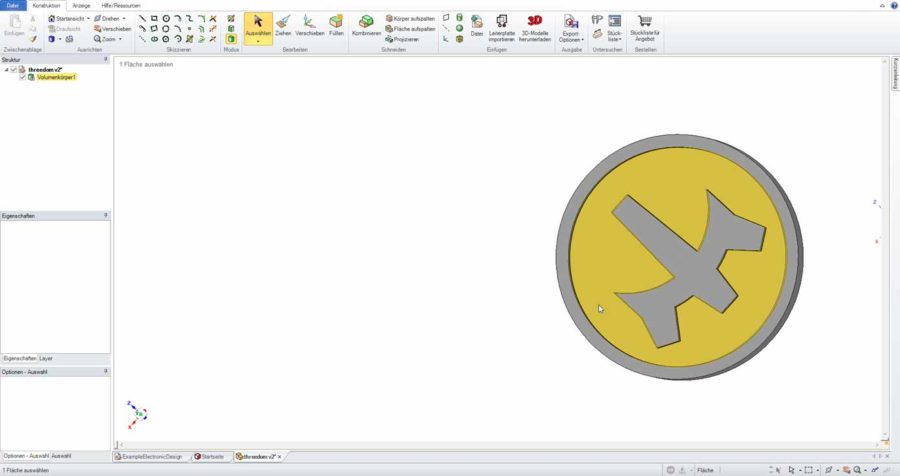
DesignSpark Mechanical is a free 3D design software mainly aimed at engineers and professional use in the industry. DesignSpark Mechanical aims to bypass the biggest hurdles regarding the purchase of 3D software – namely a high price and a long learning curve. And it does so effortlessly, because DesignSpark Mechanical is not only completely free to use, but also intuitive to operate.
Due to the basic technology of “Direct Modeling”, any geometry can be created gesture-based. The user interface is based on Microsoft Office, which reduces the familiarization time to a few minutes. More than 100 million available 3D models are available for users to try, customize and use.
The user license for DesignSpark Mechanical is unlimited, there are no limitations. All created files can be exported to STL format and thus used directly for 3D printing.
Costs: DesignSpark Mechanical is completely free of charge
Operating systems: Windows XP and above with Service Pack 3
Trial version available?
NO. DesignSpark Mechanical is only available as a full version.
Download:
OnShape
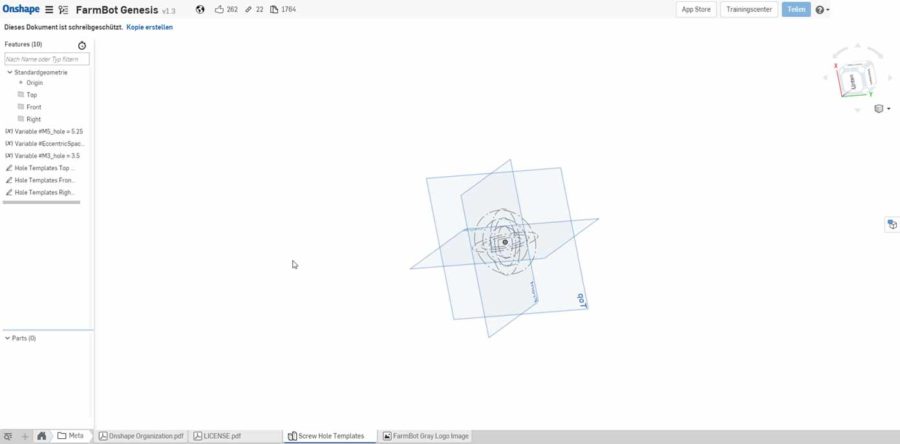
OnShape is another pure cloud-based 3D design application. The tool is ideally suited for the design process in small or medium-sized teams, impresses with a wide range of functions, intuitive use and an attractive, graphical representation of the designed components.
Like other cloud services, no installation is required to use OnShape, everything takes place on the network. This also includes saving the finished models, which will not please every user in terms of data security. The price is not exactly a reason for joy either: Even the standard version without data management, admin tools and release management costs 1500 § per year. The “Professional” variant is $2100, companies have to put at least $20,000 on the table (but this is only one time).
Consequently, OnShape is simply too expensive to try out – or is it? No, because OnShape also has a variant ready for the hobby sector or for testing. OnShape free corresponds to the Professional version in terms of performance and can be used without restrictions. However, the user must agree to leave his created objects freely accessible to all other users stored in the cloud.
Sensitive company data should therefore not be created with the free version under any circumstances; even in the hobby area, it must be well considered whether one's own ideas are distributed on the net for the price of a free software.
Cost: From 1500 $ per year to over 20000 $ for companies
Operating systems: Web-based, therefore independent of the operating system used
Trial version available?
YES. OnShape can be used free of charge, but the objects created are then published in the cloud for everyone to access.
Download:
OpenSCAD
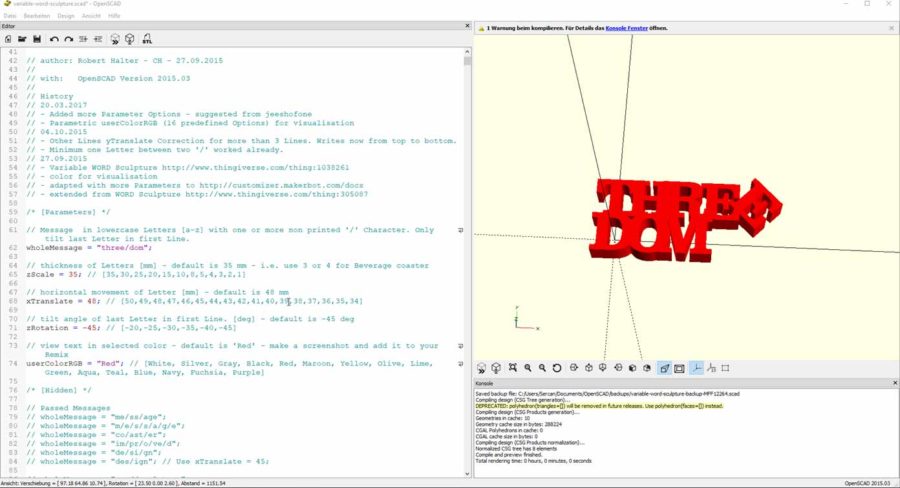
As the last tool in our overview we would like to introduce OpenSCAD. The freeware works differently than the other listed programs with descriptive scripts. These scripts allow the user to have very precise control over each step of the process. The basis is always two- and three-dimensional basic shapes, which are assembled into complex models within the software. Different mathematical operators, transformations and variables are available for this purpose.
Primarily, OpenSCAD is intended for the realization of machine components, but it can also be used excellently for 3D printing. The not-so-easy entry is made much easier by extensive documentation. Those who already have programming knowledge will find their way around OpenSCAD quite quickly. If you don't like scripts at all, you are much better off with graphically based alternatives.
Costs: OpenSCAD is available as freeware at no cost
Operating systems: Windows, Mac, Linux
Trial version available?
NO. OpenSCAD is directly available as full version
Download:
What is a CAD program?
In the narrowest sense, CAD is the creation and modification of a geometric model in a virtual environment on the computer. More broadly, geometric modeling, calculations and simulations are also part of CAD's remit. Therefore, a CAD program is a tool that can solve the mentioned tasks and is available for common PC systems (Linux, Windows, Mac, etc.).
CAD software aims to automate as many routine tasks as possible. In addition to automatic dimensioning or hatching, the ability to modify and optimize existing models at any time is one of the main advantages of computer-aided design.
What tools do CAD programs provide?
CAD makes use of different areas. Thus, the mastery of set theory, matrix algebra or graph theory from the mathematical sector is just as much a part of CAD software as software engineering or the processing of data structures from computer science. Modern CAD programs are capable of both 2D modeling and 3D modeling. While 2D modeling mainly involves sections and views of components (analogous to classic, technical drawing by hand), 3D modeling involves creating and saving complex geometric bodies in three-dimensional form. Although the 3D modeling data means increased design effort during creation, the data obtained in this way can then be passed directly to the 3D printer.
What is the best way to get started with a CAD program?
The hard news right at the beginning: Without sufficient practice, CAD data cannot be created. Because anyone who thinks that the programs can be mastered “just like that” is very much mistaken. Because one thing has to be considered: Besides the pure handling of the software, also basic steps in terms of construction want to be learned and implemented! Therefore, it is highly recommended for beginners or people who only deal with 3D printing and the creation of corresponding data on the side, to fall back on one of the freely available freeware programs. Because, this too is certain, the price of CAD software increases proportionally with the scope of services offered. While free programs can be downloaded easily and quickly from the net (and are perfectly sufficient for the private user), an investment is required first before using professional programs. And this can range from a few hundred to several thousand euros, depending on the software selected!
For the first steps in the field of CAD, it is recommended to participate in an appropriate expert forum. In German-speaking countries, the Cad.de forum or the MegaCAD forum (www.megacad.de) are optimal places to start for beginners. Here you can talk shop among like-minded people and also ask for useful tips and tricks.
For those who have never dealt with technical drawings, the corresponding guidelines and special symbols, a crash course at the nearest adult education center is highly recommended. Even if you can teach yourself CAD autodidactically – useful hints from professionals are not wrong and can never hurt.
What should I pay special attention to when choosing CAD software for 3D printing?
While one relies on SoildWorks, the other is completely satisfied with TurboCAD – and vice versa. What we want to say: Unfortunately, there is no one, optimal, all-around perfect tool, which covers all requirements of all users. Some programs are excellent for technical design, while the other tools come more from the artistic-creative corner and can better implement organic shapes.
However, it is always important that the CAD software can output the created design data cleanly, i.e. finely resolved, as STL data. STL data is then read in by the 3D printer's software and is used for the actual manufacturing process. By the way: Some programs provide the interface between CAD program and 3D printer directly or offer it as an additional app!
What CAD software is available and what do I need to consider when using it?
The market for CAD programs is exceedingly large. This is something that anyone who is considering the purchase of such software for the first time will find out. AutoCAD, Blender and Tinkercad – there is a program for every need. Prices range from zero euros (for freeware) to several thousand euros for professional programs. But before looting the savings account and buying software that is completely wrong in hindsight, we should take a look at the different programs.
In general, the programs differ in terms of their area of application on the various operating system platforms. The best-known operating systems here are Windows from Microsoft, MacOS from Apple and Linux, which is based on open source. It is therefore logical to check which operating system your computer is running before buying CAD software.
In addition to software that is installed directly on the user's own computer, there are also programs that can be run in the browser. With this software, no installation is necessary, the programs are accessed via the Internet. This so-called “cloud solution” is particularly suitable for use independent of location and computer or for use in a team. Web-based software is just as powerful as programs that need to be installed, but it must be remembered that the models created are stored in the cloud – that is, on a third-party server on the Internet. Especially with servers abroad, less strict data protection guidelines apply than in Germany. So if you want to handle sensitive CAD data and value the highest data security, you should rather look towards installable software.
Conclusion
From the absolute beginner to the full professional: a suitable 3D design software is guaranteed to be available. Whether you spend several thousand Euros for a licensed premium product or prefer to use freeware is up to your own taste (and your more or less filled bank account). The following applies: free of charge does not equal worse! The current open source programs or the available freeware can easily keep up with the expensive paid products. Even cloud-based CAD software that runs only through the browser can be used to design impressive models these days.
