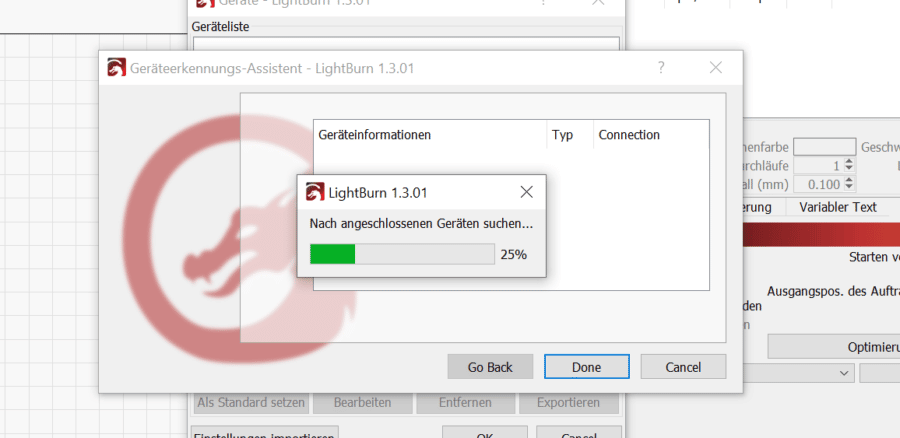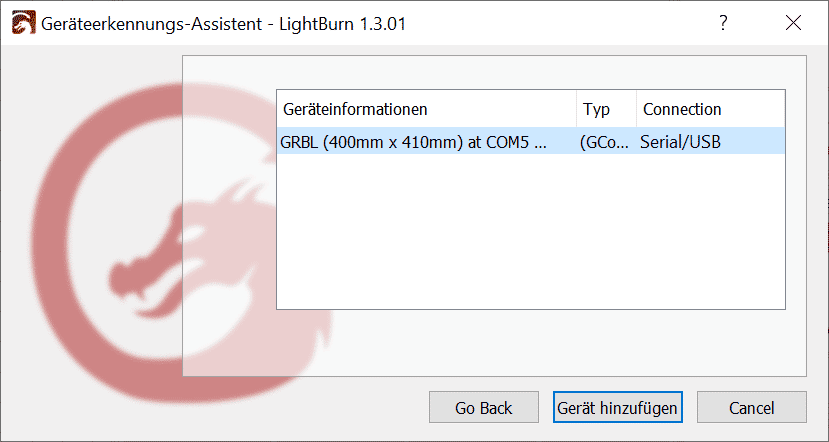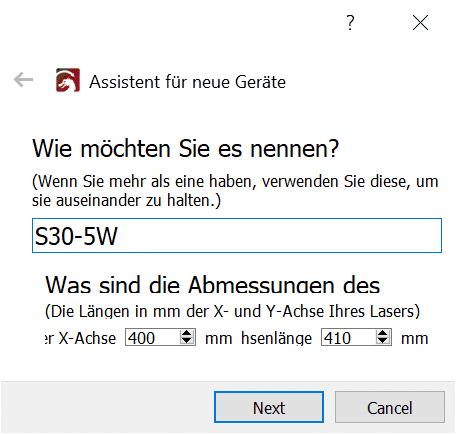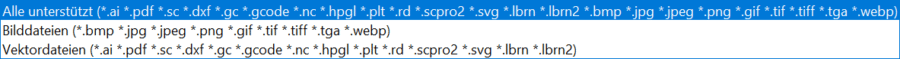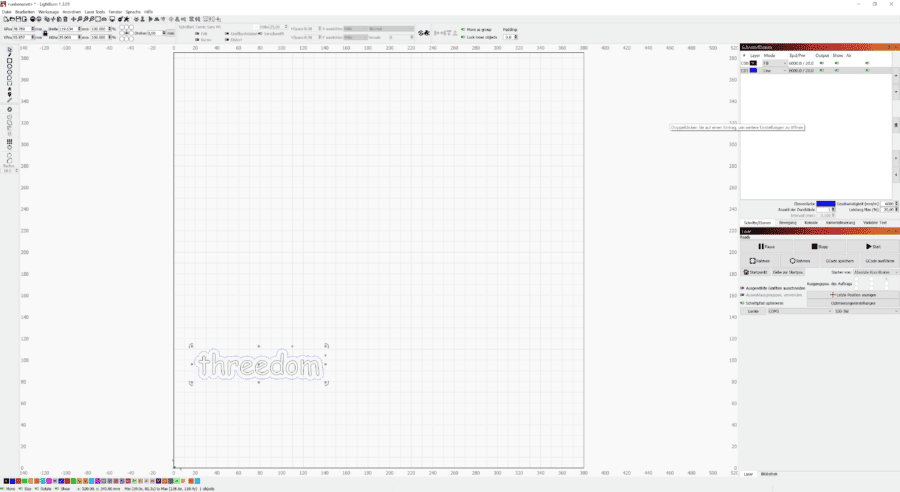Sculpfun S30 5W – Test
In this post I will introduce you to the Sculpfun S30 5W laser cutter. In doing so, I address advantages and disadvantages as well as special features or challenges during setup and use.
Transparency: I received the Sculpfun S30 5W from geekbuying. Since I have ordered some gadgets here before and was satisfied, I accepted the offer. Moreover, I am allowed to say what I actually think about it. Here we go:
Action: with the code NNNSCULPS30 you get the Sculpfun S30 S5 from this test for just under 260€.
Tens of years ago, I had already bought a laser cutter with a surface the size of an A4 sheet. After a short test I gave the thing also because I did not like the stability of the frame and I would like to continue to use my eyes. Here, hopefully, it is different.
Technical data Sculpfun S30 5W laser cutter
The Sculpfun S30 5W laser cutter has, as the name suggests, a 5 watt laser built in, which should be sufficient for most smaller engraving and cutting tasks. The laser head can be removed to clean the lens, which you can also replace if necessary. What is immediately noticeable is the included “Air-Assist” ventilation, which is directly connected to the motherboard and thus does not have to be turned on or off manually.
The usable area is 380 mm x 385 mm (including limit switches that reduce the area slightly) and can also be expanded to 935 mm x 905 mm with the Engraving Area Expansion Kit from Sculpfun*. The frame of the laser is made of aluminum profiles and a linear bearing is used for the x-axis, which should ensure greater precision.
You cannot use the Sculpfun S30 5W in offline mode in the delivered version and have to buy an expansion pack later for a use via SD card. So you could do some laser work outside and you don't need a laptop.
The laser's safety features include an on/off switch on the front, an enclosure for the laser head, and laser safety goggles that meet ANSI Z87.1 for American National Standards Institute for the U.S. and EN166-F for the EU. If we believe the information, then it is the right goggles for these purposes. I may seem a bit skeptical now, but yes, I would like to keep my eyes in their current shape for a while longer.
Scope of delivery
Included with my Sculpfun S30 5W was the following:
- Sculpfun S30 5W
- Air-Assist System
- Test plates for cutting and engraving (3x wood and 1x coated metal plate)
- Limit switches for the x and y axes
- 12V power supply
- Tool
- Bag with spare screws
- Laser safety goggles
- Laser repair kit
- Multilingual manual with English, German, French, Spanish, Italian and Polish
Setup and preparations for the launch
The structure should be easy for every reader of threedom. The included instructions are neatly illustrated and many steps are self-explanatory. But I also don't read every step, which is why I was initially confused as to why 2 of the same screws had a different number.
Since reading educates and I can also be taught better, the solution came quickly: The number of the screw is used to be able to describe a certain sequence when tightening the screws more precisely. Aaahhh, *click-noise
The S30 5W is not even that small. It doesn't just fit on my actually large desk and I didn't want to cut/engrave on the laminate without some sort of safety net underneath. If you want to buy the laser cutter, please pay attention to the outer dimensions.
Required software: LightBurn
For use with the Sculpfun S30 5W, the manufacturer itself recommends the LightBurn software. https://lightburnsoftware.com/ You can download a free 30-day trial version from the developer's homepage. After the trial period is over, you will be asked to pay or you can send an email to support asking for an extension of the trial period. I cannot tell you “yet” which requirements must be met for an extension in this way.
I can give you a tip if you don't have your laser cutter yet and would like to play with the tool: don't! Why? For one thing, you can only get to the functional area if you connect a laser cutter to the tool, and for another, you waste your testing time waiting for your laser cutter. You certainly don't want that.
For the first connection you have to connect the cutter with your computer via the included USB cable and select accordingly in LightBurn:
I won't publish instructions for using the tool here now, but if you can handle the beloved Slicera 3D printer, you'll be able to do it here.
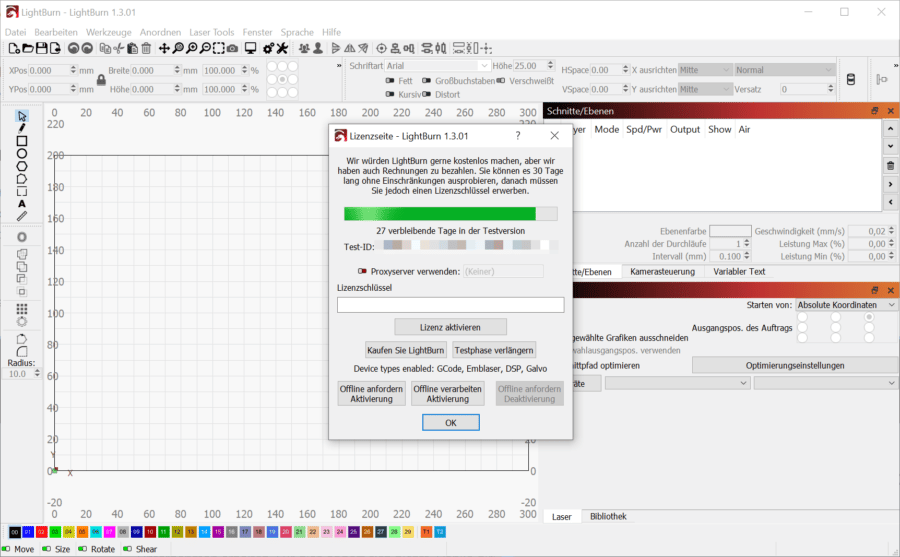
Test runs with the Sculpfun S30 5W
Enough text, now you surely want to see something and of course I do too:
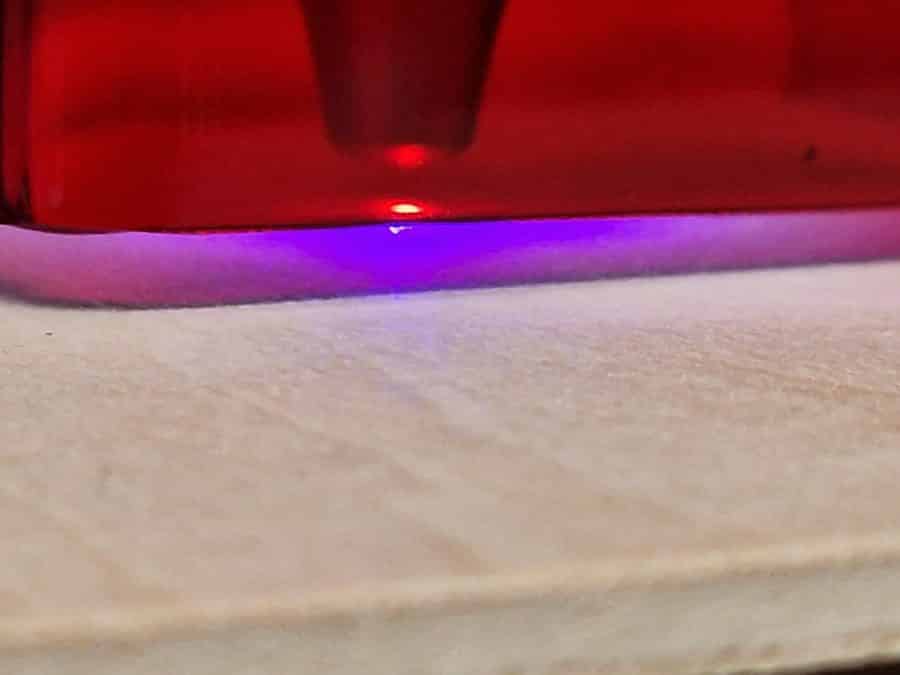 First start of the laser with 1% power
First start of the laser with 1% power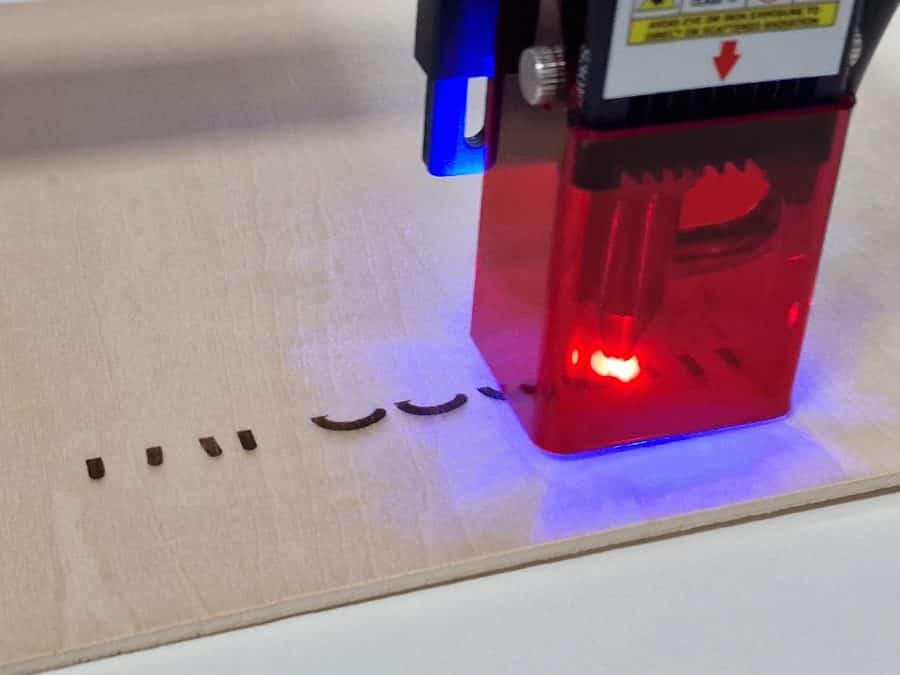 Off goes the first test
Off goes the first test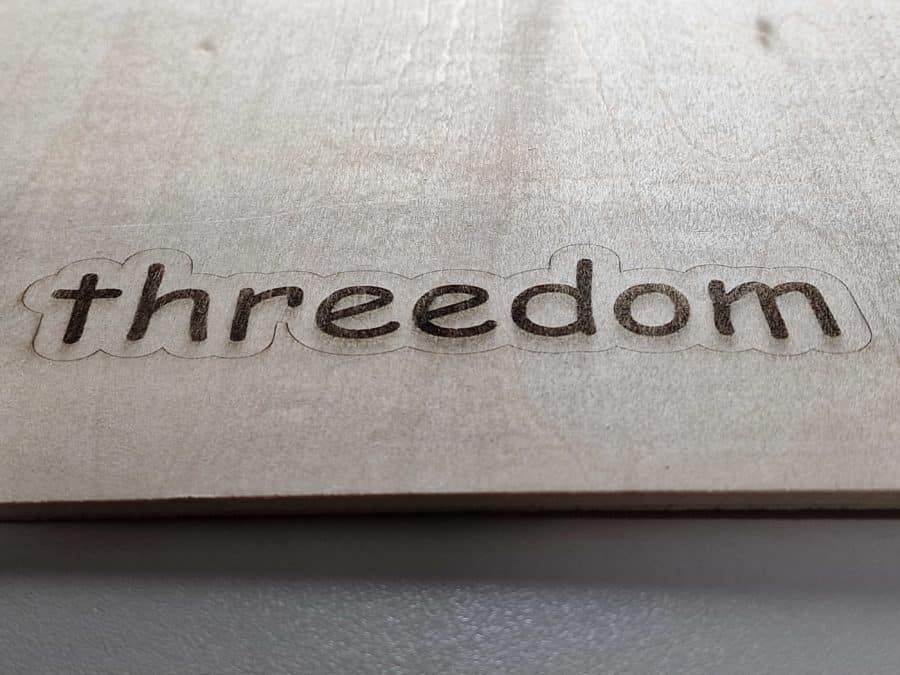 Still been a bit cautious about the performance, but for that the best font ausgesuchr
Still been a bit cautious about the performance, but for that the best font ausgesuchr Now the logo
Now the logo Without major changes to the settings
Without major changes to the settings A little more courage – First real cut with the Las
A little more courage – First real cut with the Las Some places were not o s
Some places were not o s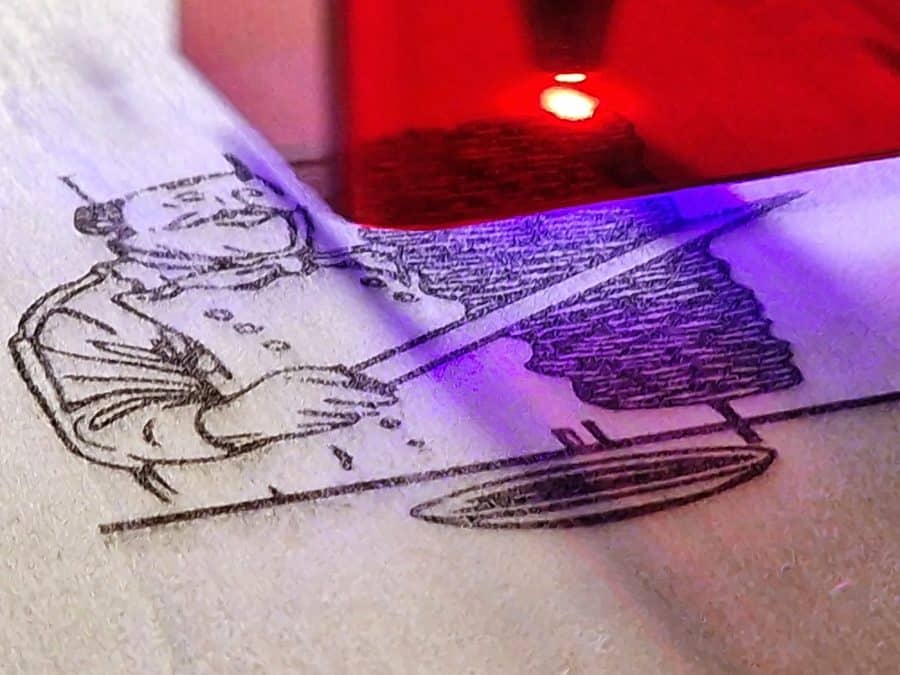 I got hungry for more and yes
I got hungry for more and yes Mmhhh – The edges are already better than the last try
Mmhhh – The edges are already better than the last try
My first challenge was actually the space in my study that could be used as a set-up area. I didn't want to leave the landlady any funny little animals on the laminate, which is why I had to create the space first. As always, my review will be based on my own experience with the Sculpfun S30 5W and will also include a bit of my subjective view and assessment.
LightBurn is an intuitive software, but for the first tests I had to watch the video to understand the basic functions. Oh, how I love to understand over time the relationship between the speed of the laser cutter (or printer) and the power used (temperature at the printer) and use my own settings. I think I'm going to destroy one or two more wooden boards and other materials a little bit to have just these skills.
Quality assessment
If you assemble the laser cutter according to the instructions in peace, then there are few problems in the area of mechanics.
The engraving and cutting functions of the Sculpfun S30 5W are good, although the 5W laser is immediately noticeable because, of course, not every thickness can be machined with it. Since sometimes the cut is not quite clean and sometimes it is, I currently still assume that it is due to one's own skills in the area of LightBurn.
Sculpfun S30 5W advantages and disadvantages
Advantages
- Good price-performance ratio
- High stability of the individual components
- Supplied fan for the laser (Not annoying volume)
- Modular design allows expansion
- Easy to assemble
- Instructions illustrated and understandable
- Suitable for beginners
- Supplied safety goggles and protective housing for the laser head
- Visually appealing coloring
Disadvantages
- Some kind of material guide would do the laser good. A brief tabular answer to, “What material in what thickness should be used with what settings for engraving or cutting?”
- The supplied goggles presses on the ears
- LightBurn is recommended, but only free for 30 days
Conclusion
What can you expect from a laser cutter for just under €300? 2022/2023 some. The Sculpfun S30 cannot be compared to the first steps in the laser world back then with another chinalaser for just under 100€.
I like the results of the laser, although I myself am a factor who has not done much with LightBurn. The included ventilation for the laser ensures that the lines do not become unnecessarily wider due to the heat of the laser. This creates a clean image.
More thought is now being given to security features, with a large emergency stop button not so far from the desktop. The laser has its own enclosure and protective goggles are provided.
What is present, however, due to the design: odor. Please use a well-ventilated room at all times for lasering, as even my air quality meter is not very happy when I fire up the machine and start burning away at wood panels.
Beginners can access here and do not have to spend their first steps directly to weed out errors. Devices that immediately do what they are bought for are simply good.