Blender: definition, functionality and scope
Blender is a true classic among 3D graphics suites and was developed back in 1995. In the meantime, the formerly in-house program is available free of charge as an open source tool. Below we'll show you how to use Blender for 3D printing, how the tool works, and exactly what it offers.
The most important facts in brief:
- Blender was originally developed as an in-house program by NeoGeo
- Since 2002 the program is offered as an open source platform and is financed by donations and supporters
- 3D graphics suite allows users to texture, model and animate bodies so they can be turned into entire video clips
- Compatible is Blender with all known operating systems from Windows, Linus or macOS
- The use of Blender is free of charge, the tool with a size between 200 and 600 MB also comparatively slim
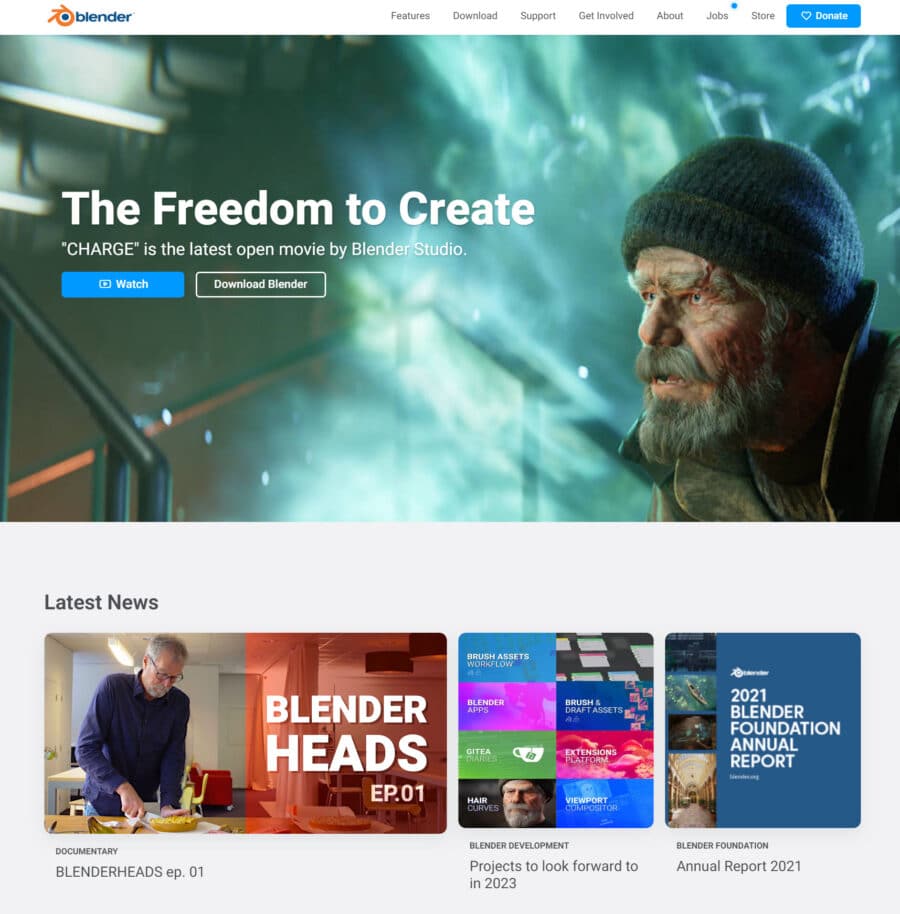
Blender: definition, functionality and scope
Blender is mainly used in the field of graphics creation and animation. The tool enables the construction of three-dimensional models, which can be animated in the further course, for example, for video games or animation videos. A distinction is made between different interaction modes within the program, which allow for rough editing such as scaling, or finer work such as modeling edges.
Using Blender in the 3D Printing Process
In the 3D printing process, Blender is especially interesting for modeling. For this purpose, the program offers a clever extra with the integrated “3D Printing ToolBox”. This can help you analyze your designs and avoid mistakes before printing. Among other things, you can check the minimum thickness of the construction walls.
Blender file formats
- 3DS
- DAE
- DXF
- FBX
- OBJ
- LWO
- DirectX
- BVH
- Stanford PLY
- SVG
- STL
- VRML
- VRML97
- X3D
Blender: cost, trial version and operating systems
There is no trial version of Blender. However, this is also not necessary, since the application can be used free of charge. The program is compatible with a wide range of operating systems.
Cost & trial version
Blender is popular with small studios or individuals. These take advantage of the fact that there is no cost for using the program. It is an open source software that is funded by donations and supporters.
Supported operating systems
Blender is compatible with a whole range of operating systems. These include Windows, Linux, MacOS, Solaris, FreeBSD, IRIX or AmigaOS.
Advantages and disadvantages of Blender in 3D printing
We have listed all the advantages and disadvantages of Blender for 3D printing below.
Advantages
- Free open source use
- High usability
- German language user interface
- Compatible with many operating systems
Disadvantages
- Polygonal modeling offers only limited dimensional accuracy
- Only conditionally suitable for beginners
Conclusion
Blender is a tool that offers limited possibilities for 3D printing and is primarily aimed at animation studios. However, this tool already allows you to make some adjustments and is completely free. This is a great advantage over other programs, but it comes with a limited scope for 3D fans.
