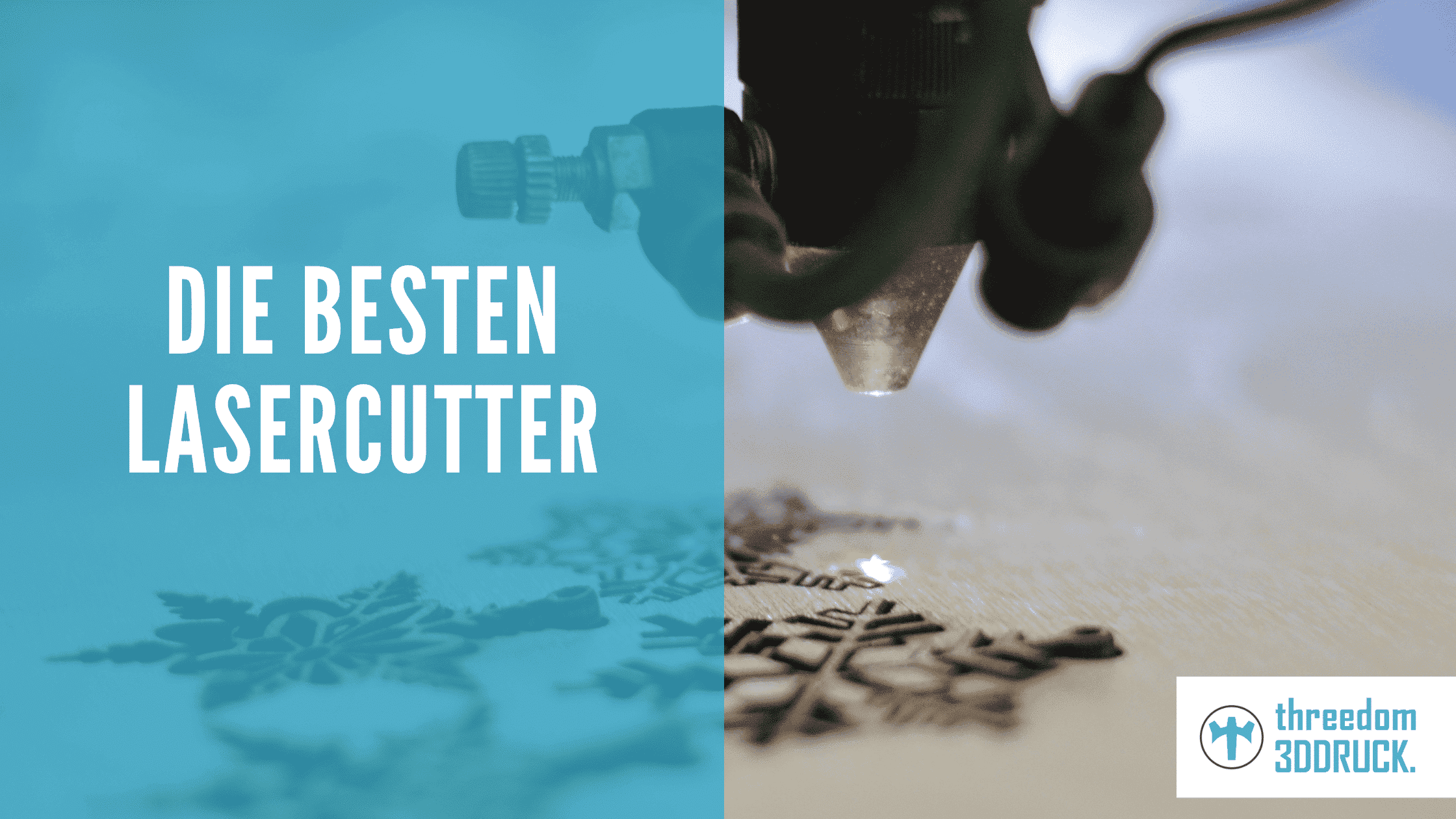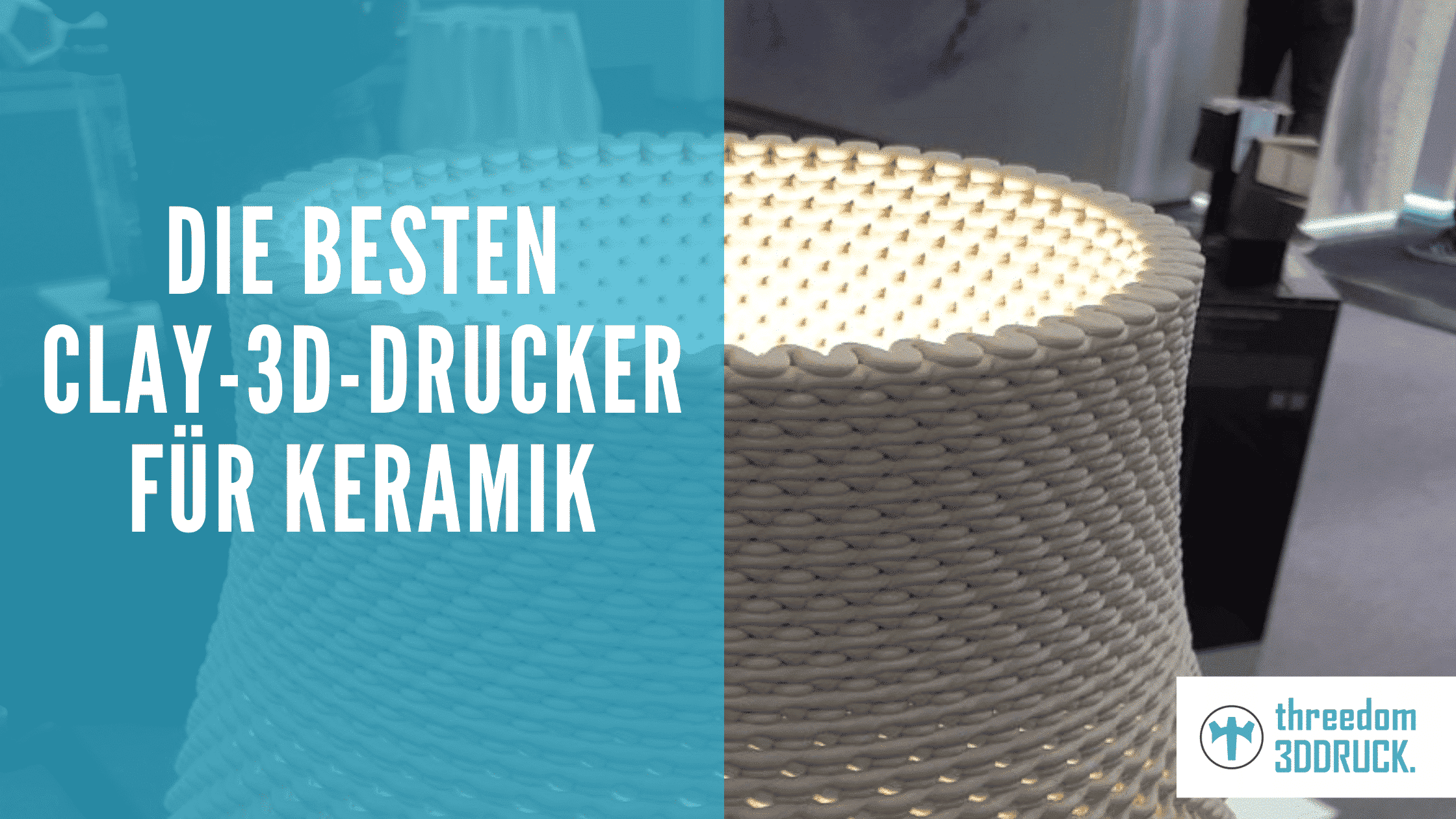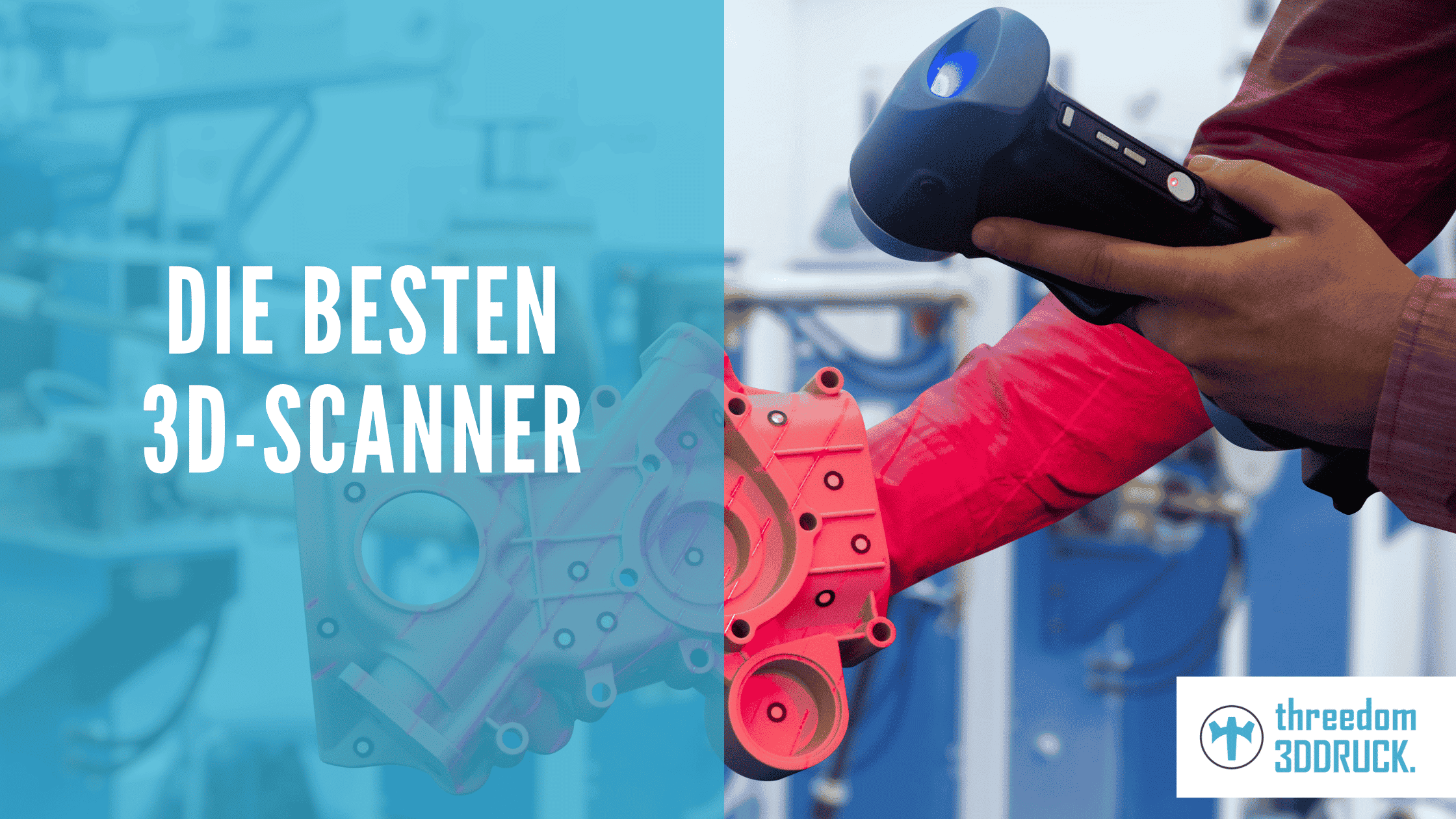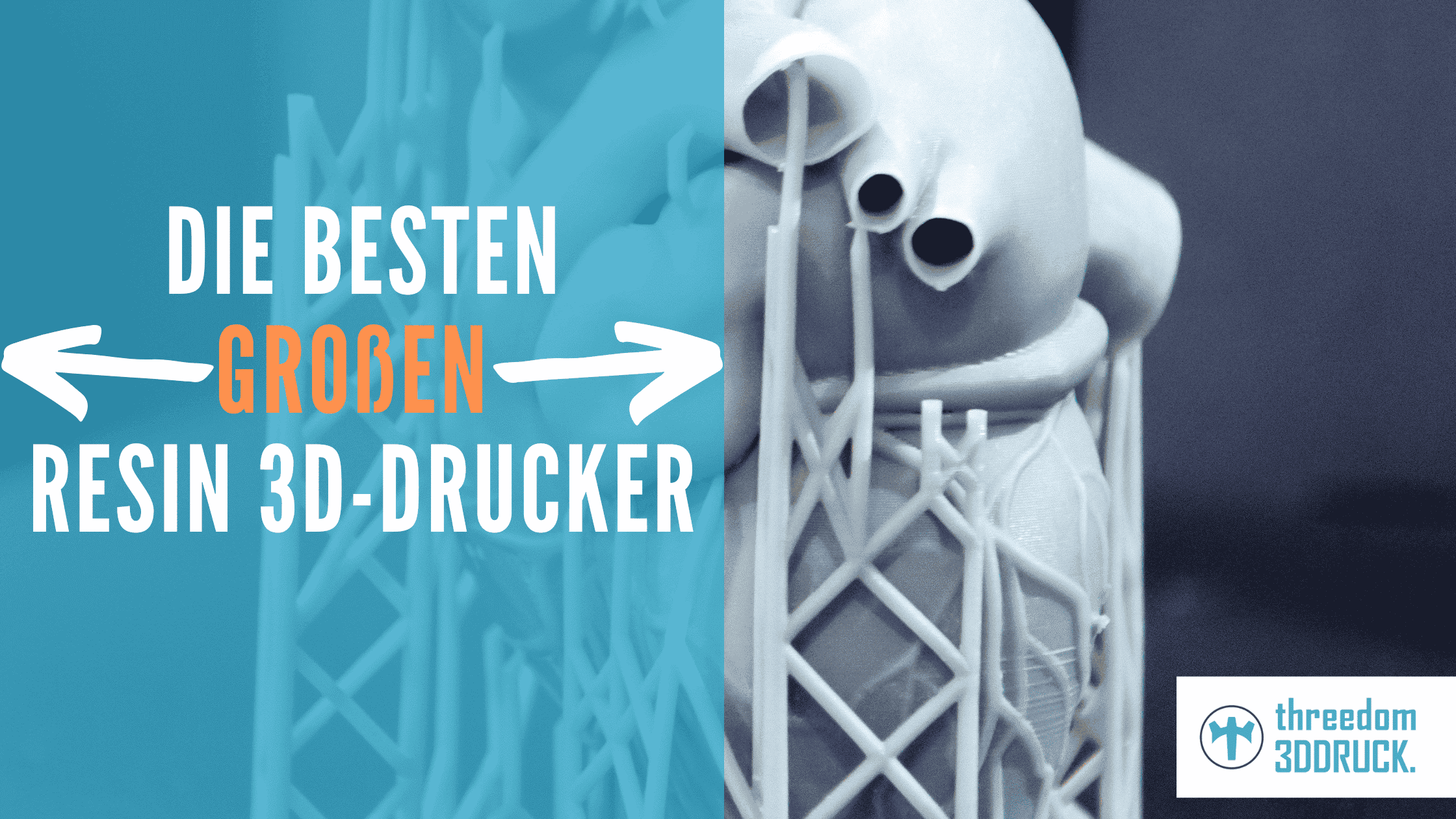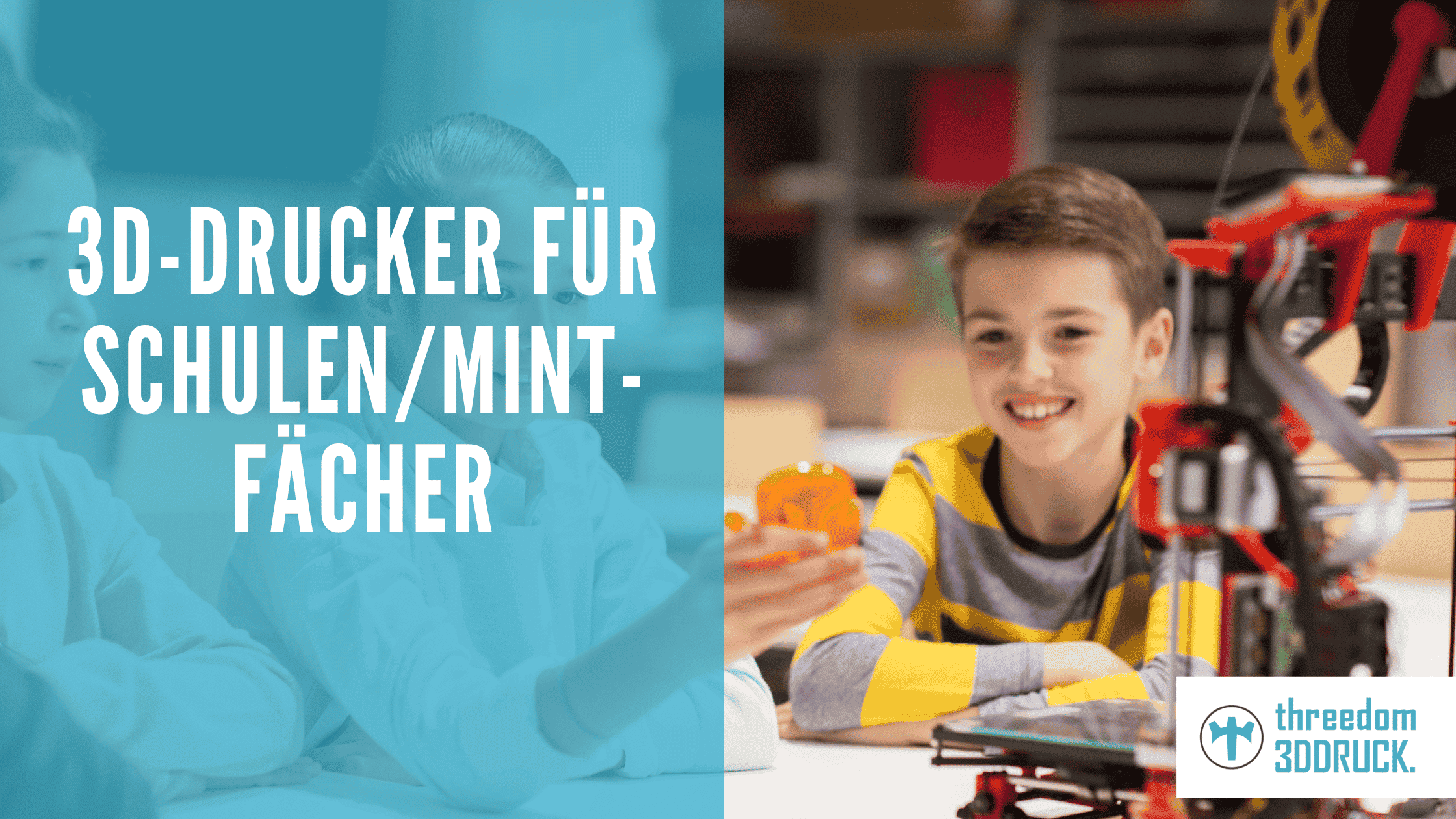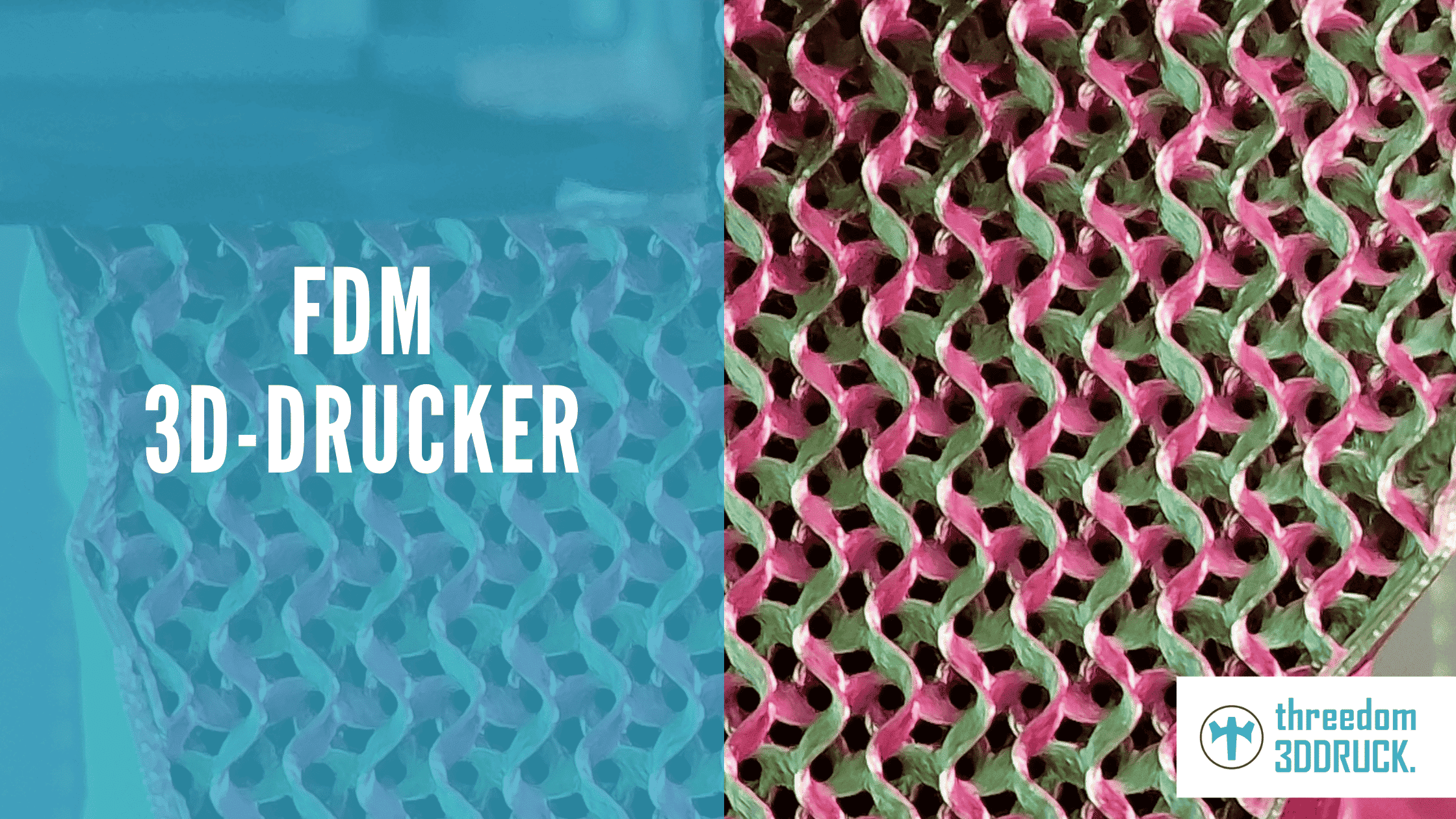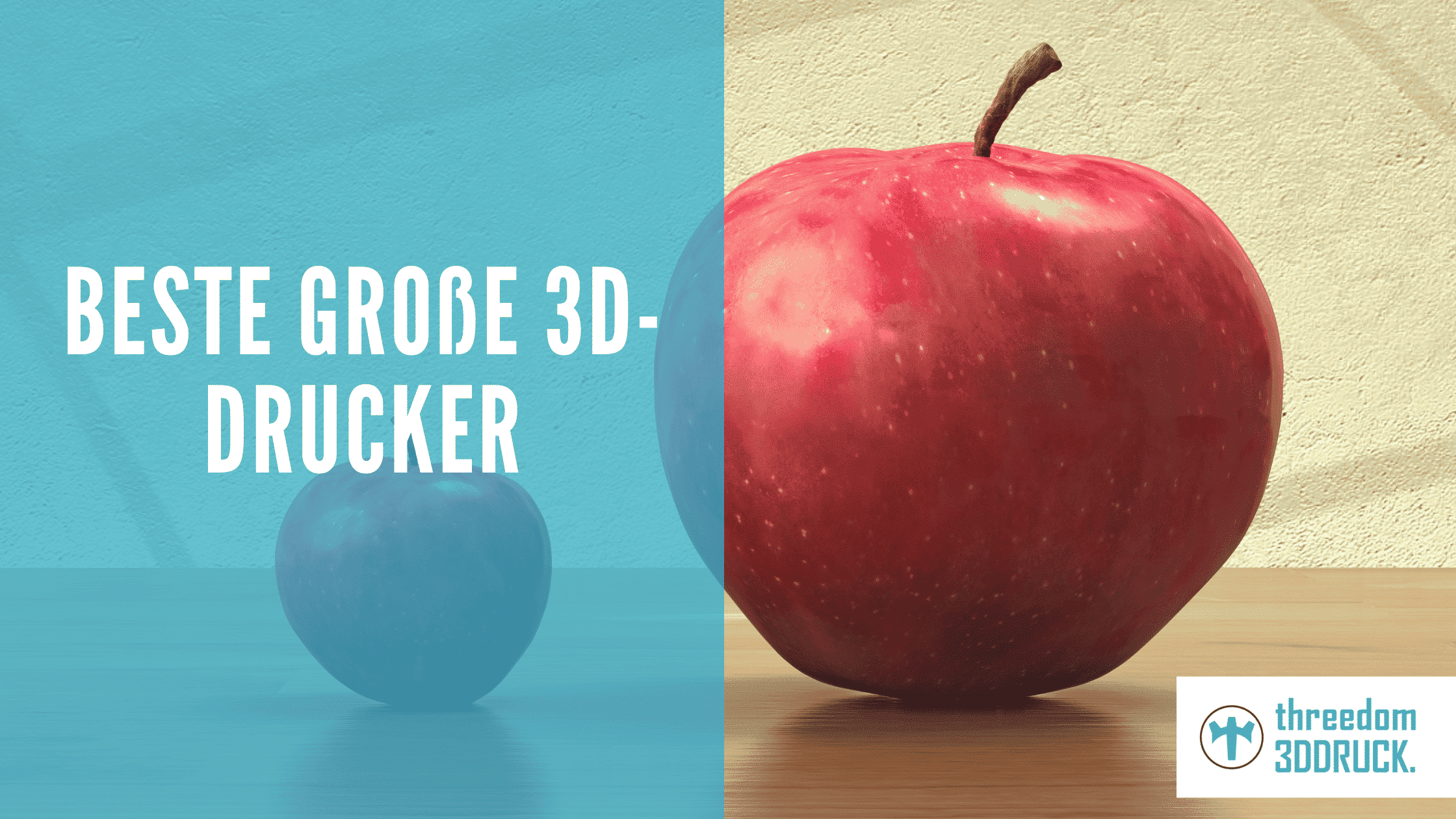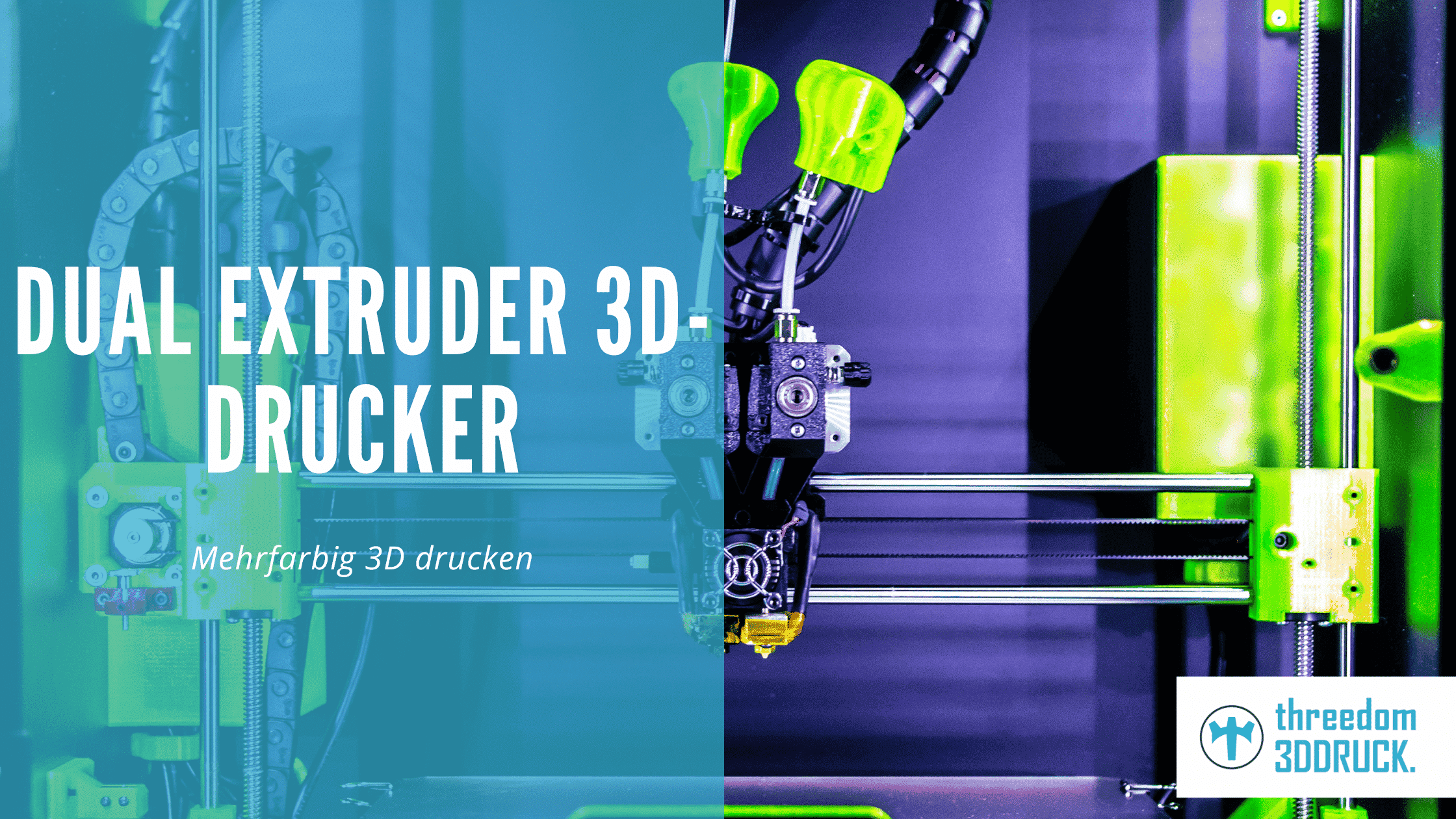The best FDM 3D printers
Fused deposition modeling is one of the best-known construction methods in 3D printing. FDM 3D printers are used for this purpose both in the private sector and in business enterprises. The good thing is that the price range here is very versatile, a fortune does not necessarily have to be spent. However, to get the best price-performance ratio, it is worth comparing the individual devices. This is exactly what we have done below and listed the current best FDM 3D printers 2022.
The most important in a nutshell
- FDM stands for fused deposition modeling and refers to a well-known construction method in 3D printing
- The heated and liquid filament is applied layer by layer through nozzles and thus the respective model is created
- When buying an FDM 3D printer, you should pay attention to various criteria such as the heating bed, the print quality, the user-friendliness or the availability of spare parts.
- Well suited FDM printers for both individuals and for schools and businesses
The best 3D printers for fused deposition modeling
The market for FDM 3D printers can seem enormously confusing at first glance. The good news is that closer inspection usually clears up this dim view. To save you the trouble of doing all your own research, we've listed the current best 3D printers with FDM for you below:
| Place | Name | Manufacturer | Installation space | Resolution (micrometer) | Special features | Approx. price | To the shop* |
| 1 | i3 MK3S+ Printer | Prusa Research | 250 x 210 x 210 mm | 35 | Compatible with many materials, removable pressure plates, automatic restart in case of power failure, also available as kit (cheaper) | 1.159 € | Click |
| 2 | S5 | Ultimaker | 330 x 240 x 300 mm | 60 | Large installation space, suitable for metal printing, wide range of compatible materials. | 6.305 € | Click |
| 3 | X-Max | Qidi Tech | 300 x 250 x 300 mm | 50 | Large installation space, precise prints, double filament holder | 979 € | Click |
| 4 | CR-10 Smart Pro | Creality | 300 x 300 x 400 mm | 40 | AI HD camera, dual-model leveling, large build envelope | 749 € | Click |
| 5 | Mini+ | Prusa Research | 180 x 180 x 180 mm | 50 | Many supported materials, auto bed leveling, color LCD screen. | 490 € | Click |
| 6 | Sidewinder X2 | Artillery | 300 x 300 x 400 mm | 35 | Large installation space, auto bed leveling, titanium extruder, heating bed protection. | 425 € | Click |
| 7 | Ender 3 S1 Pro | Creality | 220 x 220 x 270 | 40 | Heating bed heatable up to 110°C, user-friendly operation, multilingual use, nozzle temperature up to 300°C | 529 € | Click |
| 8 | X5SA Pro | Tronxy | 330 x 330 x 400 | 40 | Large installation space, heated print bed, filament sensor, automatic restart after power failure | 500 € | Click |
| 9 | Ender 2 Pro | Creality | 165 x 165 x 180 | 10 | Light weight (4.65kg), 90% pre-assembled, optimal for beginners, resumption of printing in the event of power failure. | 149 € | Click |
The best FDM 3D printer: Prusa i3 MK3S+ printer
For absolutely high-quality printing results, we can recommend the Prusa i3 MK3S+ as the best FDM 3D printer. Small spoiler: Tinkerers can save some money here, as this device is also available as a slightly cheaper kit. However, this is mainly recommended for experienced print fans and less for newcomers. If you go for the complete device, you can look forward to a printer that is easy to use even for beginners. In addition to this, this offers a sufficiently large installation space and is compatible with a wide range of materials. Also attractive is the automatic resumption of printing after a power failure.
General info:
- Name: i3 MK3S+
- Manufacturer: Prusa
- Installation space (L x W x H in mm): 250 x 250 x 210
- Maximum print resolution (microns): 35
- Special features: many supported materials, resumption in case of power failure, easily removable pressure plates
- Advantages: low price, beginner-friendly operation, flexible use, large community
- Disadvantages: Reliability for longer prints could be improved
The best professional FDM 3D printer: Ultimaker S5
If you are looking for a real professional device, you will find it with the Ultimaker S5. The renowned manufacturer has placed emphasis on this device from everything to a great compatibility with various materials. Among other things, it is possible, for example, to make a metal 3D printing. Those who wish can also take advantage of an optional service package. With an installation space of 330 x 240 x 300 mm, the Ultimaker S5 is also one of the larger devices for home use.
General info:
- Name: S5
- Manufacturer: Ultimaker
- Installation space (L x W x H in mm): 330 x 240 x 300mm
- Maximum print resolution (microns): 60 microns
- Special Features: Compatible with hundreds of materials, large build space, metal 3D printing possible.
- Advantages: High variety of materials, service package optionally bookable, average price
- Disadvantages: Print speed could be higher
The best cheap FDM 3D printer: Creality Ender 2 Pro
If you are on a budget, we can recommend the Creality Ender 2 Pro as the best affordable FDM 3D printer. This comes to your home already 90% assembled and can be made completely ready for use by tightening a few screws. However, this printer is also well suited for beginners due to its ease of use and light weight. In addition, the Ender 2 Pro automatically resumes printing should it be interrupted by a power failure.
General info:
- Name: Ender 2 Pro
- Manufacturer: Creality 3D
- Installation space (L x W x H in mm): 165 x 165 x 180
- Maximum print resolution (microns): 10
- Special features: light weight, optimal for beginners, resumption of printing in case of power failure
- Advantages: quick assembly, as 90% pre-assembled, easy operation,
- Disadvantages: no filament sensor, low heating bed temperature
Criteria for choosing the best FDM 3D printer for you
By now, as a 3D printing fan, you have a wide selection of FDM printers on the market. However, not every device is equally powerful and suitable for your needs. Before you decide on one of the FDM 3D printers, you should therefore compare different criteria. Below we have listed these and show you what is significant in each case.
Price/Performance
Perhaps the most important criteria when choosing an FDM printer is, of course, price and performance. The key here is to find the best possible performance on the market for your budget. So a certain balance is required. Otherwise, there is still a printer that can convince with a bit more features, but also demands a higher price in return. So make sure your budget covers all the features that are important to you.
Print quality
Print quality is also an overriding criterion. Clearly, every user wants to rely on high quality, but this varies between FDM 3D printers, sometimes significantly. In some cases, additional nozzles can be purchased, which can then be used for particularly precise prints.
Material diversity
Depending on the print and the planned project, different materials can be used. Most FDM printers work with a filament diameter of 1.75 mm, only some professional devices offer a diameter of up to 2.85 mm. However, this is not necessary for home use. In addition to this, there is a significantly larger selection of suitable filaments for devices with a diameter of 1.75 mm.
Quick and easy calibration
We recommend that beginners in particular go for a device with auto-bed leveling. This refers to the automatic print bed calibration. This ensures that no manual calibrations are required. Instead, this is performed automatically for each print. You should invest a few euros more here. If you forgo auto-bed leveling as a beginner, your prints will not have the desired quality and you will probably quickly lose the fun of printing. Manual calibrations are more recommended for experienced print fans.
Simplicity of use
Especially as a beginner in 3D printing, you should also make sure that your printer is easy to use. This refers to several aspects at once. Firstly, the material should be easy to insert and remove the pressure. In addition, the printer should offer intuitive menu navigation that allows you to quickly navigate through the respective software. A clear plus point here is also the German language as an available option. As already mentioned, calibration also falls into this area. So, in general, you should make sure that as little “manual labor” as possible is required.
Printer reliability
The reliability of the printer plays a decisive role in the choice of a device. No print fan wants to constantly have to get spare parts or repair things on their printer. But if you save at the wrong end, that's exactly what can happen to you. So make sure that the device is durable and stable, and that it continues to do its job reliably even after many hours of use.
Heating bed available
In any case, your FDM 3D printer should have a heating bed. And not only that. This should also be able to be brought to high temperatures if possible. A value of 100°C can be considered an absolute must. If your printer does not reach this temperature, the filament will not form properly and will not produce a high quality print.
Spare parts available
Before buying, you should definitely check how quickly and easily spare parts are available for your device. Individual parts can always break down and then require replenishment or replacement. If this does not exist, you may have to wait weeks for a part and not be able to use the printer for that long. Therefore, it is usually better to resort to renowned brands.
In this context, we can also recommend a look at the respective community of the printer. Here, the bigger the community, the better. After all, you can get questions answered by other print fans or learn interesting things in forums. In many cases, the community replaces the sometimes hard-to-reach customer support of a manufacturer or retailer.
For whom are 3D printers worthwhile?
FDM printers are versatile, making them worthwhile for people in a variety of fields. Of course, all hobby print fans and hobbyists get their money's worth here. The latter can partly assemble the devices themselves or add various upgrades over time. In addition to the classic 3D printing fans, many model makers also resort to the 3D printers to produce small models such as trees or the like.
3D printers are also worthwhile for use in schools and STEM subjects or other teaching institutions such as vocational schools and universities. Companies can also make use of these devices if, for example, prototypes or smaller product models or spare parts are to be produced on a regular basis. Anyone planning to set up their own printing service will of course also need 3D printers.
Advantages of FDM 3D printers
FDM 3D printers bring with them a number of advantages. We have listed these for you below:
- Cost effective construction method
- Creation of resistant components
- Multicolor models printable (with two nozzles)
- Printing of models with overhang possible
Cost effective process
One of the great advantages of FDM 3D printers is the comparatively inexpensive manufacturing process. And that in more ways than one. There are other methods, but you will have to pay more for them. In FDM printing, both the printers and the materials themselves are comparatively inexpensive.
Creation of resistant components
You usually don't have to worry about the stability of your own models with FDM 3D printers. These consume little material, but can create resistant components with it.
Multicolor models printable
Many FDM printers can only be used for printing with one color. However, there are exceptions. Specifically, when printing multicolor models, you should make sure that your printer is equipped with two nozzles. These allow you to print with two different colors and get a little more creative.
Printing of models with overhang possible
If you use a device with two nozzles, you can also print models with overhang. If you only use a nozzle, this is not possible with the FDM 3D printers. In general, however, this is of course an advantage, even if it does not apply to all FDM devices.
Disadvantages of FDM 3D printers
However, in direct comparison to other 3D printers, a few drawbacks can be seen here and there. We have listed three important points of criticism here:
- Manufacturing process comparatively slow
- Rework and support structures often required
- Manufacturing accuracy could be higher
Manufacturing process comparatively slow
One of the noticeable disadvantages of FDM printers is the comparatively slow manufacturing process. Other methods will get you there a bit faster, although this may not be the most important factor, at least in private use. Of course, fast manufacturing is more important in industry or on a business level. However, if you choose a printer with two nozzles, you can increase the speed a little.
Rework and support structures required
Another disadvantage of FDM 3D printers is the fact that rework and support designs are actually always required. In addition, you can only print surfaces with grooves and are somewhat limited in choice here.
Manufacturing accuracy could be higher
The manufacturing accuracy of FDM printers is sometimes slightly lower compared to printers using other processes. These printers are therefore not suitable for the production of high-precision parts, such as prostheses. Again, however, this point of criticism does not apply to every application area.
Alternatives to FDM 3D Printers
As is so often the case, it is worthwhile to look beyond the famous end of one's nose. You can find some interesting alternatives to FDM printers on the market. For example, resin 3D printers, whose prices have dropped noticeably in recent years. The resolution here is usually higher than with an FDM printer, since no plastic is heated, but a component made of synthetic resin is made to harden with the help of a light source.
Another alternative to FDM 3D printers can be SLS printers if your budget is big enough. Devices such as the Sinterit Lisa SLS 3D printer impress with their enormously high-quality surface finish and are particularly suitable for printing complex models entirely without support structures. During production, a starting material in powder form is fused together here by means of a laser beam. The desired model is formed piece by piece by the laser.
Conclusion: Optimal for the start
If you are a beginner in 3D printing and want to get started, an FDM printer is a good choice. There are, of course, certain differences between the devices. However, with intensive research, the individual advantages and disadvantages for one's own areas of application can be quickly determined. We advise you to consider in advance exactly which tasks the little helper should solve in the future. Of course, the user's budget also plays an important role, although many good devices are already available at comparatively low prices nowadays.
Frequently asked questions about the best FDM printers
More buying guides: